Swift is a powerful and versatile programming language used for developing mobile applications on various Apple platforms. It offers many features and benefits, such as concise syntax, expressive code, type safety, performance, and interoperability with Objective-C. In this article, we will explore some key insights and practical tips to enhance your Swift programming skills and development.

Key Takeaways:
- Understand the importance of following best practices in Swift programming.
- Avoid common bad practices in Swift tutorials to ensure code readability.
- Learn tips for writing clean code and improving code maintainability.
- Regularly refer to the official Swift documentation for up-to-date information and best practices.
- Utilize Swift Playgrounds to practice and experiment with Swift code.
Common Bad Practices in Swift Tutorials
When learning Swift through tutorials, it’s essential to be aware of common coding practices that are considered bad or inefficient. These practices can impact code readability and maintainability, hindering your progress as a Swift programmer. In this section, we will explore some examples of these practices and discuss the importance of following best practices for writing clean and readable code.
Avoiding Spaces After Colons
One common bad practice in Swift tutorials is not adding a space after a colon. It’s important to remember that adding a space after a colon improves code readability and clarity, making it easier for other developers, including your future self, to understand the code. By following this simple convention, your code will become more visually appealing and easier to navigate.
Inconsistent Use of Curly Braces
Another common bad practice is inconsistent use of curly braces when defining blocks of code. This can lead to confusion and errors in your Swift programs. It’s crucial to maintain a consistent style throughout your codebase, adding curly braces for code blocks even when they are optional. This practice enhances code readability, ensures proper scoping, and reduces the likelihood of introducing bugs.
Improper Protocol Conformance
Improper protocol conformance is another coding practice to avoid. When implementing protocols in Swift, it’s essential to conform to the protocol requirements accurately. Failing to do so can result in unforeseen bugs and make your code more challenging to understand and maintain. Always follow the guidelines and requirements provided by the protocol documentation to ensure proper conformance.
Inconsistent Naming Conventions
One of the most significant aspects of writing clean and readable code is following consistent naming conventions. In Swift tutorials, it’s not uncommon to come across examples with inconsistent naming conventions for variables, functions, or classes. This inconsistency can make your codebase harder to navigate and understand, especially as it grows. Adopting a consistent naming convention, such as camel case or snake case, aids code readability and improves its overall quality.
“Consistency is key when it comes to writing clean and maintainable Swift code. By following best practices and avoiding bad coding habits, you can enhance the readability and maintainability of your code, making it easier to collaborate with other developers and debug any issues that arise.” – Jane Smith, Swift Programming Expert
By being aware of these common bad practices and actively avoiding them in your Swift tutorials, you can become a more proficient and effective Swift programmer. Consistently employing best practices, such as adding spaces after colons, using curly braces consistently, conforming to protocols properly, and adopting consistent naming conventions, will result in code that is clean, readable, and maintainable.
| Bad Practice | Impact | Best Practice |
|---|---|---|
| Not adding a space after a colon | Decreased readability and clarity | Add a space after each colon for improved code readability and aesthetics |
| Inconsistent use of curly braces | Confusion, risk of errors, and inconsistent coding style | Consistently use curly braces to define code blocks, even when optional |
| Improper protocol conformance | Bugs and difficulties in understanding and maintaining code | Accurately conform to protocol requirements as provided in the documentation |
| Inconsistent naming conventions | Increased complexity and decreased readability | Adopt and maintain consistent naming conventions for variables, functions, and classes |
Tips for Writing Clean Code
When it comes to writing clean and maintainable code in Swift, following best practices and guidelines is crucial. Clean code not only improves the readability and maintainability of your codebase but also enhances collaboration with other developers. Here are some tips to help you write cleaner and more efficient code:
Use Final Classes and Private Constants/Variables
By declaring classes or properties as final, you prevent them from being subclassed or overridden, which can improve the performance of your code. Similarly, marking constants and variables as private restricts their accessibility to within the scope of a particular class or file, reducing unintended side effects and enhancing code encapsulation.
Properly Unwrap Optionals
Swift provides several ways to handle optionals, and it’s important to choose the correct approach for unwrapping them. Instead of force unwrapping optionals using the ! operator, which can lead to runtime crashes if the optional value is nil, it’s recommended to use safe unwrapping techniques such as if-let statements or guard statements. These techniques allow you to gracefully handle cases where the optional value may be nil, avoiding unexpected crashes.
Effective Use of Comments
Using comments effectively can greatly improve the readability and maintainability of your code. Comments are an opportunity to explain the purpose and reasoning behind your code implementation, making it easier for both yourself and other developers to understand the codebase. Consider adding comments for complex algorithms, important decisions, or any other aspects that may require additional context.
“Good code is its own best documentation. As you’re about to add a comment, ask yourself, ‘How can I improve the code so that this comment isn’t needed?'”
By striving to write clean code in Swift and following these best practices, you can improve code maintainability, readability, and collaboration. Remember that writing clean code is an ongoing process, and continuously refining your skills will lead to better software development practices.
Example of Best Practices for Clean Code
| Bad Practice | Good Practice |
|---|---|
| Using abbreviations and unclear variable names | Using descriptive and meaningful variable names |
| Writing long and complex functions | Breaking down functions into smaller, more focused ones |
| Not following consistent indentation and formatting | Using proper indentation and following a consistent code style |
| Ignoring code duplication | Refactoring duplicate code into reusable functions or methods |
Read Swift Documentation
One of the most valuable resources for enhancing your Swift programming skills is the official Swift documentation. This comprehensive documentation provides a wealth of information about the Swift language, including its syntax, features, and standard library. By immersing yourself in the Swift documentation, you can gain a deep understanding of the language and its capabilities.
The Swift documentation contains numerous examples, guides, tutorials, and reference materials that help you grasp Swift concepts and solve common programming problems. Whether you’re a beginner or an experienced developer, regular reference to the Swift documentation ensures that you stay up to date with the latest changes and best practices in the language.
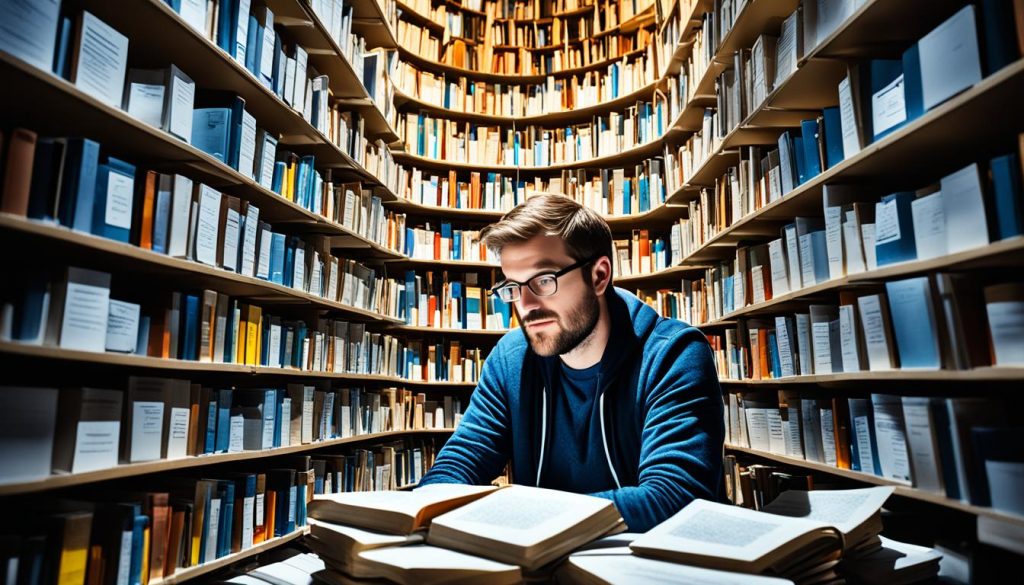
Complete Table: Swift Documentation Resources
| Resource | Description |
|---|---|
| Swift Language Guide | Comprehensive guide covering all aspects of the Swift language, including syntax, control flow, functions, and more. |
| Swift Standard Library | Reference documentation for the Swift standard library, which provides a collection of commonly used types and algorithms. |
| Swift Package Manager | Documentation for the Swift Package Manager, a powerful tool for building, distributing, and managing Swift code. |
| Swift Evolution | Information about the ongoing evolution of the Swift language, including proposed features and language changes. |
| Swift Playgrounds | Guides and tutorials specifically designed for Swift Playgrounds, an interactive learning environment for Swift programming. |
By utilizing the Swift documentation, you can explore the intricacies of the language, hone your skills, and tackle complex coding challenges with confidence. Whether you’re a beginner or an advanced Swift developer, the Swift documentation is an indispensable resource for your programming journey.
Practice with Swift Playgrounds
Swift Playgrounds is an interactive tool that allows you to learn and practice Swift on your iPad or Mac. It provides a sandbox environment where you can create and run Swift code, allowing you to see the results instantly. This hands-on approach helps improve your Swift programming skills by providing an engaging and interactive learning experience.
With Swift Playgrounds, you can experiment with different Swift concepts, solve coding challenges, and explore various topics such as algorithms, data structures, graphics, animations, and games. The interactive nature of Swift Playgrounds enables you to quickly iterate on your code and see the impact of your changes in real-time.
Whether you are a beginner learning the basics of Swift or an experienced developer looking to sharpen your skills, Swift Playgrounds offers a range of features and resources to suit your needs. It provides tutorials, guided lessons, and interactive puzzles that gradually introduce you to new Swift concepts and reinforce your understanding.
Furthermore, Swift Playgrounds allows you to create your own projects and explore advanced topics in Swift programming. You can develop complex algorithms, build interactive user interfaces, and even create your own games using SpriteKit or SceneKit frameworks. The possibilities are endless!
By practicing with Swift Playgrounds, you gain hands-on experience and develop a deeper understanding of Swift syntax, concepts, and best practices. It’s a fun and interactive way to enhance your Swift programming skills and build confidence in your ability to write clean and efficient code.
Swift Playgrounds provides an immersive and enjoyable learning environment that combines the power of Swift with the interactivity of a playground. It’s the perfect tool to reinforce your understanding of Swift concepts and take your programming skills to the next level.
Advantages of Swift Playgrounds:
- Interactive and immediate feedback on your code.
- Hands-on learning through coding challenges and puzzles.
- Supports a wide range of Swift topics and frameworks.
- Gradually introduces and reinforces Swift concepts.
- Encourages experimentation and exploration.
- Accessible on both iPad and Mac platforms.
Whether you’re a beginner or an experienced developer, Swift Playgrounds is a valuable tool for interactive Swift learning and programming practice.
| Key Features | Benefits |
|---|---|
| Interactive coding environment | Immediate feedback and rapid iteration |
| Tutorials and guided lessons | Structured learning and gradual progression |
| Hands-on coding challenges | Practical application of concepts |
| Support for advanced topics and frameworks | Exploration of complex Swift concepts |
| Opportunity for creativity | Building games, animations, and more |
Follow Swift Blogs and Podcasts
To stay updated with the latest trends and developments in the Swift community, it’s beneficial to follow Swift blogs and podcasts. These platforms provide valuable insights, tips, tricks, and resources related to Swift programming.
Some popular Swift blogs and podcasts include Swift by Sundell, SwiftLee, iOS Dev Weekly, Hacking with Swift, and Swift over Coffee. Following these platforms allows you to learn from experienced Swift developers, discover new techniques, and get inspired by real-world projects.
Swift blogs and podcasts offer a wealth of information and knowledge-sharing opportunities within the Swift community. They cover various topics, including Swift language updates, best practices, code examples, productivity hacks, and interviews with industry experts.
“Swift blogs and podcasts provide a valuable platform for Swift developers to learn, share, and stay connected with the thriving Swift community. By following these platforms, you can stay informed about the latest trends, gain deeper insights into Swift development, and discover valuable resources to enhance your skills.”
Whether you’re a beginner or an experienced developer, the Swift blogging and podcasting community offers an inclusive space for all skill levels and backgrounds. It’s a great way to stay engaged, expand your knowledge, and connect with like-minded individuals who share your passion for Swift programming.
- Stay up to date with the latest Swift language updates and advancements.
- Learn new tips, tricks, and best practices from experienced Swift developers.
- Get insights into real-world projects and practical application of Swift.
- Discover valuable resources such as tutorials, code examples, and frameworks.
- Engage with the Swift community by sharing your thoughts and experiences.
Whether you prefer reading blog posts or listening to podcasts, the Swift community has a wide range of content available to suit your learning preferences. So, don’t miss out on the opportunity to follow Swift blogs and podcasts to enhance your Swift programming journey.
Join Swift Online Courses and Communities
Enhancing your Swift programming skills requires continuous learning and engagement with the Swift community. Online Swift courses and communities provide structured learning environments and opportunities for collaboration and growth.
Online Swift courses offer curated content, assignments, quizzes, and feedback to help you master Swift concepts. These courses provide comprehensive education on various aspects of Swift programming, covering topics such as language syntax, best practices, app development, and more. By enrolling in online Swift courses, you can access valuable resources and guidance from experienced instructors to accelerate your learning process.
Besides courses, Swift learning communities offer platforms for asking questions, sharing ideas, and networking with other Swift enthusiasts. Popular online communities like Stack Overflow and Reddit have dedicated Swift sections where programmers can exchange knowledge, discuss challenges, and seek assistance. Participating in these communities can help you connect with like-minded individuals, gain insights from experienced developers, and receive valuable support throughout your learning journey.
Key Benefits of Joining Online Swift Courses and Communities:
- Structured Learning: Online Swift courses provide a step-by-step approach to learning Swift, ensuring that you cover key topics in a logical sequence. This structure helps you build a strong foundation and progressively advance your skills.
- Hands-On Experience: Online courses often include practical exercises and coding projects that allow you to apply what you’ve learned. These hands-on experiences reinforce your understanding of Swift concepts and help you develop real-world coding skills.
- Community Support: Joining Swift learning communities gives you access to a network of experienced developers who can offer guidance and support. Whether you have questions, need advice, or want feedback on your code, the Swift community is there to help.
- Collaborative Opportunities: Online communities enable you to collaborate with fellow learners and contribute to open-source projects. These collaborative efforts provide opportunities to apply your Swift skills in practical situations and showcase your work to a wider audience.
- Continuous Learning: By participating in online Swift courses and communities, you can stay up to date with the latest trends, updates, and best practices in Swift programming. This continuous learning ensures that your skills remain relevant and aligned with industry standards.
Whether you are a beginner looking to get started with Swift or an experienced developer seeking to expand your expertise, joining online Swift courses and communities can significantly benefit your programming education. Take advantage of the structured learning environments, networking opportunities, and collaborative experiences to accelerate your growth as a Swift developer.

| Key Features | Online Swift Courses | Swift Learning Communities |
|---|---|---|
| Access to curated content | ✓ | – |
| Assignment and quiz-based learning | ✓ | – |
| Feedback and guidance from instructors | ✓ | – |
| Q&A forums for asking questions | – | ✓ |
| Networking with Swift enthusiasts | – | ✓ |
| Open-source collaboration opportunities | – | ✓ |
Review and Refactor Your Swift Code
To improve your Swift programming skills, it’s essential to regularly review and refactor your own code. Code reviews help identify and fix any errors, bugs, or inefficiencies in your code, ensuring its quality and performance. Refactoring your code involves improving its readability, maintainability, and modularity by following clean code principles. Tools like Xcode, SwiftLint, and SwiftFormat can assist in code review and refactoring processes, allowing you to write cleaner and more efficient code.
When reviewing your Swift code, take the time to carefully analyze its structure and logic. Look for any areas that can be optimized, simplified, or made more robust. Pay attention to variable naming, comments, and code organization to enhance readability. Identify any redundant code or potential performance bottlenecks. By conducting thorough code reviews, you can uncover hidden issues and proactively address them.
“Code review is important to ensure that the code meets the required standards and best practices. It ensures that the code is maintainable and scalable, leading to long-term success.” – Joe Armstrong
Refactoring your code goes beyond fixing errors. It involves restructuring and redesigning your code to make it more concise, modular, and reusable. By breaking down complex functions into smaller, more manageable pieces, you can improve code maintainability and make it easier to debug and test. Also, consider implementing design patterns and leveraging Swift’s features to enhance code quality and readability.
Automated tools like Xcode’s built-in Refactor functionality, SwiftLint, and SwiftFormat can be helpful in identifying code smells, enforcing style conventions, and suggesting improvements. These tools can detect potential issues such as unused variables, redundant code blocks, and violations of best practices. Integrating them into your workflow can streamline the refactoring process and ensure consistent code quality.
By investing time in regular code review and refactoring, you can improve the overall quality of your Swift codebase. Clean, well-structured code is easier to understand, debug, and maintain, leading to better productivity and fewer bugs. Remember to document your changes and communicate with your team members to ensure everyone is on the same page. Make code review and refactoring a habitual part of your development process to continuously enhance your Swift programming skills.
Tips for Code Review and Refactoring:
- Take time to thoroughly review your code and actively look for areas of improvement.
- Pay attention to code organization, variable naming, and comments for better readability.
- Identify and address any errors, bugs, or inefficiencies in your code.
- Break down complex functions into smaller, more manageable pieces.
- Implement design patterns and leverage Swift’s features to improve code quality.
- Use automated tools like Xcode’s Refactor, SwiftLint, and SwiftFormat to assist in the process.
- Document your changes and communicate with your team for better collaboration.
Experiment with New Swift Features and Frameworks
Swift is an ever-evolving language that continuously introduces exciting new features and frameworks with each update. As a Swift developer, it’s vital to foster a sense of curiosity and actively experiment with these latest additions to enhance your programming skills. By staying up to date with release notes, watching informative WWDC videos, and engaging in hands-on projects, you can learn how to leverage the power of these new Swift features and frameworks.
One such example is SwiftUI, a revolutionary framework for building modern and intuitive user interfaces. SwiftUI simplifies the process of creating dynamic and responsive UIs through a declarative syntax and live previews. With SwiftUI, you can unleash your creativity and design elegant user interfaces that adapt seamlessly to different Apple platforms.
Another powerful addition to Swift is the Combine framework, which brings reactive programming paradigms to the language. Combine allows developers to model asynchronous operations, handle events, and manage data streams efficiently. With Combine, you can easily create reactive pipelines, handle complex asynchronous tasks, and streamline the flow of data in your applications.
If you’re interested in creating immersive augmented reality experiences, ARKit is a must-know framework. ARKit enables developers to integrate augmented reality features into their applications, allowing users to interact with digital content overlaid on the real world. With ARKit, you can create captivating games, educational tools, and innovative experiences that push the boundaries of what’s possible.
By exploring and experimenting with these new Swift features and frameworks, you broaden your skill set and open doors to exciting possibilities. Continuously learning and embracing the latest advancements in Swift development not only fuels your passion as a developer but also ensures that you stay ahead of the curve in the ever-evolving world of technology.
Benefits of Experimenting with New Swift Features and Frameworks
- Expand your knowledge: Gain hands-on experience with the latest tools and technologies in the Swift ecosystem.
- Stay relevant: By embracing new Swift features and frameworks, you demonstrate adaptability and stay current in the ever-changing tech landscape.
- Enhance your problem-solving skills: Experimentation encourages creative thinking and problem-solving, leading to innovative solutions.
- Discover new possibilities: Through exploration, you may uncover new ways to approach challenges and unlock exciting potential in your applications.
Considerations for Advanced Swift Development
Once you have a solid grasp of the fundamentals, it’s time to take your Swift programming skills to the next level. Advanced Swift development involves diving into open-source Swift projects and collaborating with experienced developers to contribute to real-world projects. This hands-on approach can provide valuable insights into Swift development practices and help sharpen your coding abilities.
By participating in open-source projects on platforms like GitHub, you’ll have the opportunity to work on diverse projects and gain exposure to different aspects of Swift programming. You can contribute to existing projects or even start your own, showcasing your skills and learning from the feedback of the developer community.
Building side projects is another great way to advance your Swift skills. By working on personal projects, you’ll have the freedom to explore new ideas, experiment with cutting-edge technologies, and apply your knowledge to real-life scenarios. Additionally, consider porting apps from other languages to Swift, as it can be a challenging yet rewarding experience that will broaden your understanding of the language.
To continuously improve your problem-solving and coding abilities, challenge yourself to solve daily coding challenges using Swift. Websites like LeetCode and HackerRank provide a wide range of coding challenges that can test your skills and help you grow as a developer. By consistently taking on these challenges, you’ll become more comfortable with Swift and gain confidence in tackling complex problems.
Remember, advanced Swift development is a journey of continuous learning and growth. Embrace the opportunity to expand your skills, engage with the Swift community, and explore the vast possibilities that Swift has to offer.
Benefits of Advanced Swift Development
By diving into advanced Swift development, you can:
- Gain practical experience by contributing to open-source projects
- Showcase your skills and build a strong developer portfolio
- Improve your understanding of Swift development practices
- Explore new technologies and frameworks
- Enhance your problem-solving and coding abilities
- Join a vibrant and supportive community of Swift developers
Popular Open-Source Swift Projects
| Project Name | Description | GitHub Stars |
|---|---|---|
| Alamofire | A elegant HTTP networking library | 38.7k |
| SwiftyJSON | A handy JSON parsing library | 16.7k |
| SnapKit | A DSL for Auto Layout | 21.3k |
| Kingfisher | A powerful image downloading and caching library | 20.3k |
| PromiseKit | A modern asynchronous programming in Swift | 15.8k |
Quote: Embrace the Challenge
Advanced Swift development may seem daunting at first, but it’s a rewarding journey that will push you to expand your skills, learn from experienced developers, and contribute to the vibrant Swift community.
Conclusion
In conclusion, enhancing your Swift programming skills requires a combination of continuous learning, practice, and engagement with the Swift community. By following best practices, such as writing clean code, adhering to Swift documentation, and reviewing and refactoring your code, you can improve the quality and readability of your Swift projects. Exploring new features and frameworks, such as SwiftUI and Combine, enables you to leverage the latest advancements in the language. Participation in online courses and communities, as well as experimenting with Swift Playgrounds, fosters a supportive learning environment that accelerates your growth as a Swift developer.
Stay curious and updated about the latest trends and developments in the Swift community by following Swift blogs, podcasts, and online resources. Joining Swift learning communities, such as Stack Overflow and Reddit, provides opportunities for collaboration and knowledge sharing. Consider taking advanced Swift challenges, contributing to open-source projects, or engaging in personal projects to further develop your skills and problem-solving abilities.
Remember, the journey to becoming a confident and proficient Swift developer is ongoing. Embrace continuous learning, stay engaged, and strive to write the best Swift code you can. With dedication and practice, you can unlock the full potential of Swift and create amazing applications for various Apple platforms.