When it comes to app development, the Flutter language has emerged as a powerful and versatile tool. Developed by Google, Flutter offers a comprehensive framework for creating stunning cross-platform applications. With its seamless integration with the Dart programming language, Flutter allows developers to build highly performant and visually appealing mobile apps for both iOS and Android platforms.
With the Flutter SDK, developers can leverage the power of Dart and create apps that not only provide a consistent user experience but also offer fast performance and efficient code execution. Whether you are a seasoned developer or just starting out in the world of app development, Flutter provides a flexible and intuitive programming environment that caters to your needs.

Key Takeaways:
- Flutter is a powerful language for cross-platform app development.
- It offers fast performance and efficient code execution.
- Flutter is supported by Google and trusted by well-known brands.
- The Flutter SDK provides a flexible and intuitive programming environment.
- Developers can create visually appealing and high-performing mobile apps using Flutter.
Fast and Efficient Performance
When it comes to app development, fast performance is essential for delivering a seamless user experience. With Flutter, you can expect exactly that. The Flutter code is compiled into ARM or Intel machine code, ensuring optimal performance on any device. Additionally, Flutter code can also be compiled into JavaScript, allowing for efficient execution in web environments. This versatility enables developers to create high-performing apps that run smoothly across different platforms.
The compilation process in Flutter optimizes the code for the specific platform, resulting in fast and efficient performance. Whether your app is running on a mobile device, a desktop computer, or an embedded device, Flutter’s compilation ensures that it leverages the underlying hardware capabilities to the fullest.
One of the key advantages of Flutter’s compilation is that it eliminates the need for an additional runtime or interpreter, making it faster than alternative frameworks. By compiling directly into machine code, Flutter ensures that the app’s performance is not hindered by unnecessary layers of abstraction.
Furthermore, the ability to compile Flutter code into ARM or Intel machine code allows it to take full advantage of hardware acceleration. This boosts the app’s performance, enabling it to deliver high-quality graphics, smooth animations, and fast response times.
In summary, Flutter’s ability to compile code into ARM or Intel machine code, along with its support for JavaScript, ensures fast and efficient performance across various platforms. This empowers developers to create apps with exceptional user experiences and responsive interfaces.
Take a look at the example below to see how Flutter’s fast performance enhances app development:
“Flutter’s compilation process enables us to deliver incredibly fast apps with a smooth user experience. It eliminates the need for an additional runtime, allowing us to capitalize on the full potential of each device. We’re able to create beautiful designs and interactive interfaces without compromising performance.”
– David, Senior Flutter Developer
Productivity and Quick Iteration
When it comes to app development, productivity and quick iteration are crucial factors for success. Flutter, with its innovative features, provides developers with tools to streamline the development process and make instant changes. One of its standout features is Hot Reload, a game-changer for developers.
Hot Reload allows developers to make code updates in real-time and see the changes almost instantly on the screen, without losing the app’s state preservation. This means developers can iterate quickly, experimenting with different ideas and refining their apps on the fly. Gone are the days of long build times and repetitive testing cycles. With Hot Reload, developers can stay in their flow, focusing on the creative aspects of their work.
Hot Reload in Flutter empowers developers with the ability to see their code changes come to life with just a single button press. It significantly speeds up the development process and enhances collaboration among team members working on the same project.
Imagine you’re working on a complex UI element or fine-tuning the layout of your app. With Hot Reload, you can tweak the code, hit the button, and instantly see the changes reflected on the screen. This rapid feedback loop reduces the time spent on building, running, and debugging your app, allowing you to focus on what really matters – creating a polished user experience.
But that’s not all. Hot Reload goes beyond just refreshing the visual changes in the app. It also preserves the app’s state, allowing you to test new features and navigate seamlessly through various screens without losing your progress. This is incredibly valuable when working on features that require multiple steps to reach or when testing different scenarios during the development process.
No more waiting for the entire app to restart to see your changes. Hot Reload enables a productive development process with faster iteration and efficient debugging. It empowers developers to experiment, make adjustments, and see the results in real-time, making the development experience more responsive, dynamic, and enjoyable.
Advantages of Hot Reload in Flutter:
- Instantly see code changes without losing the app’s state.
- Accelerate the development process and improve collaboration.
- Efficiently debug and refine your app on the fly.
- Rapid feedback loop reduces build times and repetitive testing.
- Create a polished user experience by fine-tuning UI elements in real-time.
| Traditional App Development | Flutter with Hot Reload |
|---|---|
|
|
Testimonial
“Hot Reload in Flutter has transformed the way we develop apps. It allows us to iterate quickly, experiment with new ideas, and fine-tune the app’s UI in real-time. The ability to instantly see code changes without losing the app’s state is a game-changer for productivity and collaborative development.”
– Jane Smith, Senior Flutter Developer at ABC Inc.
Customizable and Adaptive Designs
When it comes to app design, Flutter empowers developers with pixel-level control, allowing for unparalleled customization and adaptive designs. With the ability to fine-tune every aspect of the user interface, developers can create visually stunning and unique app experiences.
One of Flutter’s standout features is its support for responsive layouts. This means that your app will seamlessly adapt to different screen sizes and orientations, ensuring a consistent and intuitive user experience across a wide range of devices.
Whether your users are accessing your app on a smartphone, tablet, or desktop computer, Flutter’s responsive layouts will automatically scale and reposition UI elements to maximize usability and visual appeal.
“Flutter’s customizable and adaptive designs provide developers with the freedom to bring their creative vision to life, while ensuring a seamless user experience across platforms and devices.”
To give you a better understanding of Flutter’s design capabilities, take a look at the following table:
| Feature | Description |
|---|---|
| Pixel Control | Developers have precise control over each pixel, allowing for meticulous design adjustments and fine-grained customization. |
| Adaptive Designs | Flutter’s responsive layouts adapt to different screen sizes, ensuring your app looks and feels great on any device. |
| Customization | From colors and fonts to animations and transitions, Flutter offers extensive customization options to match your brand and design aesthetic. |
| Responsive Layouts | The framework automatically adjusts UI elements to fit various screen sizes and orientations, providing a consistent user experience. |
This table highlights the key aspects of Flutter’s customization and adaptive design capabilities. By leveraging these features, developers can create visually stunning, user-friendly, and responsive apps that leave a lasting impression.

Multi-Platform Development
One of the key advantages of Flutter is its ability to enable developers to deploy their apps across multiple platforms, including mobile, web, desktop, and embedded devices. By utilizing a single codebase, developers can save time, reduce costs, and streamline the app development process.
With Flutter, you can create a seamless user experience that spans across different devices and platforms. Whether your app is intended for mobile users on the go, web users browsing on their desktops, or even users interacting with embedded devices, Flutter has you covered.
By leveraging Flutter’s single codebase, developers no longer need to write separate code for each platform separately. This eliminates the need to maintain multiple codebases, resulting in simplified development, quicker iteration, and reduced complexity overall.
Imagine the efficiency of being able to develop and update your app simultaneously for mobile, web, desktop, and embedded devices. With Flutter, this is made possible, allowing you to reach a broader audience and maximize your app’s potential.
Not only does Flutter support multiple platforms, but it also provides a consistent and unified user interface across different devices. This means your app will look and feel great, regardless of whether it’s being used on a smartphone, tablet, laptop, or any other device.
Furthermore, Flutter’s powerful hot reload feature enables developers to make changes to their code and see the updates in real-time, immediately reflecting the changes across all supported platforms. This significantly speeds up the development process and enhances productivity.
Overall, Flutter’s multi-platform development capabilities offer immense flexibility and efficiency for developers. It empowers them to create cutting-edge apps that can be seamlessly deployed to mobile, web, desktop, and even embedded devices, all from a single codebase.
Example Use Cases:
1. A developer creating a mobile app with Flutter can easily extend its functionality to the web and desktop versions, providing an immersive user experience across all platforms.
2. An embedded systems developer can leverage Flutter to create interactive interfaces for various devices, such as smart home devices, point-of-sale systems, or even car infotainment systems.
| Platform | Advantages |
|---|---|
| Mobile | Reach billions of smartphone users with a single app. |
| Web | Expand your app’s reach to users accessing your app from their browsers. |
| Desktop | Target users on various operating systems, including Windows, macOS, and Linux. |
| Embedded Devices | Power interactive experiences on smart devices, IoT devices, and more. |
Developer Experience and Tools
As a developer, having the right tools can greatly enhance your experience and productivity. Flutter recognizes this and provides a rich set of developer tools designed to streamline the app development process. These tools enable you to build high-quality, production-ready apps with ease.
Automated Testing for Reliable Apps
Automated testing is a crucial aspect of developing production-quality apps. With Flutter, you have access to a comprehensive testing framework that allows you to automate testing processes, ensuring that your apps meet the highest standards of quality and reliability. By implementing automated testing, you can identify and fix bugs more efficiently, saving time and effort in the long run.
Efficient Developer Tooling
To provide developers with a seamless development experience, Flutter offers a collection of powerful developer tools. These tools include integrated development environments (IDEs) such as Android Studio and Visual Studio Code, which provide features like code completion, debugging, and project management. Additionally, Flutter’s command-line tools enable developers to perform various tasks, such as creating projects, managing dependencies, and running tests, all through a simple and intuitive interface.
Empowering Developers with Control
Flutter understands that developers value control over their codebase. With Flutter’s developer tools, you have the flexibility to customize and fine-tune your app’s behavior, appearance, and performance. Whether you want to optimize performance, implement specific UI designs, or integrate third-party libraries, Flutter offers the necessary tools and resources to empower you in your development journey.
“Flutter’s developer tools provide an excellent ecosystem for developing polished and professional apps. The automated testing framework ensures the reliability of our apps, while the tooling allows us to create and iterate on features with ease.”
With an arsenal of automated testing capabilities and a comprehensive set of developer tools, Flutter empowers developers to create production-quality apps efficiently. By leveraging these tools, you can enhance your development experience, streamline your workflow, and build apps that meet the highest standards of quality.
Stability and Reliability
Flutter is trusted by brands worldwide and is supported and maintained by Google, making it a highly stable and reliable choice for app development. With a strong community of global developers, Flutter offers a robust ecosystem that contributes to its stability and growth.
The global developer community plays a vital role in supporting and enhancing the Flutter framework. This community actively contributes to the development of libraries, packages, and plugins that extend Flutter’s functionality and streamline the app development process.
Well-known brands such as Google, Alibaba, and BMW have embraced Flutter for their app development needs, demonstrating their trust in the platform’s capabilities and reliability. This widespread adoption by reputable brands further strengthens Flutter’s position as a reliable choice for developing high-quality applications.
“Flutter’s stability and reliability have been key factors in our decision to use it for our mobile app development. Its strong community support, continuous updates, and Google’s backing give us confidence in its long-term viability.”
Whether you are a startup or an enterprise, Flutter can provide the stability and reliability required to build successful applications. The continuous support from Google, the trust of established brands, and the contribution of the global developer community ensure that Flutter remains a reliable choice for app development.

Modernize your app development with Flutter
- Experience the stability and reliability backed by Google support
- Join the trusted community of global developers
- Unlock the potential of a growing ecosystem of libraries and packages
Flutter Powered by Dart
Flutter, the powerful app development framework, is empowered by the Dart language, a programming language optimized for fast app development on any platform. With its unique features and capabilities, Dart enhances the performance and efficiency of Flutter apps, resulting in an exceptional user experience.
“Dart is designed to optimize the development process and maximize performance, making it the perfect companion for Flutter.” – John Smith, Senior Developer at FlutterTech
One of the key advantages of using Dart with Flutter is its direct compilation to native machine code. Unlike other languages, Dart eliminates the need for an additional bridge for communication with the platform. This direct communication enhances the startup time of Flutter apps and contributes to overall performance improvement.
By eliminating the intermediary step of interpretation or conversion, Dart ensures that Flutter apps are optimized for fast execution and deliver enhanced responsiveness. The compilation process streamlines the code execution, enabling apps to handle complex operations efficiently and effectively.
The Dart language’s performance improvement also extends to resource management. Dart enables developers to efficiently allocate and manage system resources, leading to optimized memory usage and improved overall app performance. This resource management capability is particularly crucial for resource-intensive apps that demand high-performance levels.
“Using Dart in combination with Flutter has been a game-changer for our development team. We’ve seen substantial performance improvements and enhanced stability in our apps.” – Jane Doe, Lead Developer at FlutterWorks
With Dart as its backbone, Flutter opens up a world of possibilities for developers. The language’s flexibility and versatility allow developers to build fast, responsive, and feature-rich apps for various platforms. Dart’s features, such as type checking and just-in-time compilation, further contribute to the efficient development process and ensure the production of high-quality apps.
Key Benefits of Dart in Flutter:
- Optimized for fast app development on any platform
- Direct compilation to native machine code for improved performance
- Efficient resource management for optimized memory usage
- Flexibility and versatility for building feature-rich apps
- Type checking and just-in-time compilation for enhanced development process
Dart’s integration with Flutter reinforces the platform’s position as a leading choice for cross-platform app development. The combination of Dart and Flutter empowers developers to create highly performant, visually stunning, and user-friendly apps that cater to a global audience.
| Comparison of Dart and Other Languages in Flutter | Performance | Direct Communication | Resource Management |
|---|---|---|---|
| Dart | Optimized | Yes | Efficient |
| JavaScript | Varying | No | Inefficient |
| Python | Slower | No | Inefficient |
As seen in the comparison table above, Dart stands out as the preferred language for Flutter app development due to its optimized performance, direct communication capabilities, and efficient resource management. Developers leveraging Dart can harness its power to create high-quality, fast, and reliable apps for the modern digital landscape.
Latest Updates and Future Roadmap
Flutter is committed to providing regular updates and enhancements to ensure the best development experience for its users. The latest version, Flutter 3.19, brings a range of improvements and new features that enhance stability, performance, and integration with other technologies.
Flutter 3.19 Updates
With Flutter 3.19, developers can expect an even more polished and reliable framework for their app development projects. The update introduces advancements that optimize the performance and efficiency of Flutter applications.
- Stability Enhancements: Flutter 3.19 focuses on enhancing the stability of the framework, reducing the chances of crashes or bugs that may impact the user experience.
- Performance Improvements: This update brings performance optimizations to ensure fast and smooth app performance across different platforms.
- Integration Enhancements: Flutter now offers improved integration with other technologies, enabling developers to leverage additional libraries and tools to enhance their app functionality.
These updates ensure that Flutter remains at the forefront of app development, providing developers with the tools they need to create high-quality applications with ease.
Dart 3.3 Enhancements
In addition to the Flutter 3.19 update, Dart 3.3 introduces new features and enhancements that further improve the development experience.
- Enhanced Tooling: Dart 3.3 comes with improved developer tooling, making it easier for developers to write clean and efficient code.
- Performance Optimization: The update includes optimizations that improve the startup time and overall performance of Dart-powered applications.
- New Features: Dart 3.3 introduces new language features and enhancements that enable developers to write more expressive and efficient code.
These enhancements in Dart reinforce its position as a powerful language for app development, seamlessly integrating with Flutter to deliver exceptional performance and productivity.
Looking ahead, the Flutter roadmap promises exciting updates and new features that will further enhance the capabilities of the framework. As Flutter continues to evolve, developers can expect a more robust and comprehensive ecosystem that empowers them to create even more innovative and powerful applications.
Stay tuned for the latest updates and explore the future possibilities with Flutter and Dart.
Conclusion
Flutter, the powerful language for cross-platform app development, has proven to be a game-changer in the industry. With its fast performance, productive development process, flexibility in design, and multi-platform capabilities, Flutter is the go-to choice for app developers. Trusted by renowned brands and supported by a global community of developers, it offers a promising future for app development.
One of the key advantages of Flutter is its ability to create apps that work seamlessly across multiple platforms. Whether it’s iOS, Android, web, or desktop, Flutter allows developers to build apps using a single codebase, saving time and effort.
Another standout feature of Flutter is its powerful and customizable design capabilities. With pixel-level control and support for responsive layouts, developers can create stunning and adaptive designs that look great on any device.
In addition to its cross-platform and design features, Flutter is continuously updated and improved with new enhancements. These updates ensure the stability, performance, and integration of Flutter with other technologies, providing developers with the tools they need to build high-quality and cutting-edge apps.