Welcome to the world of Pinterest, a popular social media platform and visual discovery engine that offers endless possibilities for pinning ideas, sharing images, and finding online inspiration. With its virtual pinboards and creative community, Pinterest is the go-to platform for DIY projects, home decor inspiration, and so much more.

Whether you’re searching for new recipes, planning your dream wedding, or looking for creative ideas to spruce up your space, Pinterest has it all. In this article, we will walk you through the steps to effectively use Pinterest, tap into its vast collection of ideas, and make the most out of this dynamic social media platform.
Key Takeaways:
- Pinterest is a social media platform and visual discovery engine that allows users to share and discover creative ideas.
- Millions of people use Pinterest each month to find inspiration for DIY projects, home decor, fashion, and more.
- Pinterest offers a virtual pinboard system that lets users save and organize images based on their interests.
- By following the steps in this article, you can unlock the full potential of Pinterest and find endless inspiration for your projects and interests.
- Ready to get started? Let’s dive into the world of Pinterest and unleash your creativity!
What Makes Pinterest Different from Other Social Platforms
Unlike other social media platforms, Pinterest is primarily a visual discovery engine rather than a traditional social networking site. It offers a unique experience to its users, attracting people of all ages and demographics, with a particular focus on Gen Z, millennials, and men.
Pinterest is not just a platform for socializing; it is a place where users actively search for information, ideas, and inspiration. With millions of active users, Pinterest provides an ideal platform for businesses to advertise and market their products and services, as well as build brand awareness among a highly engaged audience.
“Pinterest is not just a social media platform; it’s a visual discovery engine that taps into the power of inspiration. It’s where people go to find new ideas, get inspired, and discover things they didn’t even know they were looking for.”
“Pinterest is like a search engine, with a soul. Users don’t just scroll through mindless content; they actively search for ideas and inspiration that resonate with them. This makes it a goldmine for businesses wanting to connect with their target audience and increase their brand awareness.”
Unlike other social platforms focused on posts, comments, and likes, Pinterest is all about visual content. Users can create virtual pinboards and curate collections of images that inspire them. This visual approach makes Pinterest a powerful tool for businesses to showcase their products, share creative ideas, and engage with their audience.
The highly active user base of Pinterest makes it an attractive platform for advertising and marketing strategies. It provides businesses with an opportunity to reach out to Gen Z, millennials, and men who are actively seeking information and inspiration. By leveraging Pinterest’s visual discovery engine, businesses can increase their brand awareness and establish a strong online presence.
Why Choose Pinterest?
- Engage with an active user base actively searching for inspiration.
- Reach out to diverse demographics, including Gen Z, millennials, and men.
- Showcase products and services through visually appealing content.
- Build brand awareness and establish a strong online presence.
- Tap into the power of the visual discovery engine in your marketing strategy.
With its unique features and engaged user base, Pinterest offers businesses a valuable platform to connect with their audience, increase brand awareness, and drive marketing success.
How to Get Started on Pinterest
To fully leverage the marketing potential of Pinterest, the first step is to create a business account. This will unlock a range of opportunities and allow you to showcase your products and services to a wider audience. Once your account is set up, it’s crucial to develop a strong marketing strategy that includes consistent content creation and regular pinning.
When creating content for Pinterest, keep in mind that the platform is highly visual. Use high-quality images and videos that are relevant to your brand and will capture the attention of users. Additionally, organize your pins into boards based on specific topics or themes. This board organization will help attract and engage your target audience effectively.
Creating a Business Account
- Go to the Pinterest website and click on “Sign up” to create a new account.
- Select the option to create a business account.
- Provide the necessary information, including your business name, website, and category.
- Verify your account via email confirmation.
- Set up your profile by adding a profile photo and updating your business information.
“A business account on Pinterest opens up a world of marketing possibilities, allowing you to showcase your products and services to a wider audience.”
Developing a Marketing Strategy
- Create Engaging Content: Regularly create and publish visually appealing pins that align with your brand and resonate with your target audience.
- Pin Regularly: Consistently pinning new content is crucial for maintaining visibility on Pinterest and attracting followers.
- Optimize Pin Descriptions: Use relevant keywords in your pin descriptions to improve discoverability and reach on the platform.
- Engage with the Pinterest Community: Follow other accounts, comment on pins, and engage with users to build relationships and establish your presence.
Organizing Your Pins into Boards
Effective board organization is essential for attracting and engaging your target audience. Consider these tips:
- Create boards based on specific topics, interests, or themes that align with your brand.
- Choose captivating board names that clearly convey the content within.
- Add detailed board descriptions to provide context and enhance search visibility.
- Regularly review and update your boards to ensure their relevance and freshness.
By following these steps and implementing a solid marketing strategy, you’ll be well on your way to maximizing your presence and engagement on Pinterest. Stay consistent, create compelling content, and take advantage of the unique opportunities that this social media platform offers.
Pinterest Terminology
Understanding Pinterest terminology is key to maximizing your use of the platform. Here are some important terms to know:
Pins
Pins are the visual bookmarks that users save to their boards. These can be images, videos, or other content that you find inspiring or interesting. It’s important to create eye-catching pins that are related to your brand and website to attract attention.
Titles and Descriptions
Titles and descriptions provide context to your pins. They should be compelling and rich in keywords to make your pins more discoverable. When creating a pin, think about how you can captivate your audience through effective titles and descriptions.
Boards
Boards are where users save and organize their pins. You can think of them as virtual pinboards. Creating boards based on specific topics or themes will help you categorize your content and make it easier for others to find and engage with your pins.
Pro Tip: Adding board descriptions is important to provide more information about your boards. This helps your pins become more visible to relevant audiences and increases the chances of engagement.
Now that you understand the basic terminology, let’s delve deeper into how you can make the most out of Pinterest’s features and functionalities.
| Term | Description |
|---|---|
| Pins | Visual bookmarks that users save to their boards. |
| Titles and Descriptions | Provide context and should be compelling and keyword-rich. |
| Boards | Virtual pinboards where users save and organize their pins. |
Finding Inspiration on Pinterest
Pinterest is a treasure trove of inspiration with endless possibilities to discover new ideas and feed your creativity. Whether you’re searching for mouth-watering recipes, planning your dream vacation, or looking for ideas to spruce up your home, Pinterest has got you covered.
The platform offers various features that enable you to explore and find inspiration tailored to your interests. Let’s take a closer look at these features:
1. Home Feed
The home feed on Pinterest is a personalized collection of pins from people and boards you follow. It’s like having your own curated art gallery, exhibiting content that aligns with your tastes and preferences. Browse through your home feed to discover fresh ideas and keep up with the latest trends.
2. Following Tab
The following tab is where you can find pins specifically from the people you choose to follow. It’s a great way to stay connected with your favorite content creators, brands, and influencers. Explore their pins and boards to get a glimpse into their inspiring world.
3. Today Tab
The today tab is like your personal daily magazine, delivering curated topics and trending pins to your fingertips. Discover the latest ideas, explore seasonal trends, and stay up to date with what’s popular on Pinterest. From fashion and beauty to home decor and DIY projects, the today tab has something for everyone.

4. Search Function
The search function is a powerful tool that allows you to find specific ideas, creators, or brands on Pinterest. Simply enter relevant keywords in the search bar, and Pinterest will bring you a wealth of inspiration. Whether you’re looking for niche ideas or searching for a particular topic, the search function will help you discover new content and creators.
5. Niche Ideas
Pinterest understands your interests and passions and helps you delve deeper into specific niches. Based on your search patterns, Pinterest offers niche ideas tailored to your preferences. Dive into these niche ideas to find more in-depth content and explore your favorite topics in greater detail.
From home decor and fashion to DIY projects and lifestyle inspiration, Pinterest is a one-stop destination for finding endless inspiration. The combination of the home feed, following tab, today tab, search function, and niche ideas ensures that you always have access to a world of creativity and ideas, waiting to be discovered.
Saving Pins on Pinterest
When using Pinterest, you have the option to save pins by creating your own or by saving others’ pins to your boards. Saving pins is a great way to curate content that is relevant to your interests and share it with your audience. Let’s explore some key aspects of saving pins on Pinterest.
Creating Pins
When creating your own pins, it’s important to use high-quality images and videos that are visually appealing and relevant to your brand. Engaging visuals will not only attract attention but also increase the likelihood of users saving and interacting with your pins. By incorporating beautiful visuals that align with your brand, you can effectively convey your message and capture the interest of your audience.
Pin Builder Tool
Pinterest provides a user-friendly pin builder tool that allows you to create and customize your pins. With this tool, you can upload images, add descriptions, and choose the boards where your pins will be organized. Taking advantage of the pin builder tool enables you to optimize your pins for maximum visibility and engagement.
Scheduling Pins
Managing your pinning strategy can be made easier by scheduling your pins in advance. Third-party tools like MeetEdgar can help you schedule pins at optimal times, ensuring consistent content delivery to your audience. By scheduling your pins, you can maintain an active presence on Pinterest while saving time and effort.
Curated Content
In addition to creating your own pins, you can also save other people’s pins to your boards. Curating content from other users who align with your niche or interests can provide valuable resources for your audience and supplement your own creations. By sharing a mix of your own content and curated content, you can provide a well-rounded experience for your followers and establish yourself as a valuable source of inspiration.
Summary
Saving pins on Pinterest presents a fantastic opportunity to curate content, showcase your brand, and engage with your audience. By creating high-quality pins, utilizing the pin builder tool, scheduling pins, and curating content, you can effectively leverage the power of Pinterest to expand your reach and captivate your audience’s attention.
What to Pin on Pinterest
To grow your brand on Pinterest, it is important to pin valuable content that answers questions, solves problems, or inspires your audience. This includes your blog posts, podcast episodes, lead magnets, and any products or services you offer. You can also share content related to your expertise and showcase your brand’s uniqueness. Remember to think outside the box and use Pinterest as a platform to showcase your brand’s personality and connect with your audience on a deeper level.
Pinterest is not just about pretty pictures and DIY projects. It’s a powerful tool for businesses and creators to reach a wider audience and build a strong online presence. By pinning valuable content on Pinterest, you can attract and engage your target audience, establish yourself as an authority in your industry, and drive traffic to your website or blog.
One of the key strategies to make your brand stand out on Pinterest is to create and share valuable blog posts. Blog posts provide in-depth information, insights, and solutions to your audience’s pain points. Focus on creating high-quality, well-researched content that offers value and addresses specific topics relevant to your niche. This will not only help you build trust with your audience but also position your brand as an expert in your field.
Another valuable content type to pin on Pinterest is podcast episodes. If you have a podcast, consider creating eye-catching pins for each episode and linking them back to your podcast hosting platform or website. This allows your audience to easily discover and listen to your podcast, increasing your reach and attracting new subscribers.
In addition to blog posts and podcast episodes, lead magnets are an effective way to generate leads and capture email addresses. Pins that offer valuable free resources such as ebooks, checklists, templates, or courses can entice users to sign up for your email list. This not only helps you build a strong subscriber base but also nurtures relationships with your audience and drives conversions.
Don’t forget to showcase your products or services on Pinterest. Whether you sell physical products, digital goods, or offer services, create visually appealing pins that highlight the benefits and uniqueness of what you offer. Focus on high-quality product images, compelling descriptions, and keywords that resonate with your target audience. This will make your pins more discoverable and increase the chances of driving traffic and sales.
Finally, embrace your brand’s uniqueness and share content that reflects your personality and values. Pinterest users appreciate authenticity and are drawn to brands that stand out from the crowd. Showcasing your brand’s personality through pins that reflect your values, interests, and behind-the-scenes moments can help you connect with your audience on a deeper level. This not only builds brand loyalty but also creates a community of engaged followers.
Remember, Pinterest is not just about pinning pretty pictures. It’s about pinning valuable content that resonates with your target audience, drives engagement, and ultimately helps you achieve your business goals. By strategically pinning blog posts, podcast episodes, lead magnets, product showcases, and embracing your brand’s uniqueness, you can leverage the power of Pinterest to grow your brand and connect with your audience in meaningful ways.
Joining Pinterest
If you’re ready to dive into the world of Pinterest and start discovering incredible ideas, creating an account is quick and easy. You have a few options when it comes to signing up:
Connect with Facebook or Twitter
If you have a Facebook or Twitter profile, you can easily connect it to Pinterest. This allows for seamless sharing and following of people and boards between platforms. Simply click on the “Continue with Facebook” or “Continue with Twitter” button, and you’ll be one step closer to unlocking the endless inspiration that Pinterest has to offer.
Email Sign Up
If you prefer to keep your Pinterest activity separate from your social media accounts, signing up with your email address is a convenient option. All you need to do is provide some basic information, such as your username, password, and profile photo, and you’re good to go.
Regardless of the method you choose, the process of creating a Pinterest account is straightforward and user-friendly. With just a few clicks, you’ll have access to a world of stunning visuals, creative ideas, and inspiring content.
| Connect with Facebook or Twitter | Email Sign Up |
|---|---|
| Quick and easy | Convenient and separate from social media |
| Seamless sharing and following | Straightforward process |
| Basic information required | User-friendly and intuitive |
Following Boards and People on Pinterest
Once you have created your Pinterest account, it’s time to start exploring and curating your Home feed. One of the best ways to discover fascinating content is by following boards and people on Pinterest. By doing so, you’ll have a constant stream of inspiring pins and a customized feed that aligns with your interests.
So, how can you find and follow the most interesting boards on Pinterest? Start by visiting your profile page and click on the “Following” tab. Pinterest will suggest boards based on your interests, making it easy to find captivating content. You can also explore different categories and niches to discover boards that align with your preferences.
Following accounts that share interesting and relevant content is another effective way to curate your feed. When you follow an account, you’ll see their latest pins on your Home feed, providing you with a constant source of inspiration. As you navigate the site, you’ll come across other boards and accounts worth following, allowing you to enhance your Pinterest experience.
Remember, Pinterest is all about finding inspiration and discovering new ideas. The more boards and accounts you follow, the more diverse and engaging your feed will become. Don’t be afraid to explore different topics and niches, as you never know what fascinating content you might stumble upon.
If at any point you no longer wish to follow a particular board, you can easily unfollow it without notifying the account owner. This gives you the flexibility to curate your feed according to your evolving interests and preferences.
Following boards and people on Pinterest is an essential step in building your curated feed filled with captivating content. So, start exploring, following, and pinning your way to endless inspiration and discovery!

Verifying Your Pinterest Account
After selecting some boards and setting up your account, Pinterest may ask you to verify your email address. This step ensures the security of your account and confirms your identity as a Pinterest user. Verifying your account is a simple process that involves clicking on a confirmation link sent to your email. Once verified, you will have full access to your Pinterest account and can start exploring and engaging with the platform.
To verify your Pinterest account:
- Open your email inbox associated with your Pinterest account.
- Look for an email from Pinterest with the subject “Email Confirmation” or “Account Verification”.
- Open the email and click on the confirmation link provided.
- Once you’ve clicked the link, your account will be verified, and you can start using Pinterest without any restrictions.
Verifying your Pinterest account is an essential step to ensure a secure and trustworthy experience on the platform. It helps protect your account from unauthorized access and allows Pinterest to provide you with a more personalized and tailored user experience.
Benefits of Verifying Your Pinterest Account
By verifying your Pinterest account, you gain several advantages:
- Increased account security and protection against unauthorized access.
- Ability to access all Pinterest features and settings.
- Enhanced credibility and trustworthiness, making it easier to connect with other users.
- Eligibility for Pinterest’s additional features and promotional options.
Verifying your account is a quick and straightforward process that ensures a seamless and secure experience on Pinterest. Take a moment to verify your email address and unlock the full potential of the platform.
| Benefits of Verifying Your Pinterest Account |
|---|
| Increased account security |
| Access to all Pinterest features |
| Enhanced credibility and trustworthiness |
| Eligibility for additional features and promotional options |
Verifying your Pinterest account is a crucial step to protect your account and fully access the features and benefits of this vibrant visual discovery engine.
Customizing Your Profile and Preferences
Make your Pinterest experience more personalized by customizing your profile and adjusting your preferences. Tailoring your profile helps you showcase your personality and interests, while preferences allow you to control how you interact with the platform.
Adding a Profile Photo
Personalize your profile by adding a profile photo. Choose an image that represents you or your brand effectively.
Updating Your Personal Information
Keep your information up to date to ensure your profile accurately reflects who you are. Update details such as your name, location, and bio to provide visitors with relevant information.
Choosing Notification Settings
Stay informed about important activity by customizing your notification settings. Decide how and when you receive notifications about new followers, comments, and other interactions.
Connecting or Disconnecting with Social Media
Link your Pinterest account with other social media platforms like Facebook and Twitter to enhance your online presence. This allows for easy cross-platform sharing and following. If you prefer to keep your Pinterest activity separate, you can disconnect your accounts at any time.
Privacy Settings
Take control of your privacy on Pinterest by adjusting your privacy settings. Customize the visibility of your profile on search engines to maintain the level of privacy you desire.
Security Settings
Ensure the security of your Pinterest account by managing your password and activating additional security measures. Consider enabling two-factor authentication to add an extra layer of protection.
By personalizing your profile, updating your information, and adjusting your preferences, you can tailor your Pinterest experience to suit your needs. Take control of your notifications, privacy, and security to make the most out of this visual discovery engine.
Using the Search Function on Pinterest
When it comes to finding specific pins, users, or boards on Pinterest, the search bar is your go-to tool. Simply enter relevant keywords into the search bar, and Pinterest will provide search suggestions that can help you refine your search. Whether you’re looking for recipes, fashion inspiration, home decor ideas, or anything else, the search function on Pinterest is a powerful tool for finding exactly what you’re looking for.
To start your search, just click on the search bar located at the top of your Pinterest home page. Type in keywords related to the pins, users, or boards you want to find, and Pinterest will display a list of search results that match your query. You can then explore the results and discover new content, ideas, and creators that align with your interests.
Refining Your Search with Search Suggestions
As you begin typing in the search bar, Pinterest will automatically generate search suggestions based on popular and relevant keywords. These suggestions can be incredibly helpful for refining your search and finding more specific content. You can either choose one of the suggested keywords or continue typing to further narrow down your search.
Tip: Take advantage of Pinterest’s search suggestions to explore trending topics and discover new content and creators. This can be a great way to stay up-to-date with the latest trends and find fresh inspiration.
Exploring Search Results and Discovering New Content
Once you’ve entered your search query, Pinterest will display a list of search results that match your keywords. You can browse through these results and explore the pins, users, and boards that are relevant to your search. This is a fantastic way to discover new content, get inspired, and find like-minded individuals who share your interests.
Using Advanced Search Filters
Pinterest offers advanced search filters that allow you to further refine your search and find exactly what you’re looking for. These filters can help you narrow down your search by factors such as pin type, board type, source, and more. Simply click on the “All Pins” dropdown menu in the search results page and select the filters that align with your preferences.
Save and Organize Relevant Search Results
When you find pins, users, or boards that resonate with you, you can save them to your own boards for future reference. This will allow you to easily access and organize the content you discover through your searches. To save a pin, simply click on the “Save” button on the pin and choose the board you want to save it to.
Conclusion
Pinterest is not just another social media platform; it is a visual discovery engine that offers a wealth of creative inspiration. Whether you’re a small business owner, a DIY enthusiast, or simply someone looking for inspiration, Pinterest provides a diverse range of content and opportunities.
By following the steps outlined in this article, you can make the most out of Pinterest and leverage its visual discovery engine to connect with others, strengthen your brand, and find endless inspiration. As a small business owner, Pinterest can be your go-to platform for showcasing your products and reaching a wider audience. For DIY enthusiasts, Pinterest is a treasure trove of project ideas and step-by-step tutorials.
Remember, Pinterest is not just about sharing images; it’s about finding unique and creative solutions for every aspect of life. With its user-friendly interface and powerful search function, Pinterest allows you to explore, discover, and save ideas that resonate with you. So why wait? Start pinning and unlock the full potential of Pinterest as a social media platform and visual discovery engine.