Are you ready to unleash your web development skills? Look no further than PHP, also known as Hypertext Preprocessor. This versatile scripting language has revolutionized the way websites are built, offering a wide range of features and benefits that make it a top choice for developers worldwide.
In this guide, we will delve into the world of PHP development, covering everything from its syntax and framework to its server-side scripting capabilities. Whether you’re a seasoned programmer or just starting your journey in web development, PHP has something to offer everyone.
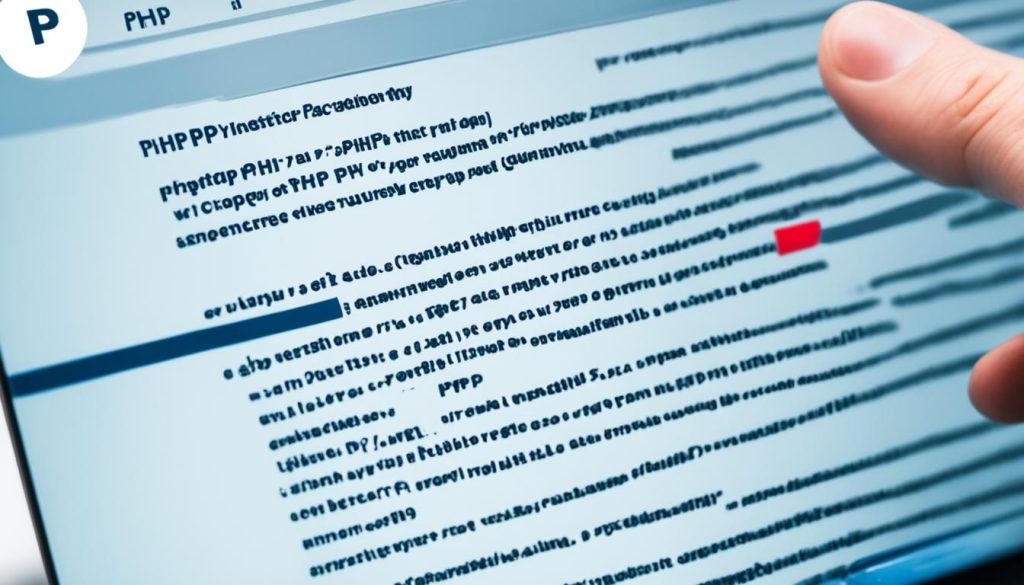
Throughout this article, we’ll explore the many exciting aspects of PHP, including its syntax, web development capabilities, and the extensive resources available to help you master this powerful language. Ready to unlock the full potential of PHP? Let’s dive in!
Key Takeaways:
- PHP is a versatile scripting language widely used for web development.
- It offers a range of features and benefits, making it a top choice among developers.
- PHP enables server-side scripting and easily integrates with various databases.
- There are abundant resources available to assist in learning and mastering PHP.
- By harnessing the power of PHP, you can create dynamic and interactive websites.
Why Choose PHP for Web Development?
PHP offers numerous benefits that make it a popular choice for web development. Its versatility and flexibility enable developers to create dynamic and interactive websites with ease. Let’s explore some of the key advantages of using PHP:
1. PHP Benefits
- Seamless Integration: PHP seamlessly integrates with various databases, allowing developers to interact with different data sources effortlessly. Whether you’re working with MySQL, SQLite, or Oracle, PHP provides the necessary tools and extensions to connect and interact with your chosen database.
- Handling Multiple Data Formats: PHP can handle diverse data formats. Whether you’re dealing with XML, JSON, or other file types, PHP offers built-in functions and extensions to parse and manipulate data effectively.
- Extensive Libraries and Frameworks: PHP boasts a wide range of libraries and frameworks that simplify and accelerate web development. From popular frameworks like Laravel and Symfony to specialized libraries for tasks like image processing or PDF generation, PHP provides developers with a rich ecosystem of tools to choose from.
2. PHP Popularity and Versatility
PHP has gained immense popularity in the web development community due to its versatility. It can be used for a wide range of applications, including content management systems, e-commerce platforms, forums, and social networks. PHP’s versatility stems from its ability to handle both simple scripts and complex server-side applications, offering developers the flexibility to tailor solutions to their specific needs.
PHP’s versatility allows developers to create a vast array of applications, from small personal websites to large-scale enterprise systems.
3. PHP Flexibility and Community
PHP’s flexibility is evident in its syntax, which closely resembles C, Java, and Perl. This familiarity makes it easy for developers to learn and adapt to PHP quickly. Additionally, the PHP community is robust and supportive, offering extensive documentation, tutorials, and forums where developers can find solutions, guidance, and best practices.
Overall, PHP’s benefits, popularity, versatility, flexibility, and strong community make it an excellent choice for web development projects of all sizes and complexities.
Getting Started with PHP
To begin your journey with PHP development, it’s essential to set up your local environment properly. This involves installing PHP, configuring it according to your project requirements, and selecting the appropriate PHP version. Let’s explore the necessary steps to get started.
PHP Installation
The first step is to install PHP on your local machine. The installation process may vary depending on your operating system. Here are some resources to guide you through the installation process:
Choosing PHP Version
When choosing a PHP version, consider factors such as compatibility, long-term support, performance, and community support. Ensure that your selected PHP version aligns with your project requirements and any framework or libraries you plan to use.
Local Development Environment
A local development environment is crucial for PHP development. It allows you to test and debug your code before deploying it to a live server. Here’s how to set up a local development environment:
- Install a web server software like Apache or Nginx.
- Configure the web server to work with PHP.
- Ensure that the necessary PHP extensions are installed.
Refer to the documentation of your chosen web server software for detailed installation and configuration instructions.
PHP Configuration
Once PHP is installed and your local development environment is set up, you may need to configure certain PHP settings based on your project requirements. Common configurations include:
- Memory limits
- Maximum file upload size
- Error reporting
- Timezone
To configure PHP, you can edit the php.ini file or use runtime configuration options. Refer to the PHP documentation for more information on specific configuration settings.
Example of PHP Configuration File (php.ini)
extension=php_mysql.dll
extension=php_mysqli.dll
extension=php_openssl.dll
...
upload_max_filesize=20M
post_max_size=20M
...
Image Related to Getting Started with PHP:
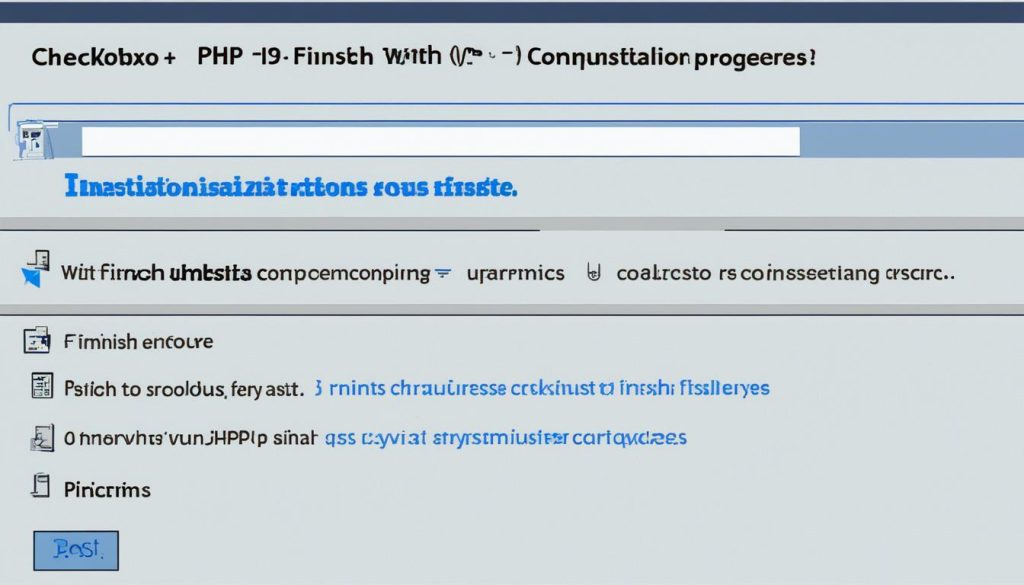
Exploring PHP Basics
When delving into PHP development, it’s crucial to grasp the fundamentals of the language. This section will explore key aspects of PHP syntax, variables, tags, data types, operators, and control structures.
PHP Syntax
PHP syntax is renowned for its simplicity and user-friendly nature. With its resemblance to C-based languages, understanding PHP syntax is relatively straightforward for developers familiar with these languages. PHP code is enclosed within opening and closing tags, like this:
<?php ...code goes here... ?>
The opening tag <?php signifies the start of PHP code, while the closing tag ?> signals the end. Between these tags, PHP code is written to execute dynamic actions on a website.
PHP Variables
PHP variables play a crucial role in storing and manipulating data. Declaring a variable in PHP is simple:
$variable_name = value;
Variables can store a wide range of data types, such as strings, integers, floats, booleans, arrays, and objects.
PHP Syntax and Tags
Proper utilization of PHP syntax and tags is essential for effective code execution. PHP code can be embedded alongside HTML within a single file, allowing seamless integration of dynamic and static content. To achieve this, PHP code is placed within PHP tags, like this:
<?php ...code goes here... ?>
Additionally, PHP offers short tags and shorthand syntax for specific scenarios, enabling developers to write concise and readable code. It’s crucial to understand the appropriate usage of these tags to ensure compatibility across different PHP versions and environments.
PHP Data Types
PHP supports various data types to handle different kinds of information. These include:
- Strings: Used to store and manipulate text.
- Integers: Used to store whole numbers.
- Floats: Used to store decimal numbers.
- Booleans: Used to represent the truth value of an expression.
- Arrays: Used to store multiple values in a single variable.
- Objects: Used to create and manipulate custom data structures.
PHP Operators
PHP operators allow developers to perform a variety of operations, such as mathematical computations, comparisons, logical evaluations, and string manipulations. Some common PHP operators include:
- Arithmetic Operators: Used for mathematical calculations, like addition (+), subtraction (-), multiplication (*), and division (/).
- Comparison Operators: Used to compare values, like equal to (==), not equal to (!=), greater than (>), and less than (
- Logical Operators: Used to combine conditions, like AND (&&), OR (||), and NOT (!).
PHP Control Structures
Control structures in PHP enable developers to control the flow of execution based on certain conditions. They include:
- If Statements: Used to perform actions based on specific conditions.
- Loops (such as for, while, and foreach): Used to iterate over a set of data multiple times.
- Switch Statements: Used to perform different actions based on different values.
Understanding and mastering PHP syntax, variables, tags, data types, operators, and control structures lay the foundation for creating dynamic and interactive websites using PHP.
Building a Dynamic Website in PHP
Building a dynamic website in PHP involves creating and handling HTML forms. Forms allow users to interact with your website by submitting data. By learning how to create HTML forms, handle form submissions, and perform form validation, you can create a seamless user experience while ensuring data accuracy.
One key example of utilizing PHP for form handling is building a contact form. With PHP’s server-side scripting capabilities, you can handle the form data submitted by users and process it according to your requirements.
To get started, create an HTML form using the <form> tag and various form elements such as <input> and <textarea>. Assign proper names and attributes to each form element to identify them in PHP.
Once the user submits the form, PHP comes into play for handling the submitted data. Retrieve the form data using the $_POST or $_GET superglobal variables, depending on the form’s method attribute. Perform any necessary data validation, such as checking for required fields, email format validation, or length restrictions.
Throughout the validation process, PHP can provide error messages to the user, guiding them on how to correct any mistakes. If the validation passes, you can process the data, such as sending an email notification, storing it in a database, or performing any other desired actions.
Implementing form validation is crucial to ensure the integrity and security of data. PHP offers various validation techniques, such as regular expressions and built-in functions, to validate user input effectively. Remember to sanitize user input to prevent any potential security vulnerabilities.
In the case of a contact form, you can use PHP to send an email containing the form data to the relevant recipient. PHP’s mail() function allows you to construct and send email messages, providing a convenient way to handle user inquiries or feedback.
Building a dynamic website in PHP gives you the power to create interactive and user-friendly experiences. With PHP’s ability to handle HTML forms, you can collect data from users and process it securely and efficiently. By incorporating proper form validation techniques, you can ensure the accuracy and integrity of user-submitted data in your PHP-powered website.
Leveraging PHP Packages for Enhanced Web Development
If you want to streamline your web development process and save time, leveraging PHP packages is the way to go. PHP packages are pre-written code blocks that provide specific functionality and eliminate the need to write code from scratch. By using these packages, you can enhance your web development projects and focus on adding unique features to your website.
One tool that makes it easy to manage PHP packages is Composer. Composer is a dependency management tool that allows you to easily install, update, and remove packages for your PHP projects. It helps you keep track of package versions and their dependencies, ensuring a smooth and hassle-free development experience.
When looking for PHP packages, one of the best places to start is Packagist. Packagist is the primary package repository for Composer, hosting thousands of PHP packages created by developers from around the world. It provides a centralized hub where you can search for packages based on their functionality or keywords, making it easier to find the packages that suit your needs.
Using Composer and Packagist together, you can unlock a world of possibilities for your web development projects. Whether you need a package for handling image uploads, integrating a payment gateway, or implementing authentication, there’s likely a PHP package available on Packagist that can help you achieve your goals.
Integrating PHP packages into your projects is straightforward with Composer. Simply specify the packages you need in your project’s composer.json file, run the Composer command to install the packages, and you’re ready to use them in your code. Composer takes care of downloading the packages and managing their dependencies for you.
Remember to check the documentation for each package you use. The documentation will guide you on how to integrate the package into your project and provide examples of how to use its features effectively.
Expert Tip: When using PHP packages, it’s essential to be mindful of version control. Specify the precise version of the package in your
composer.jsonfile to ensure consistent behavior across different environments. This approach prevents unexpected breaking changes and ensures that your code remains stable and reliable.
By leveraging PHP packages, you can supercharge your web development workflow, reduce development time, and take advantage of the expertise of the PHP community. Explore the vast array of packages available on Packagist and start incorporating them into your projects today.
| Package Name | Description | Downloads | Stars |
|---|---|---|---|
| Laravel Framework | A powerful PHP framework for building modern web applications | 2,500,000+ | 45,000+ |
| PHPUnit | A unit testing framework for PHP | 4,000,000+ | 30,000+ |
| Faker | A PHP library for generating fake data | 1,000,000+ | 15,000+ |
| Guzzle | A PHP HTTP client for sending HTTP requests | 3,000,000+ | 20,000+ |
Why Use PHP Packages?
Using PHP packages offers numerous benefits for web development. These packages save developers precious time by providing tested and optimized solutions for common tasks, allowing them to focus on building unique and innovative features for their websites.
One significant advantage of using PHP packages is the enhanced security they provide. Package maintainers regularly release updates to address vulnerabilities and improve security measures. By leveraging these updates, developers can ensure that their websites are shielded from potential threats and exploits, reducing the risk of data breaches or other security vulnerabilities.
Scalability is another key benefit of utilizing PHP packages. With the help of packages, developers can easily add additional functionality to their websites as they grow and evolve. Whether it’s integrating new features, expanding database capabilities, or improving performance, PHP packages offer the flexibility to scale websites without reinventing the wheel.
One of the most valuable aspects of using PHP packages is the vibrant community support that comes along with them. The PHP community is known for its active participation and collaborative nature. Developers can access documentation, ask questions, and exchange ideas through forums, blogs, and social media groups dedicated to PHP. This support system ensures that developers have the resources they need to overcome challenges and achieve their development goals.
In conclusion, PHP packages provide significant benefits for web development. They enhance time efficiency, improve security measures, enable scalability, and offer the invaluable support of a thriving community. By incorporating PHP packages into their projects, developers can harness the power of pre-built solutions and streamline their development process.
Getting Started with PHP Packages
PHP packages are a valuable resource for enhancing your web development projects. To begin using PHP packages, you’ll need to install Composer, a powerful dependency management tool. Composer simplifies the process of adding, updating, or removing packages effortlessly. Here’s a step-by-step guide to help you get started:
- Composer Installation: Start by installing Composer on your local machine. Visit the official Composer website and follow the installation instructions for your operating system. Composer is available for Windows, macOS, and Linux.
- Packagist Usage: Packagist is the primary package repository for Composer. It hosts a vast collection of PHP packages that you can easily search and explore. Visit the Packagist website and use the search bar to find packages relevant to your project’s requirements.
- Package Documentation: Once you’ve identified a package that suits your needs, click on its name to access its documentation. It’s crucial to review the documentation thoroughly to understand the package’s capabilities, usage instructions, and any potential dependencies.
- Version Control: When utilizing PHP packages, version control plays a vital role in ensuring consistency and stability. Review the package’s documentation for instructions on managing package versions and dependencies. Consider utilizing version control tools like Git to track changes in your package usage and facilitate collaboration with other developers.
By following these steps, you can harness the power of PHP packages to accelerate your web development workflow, leverage existing solutions, and enhance the functionality of your projects.
Exploring PHP Packages in Depth
When it comes to enhancing your web development projects, PHP packages are a game-changer. These pre-written code blocks offer specific functionality and can save developers valuable time and effort. Let’s dive into popular PHP packages, such as Laravel and Symfony, to understand their features and functionality.
Laravel:
Laravel is a widely used PHP framework known for its elegance and simplicity. It provides a robust set of features designed to facilitate web application development. With Laravel, you can effortlessly handle routing, database migrations, authentication, and more. Its intuitive syntax and powerful tools make it a favorite among developers.
Symfony:
Symfony is another popular PHP framework known for its flexibility and reusable components. It offers a wide range of ready-to-use packages that simplify common web development tasks. Symfony follows the best coding practices and emphasizes code reusability, making it an excellent choice for large-scale projects.
These examples are just the tip of the iceberg. There are numerous other PHP packages available for various functionalities, including image manipulation, PDF generation, form handling, and more. By leveraging these packages, you can significantly speed up your development process and avoid reinventing the wheel.
It’s important to understand the features and functionality of each package before integrating it into your project. Every package may have different installation requirements and usage instructions. Refer to the package documentation to ensure proper integration and utilization.
Real-World Examples of PHP Packages:
Let’s take a look at some real-world examples of PHP packages:
PHPMailer:
PHPMailer is a popular PHP package for sending emails from your web application. It provides a simple and reliable solution for sending emails using various email providers, such as SMTP and sendmail.
Guzzle:
Guzzle is a powerful PHP HTTP client package that simplifies sending HTTP requests and handling responses. It allows you to make GET, POST, PUT, and DELETE requests effortlessly.
Carbon:
Carbon is a PHP package that extends the DateTime class, providing a more convenient and expressive syntax for working with dates and times. It offers numerous features, such as date manipulation, comparison, localization, and more.
These are just a few examples showcasing the versatility and functionality of PHP packages. By incorporating them into your web development projects, you can save time, improve efficiency, and deliver better results.
| Package | Functionality |
|---|---|
| PHPMailer | Sending emails from your web application |
| Guzzle | Sending HTTP requests and handling responses |
| Carbon | Working with dates and times |
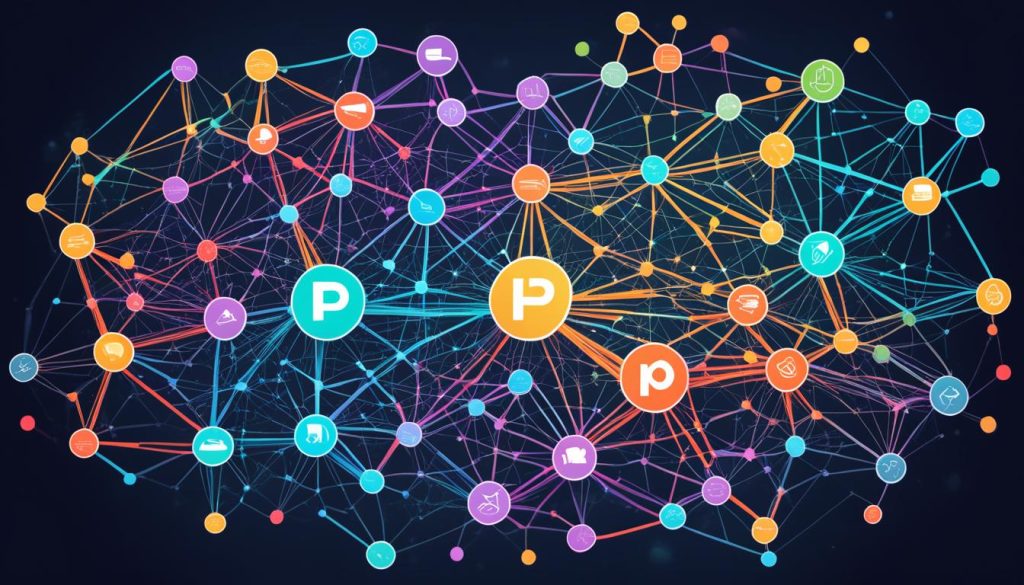
As you can see, PHP packages offer a wealth of functionality and can greatly enhance your web development workflow. By exploring and utilizing these packages, you can unlock new possibilities and build more powerful and efficient websites and applications.
Working with Databases in PHP
PHP is known for its extensive support in working with databases, making it an excellent choice for developing dynamic web applications. By leveraging PHP’s database interaction features, you can establish connections with databases, perform SQL queries, and handle data efficiently.
One of the most popular databases used with PHP is MySQL, a widely adopted open-source database management system. MySQL offers excellent performance, scalability, and reliability, making it ideal for various web development projects.
Establishing a database connection is the first step in working with databases in PHP. By using the appropriate PHP functions, such as mysqli_connect() or pdo::__construct(), you can connect to a MySQL database and authenticate using valid credentials.
Once connected, you can interact with the database by executing SQL queries. PHP provides multiple functions, such as mysqli_query() or pdo::query(), to execute queries and retrieve results.
Here’s an example of executing a SELECT query in PHP to fetch and display data from a MySQL database:
<?php $conn = mysqli_connect("localhost", "username", "password", "database"); if (!$conn) { die("Connection failed: " . mysqli_connect_error()); } $sql = "SELECT * FROM users"; $result = mysqli_query($conn, $sql); if (mysqli_num_rows($result) > 0) { while ($row = mysqli_fetch_assoc($result)) { echo "Name: " . $row["name"]. " - Email: " . $row["email"]. "<br>"; } } else { echo "No records found."; } mysqli_close($conn); ?>
The above code connects to the database, executes a SELECT query to retrieve all users’ data from the “users” table, and displays the results. It demonstrates the basic flow of PHP database interaction.
Remember to sanitize user inputs and use prepared statements or parameterized queries to prevent SQL injection attacks and ensure the security of your application.
Advanced Techniques in PHP Web Development
As you become proficient in PHP web development, it’s essential to explore advanced techniques that can take your skills to the next level. In this section, we’ll delve into several aspects that will enhance your PHP expertise, including advanced features, frameworks, security, and performance optimization.
Discover PHP Frameworks for Added Functionality
PHP frameworks like Laravel and Symfony are powerful tools that offer additional features and functionality to streamline your web development process. These frameworks provide a structured approach to building web applications, saving you time and effort in writing repetitive code. By utilizing the advanced features of these frameworks, you can improve efficiency and deliver robust web applications.
Implement PHP Security Best Practices
Securing your web applications is crucial in today’s digital landscape. PHP offers built-in security features, but it’s essential to understand best practices to protect your applications from common vulnerabilities. Use techniques like input validation, output encoding, and secure database interactions to safeguard your PHP applications from malicious attacks. By incorporating these security practices, you can ensure the integrity and confidentiality of your users’ data.
Optimize PHP Performance for Efficiencies
Optimizing the performance of your PHP applications is vital for delivering a seamless user experience. Techniques such as caching, code optimization, and database indexing can significantly improve the speed and responsiveness of your web applications. By implementing these performance optimization strategies, you can boost the efficiency and scalability of your PHP projects.
“Improving the security and performance of your PHP applications not only provides a better user experience but also establishes trust and credibility with your audience.”
To dive deeper into advanced techniques in PHP web development, refer to the table below for a comparison of popular PHP frameworks, their key features, and the level of community support.
| PHP Framework | Key Features | Community Support |
|---|---|---|
| Laravel | Powerful ORM, routing system, migration tool, and authentication support | Active and extensive community with a wealth of resources |
| Symfony | Modular architecture, reusable components, and robust testing framework | Large and supportive community with regular updates and documentation |
| CodeIgniter | Lightweight framework, excellent performance, and straightforward syntax | Dedicated community with a focus on simplicity and ease of use |
By leveraging advanced techniques in PHP web development, you can create highly functional and secure applications while optimizing performance for optimal user experience. Now that you have a solid foundation in PHP, it’s time to explore these advanced concepts to unlock the full potential of the PHP language.
Conclusion
PHP is a powerful programming language that has revolutionized web development. With its versatility, functionality, and strong community support, PHP empowers developers to create dynamic, secure, and scalable websites and applications. By mastering PHP and harnessing its features, libraries, and packages, developers can unlock their creativity and bring innovative ideas to life in the world of web development.
The power of PHP lies in its ability to seamlessly integrate with databases, handle various data formats, and offer a wide range of libraries and frameworks. Whether you are building a simple website or a complex web application, PHP provides the necessary tools and resources to streamline the development process and deliver exceptional results.
Furthermore, PHP’s vibrant community of developers offers extensive support, documentation, and resources. This community-driven approach ensures that developers can easily find help and stay up-to-date with the latest trends and best practices in PHP web development.
In conclusion, PHP is a game-changer in the world of web development. Its power, versatility, and creativity allow developers to build impactful websites and applications that cater to the needs of users. Embrace the power of PHP and unlock your potential in the ever-evolving landscape of web development.