Welcome to Reddit! If you’re new to this popular social media platform, you may find it overwhelming at first. Reddit is not just a social media platform; it’s an online community and a discussion forum where users share and discuss a wide range of topics. With its user-generated content and diverse subreddits, Reddit has something for everyone.

On Reddit, you can join communities called subreddits, which focus on specific interests or topics. Whether you’re passionate about technology, art, sports, or anything in between, there is a subreddit for you to connect with like-minded individuals. You can participate in discussions, ask questions, and even share your own content.
One of the unique features of Reddit is the voting system, where users can upvote or downvote posts and comments. Upvotes signify that a post or comment is valuable or interesting, while downvotes indicate the opposite. These votes contribute to a user’s karma points, which reflect their contributions and reputation within the community.
In this beginner’s guide, we will walk you through the basics of navigating Reddit. We’ll cover topics such as joining subreddits, understanding upvotes and downvotes, customizing your profile, and much more. By the end of this guide, you’ll be ready to dive into the world of Reddit with confidence.
Key Takeaways:
- Reddit is a social media platform and online community where users share and discuss a variety of topics.
- Subreddits are communities within Reddit that focus on specific interests or topics.
- Upvotes and downvotes are used to rank posts and comments, and they also contribute to a user’s karma points.
- Customizing your profile allows you to personalize your Reddit experience.
- Exploring subreddits and participating in discussions are great ways to connect with like-minded individuals and expand your knowledge.
Selecting Your Interests
When you create your Reddit account, one of the first steps is to select your interests. This helps customize your browsing experience and ensures that you see content that aligns with your preferences. It’s important to choose a few broad interests to give yourself a diverse range of content to explore. This way, you won’t miss out on any interesting discussions or trending topics.
Once you’ve selected your initial interests, you can further customize your feed by joining specific subreddits related to your areas of interest. Subreddits are like communities within Reddit, focusing on specific topics. By joining relevant subreddits, you can dive deeper into your favorite subjects and connect with like-minded individuals who share your passions.
Customizing Your Reddit Feed
Customizing your feed helps ensure that you’re presented with content that truly appeals to you. By selecting broad interests and joining specific subreddits, you can create a unique and tailored feed that reflects your individual tastes.
Pro Tip: Don’t limit yourself to just a handful of subreddits. Exploring different communities can expose you to new ideas and perspectives.
Remember, Reddit is a treasure trove of user-generated content, discussions, and insights. Tailoring your interests and joining the right subreddits can enhance your overall Reddit experience, allowing you to make the most of this vibrant online community.
| Benefits of Selecting Broad Interests | Benefits of Joining Specific Subreddits |
|---|---|
|
|
Joining Subreddits
One of the best ways to explore your interests and connect with like-minded people on Reddit is by joining subreddits. Subreddits are specialized communities within Reddit that focus on specific topics or interests. By becoming a member of a subreddit, you gain access to a wealth of content and discussions that align with your passions.
Joining subreddits is easy. When you first create your Reddit account, you will be presented with suggested subreddits based on your initial interests. These recommendations are a great starting point for finding communities that share your hobbies, preferences, or professional interests. You can also search for specific topics using the search bar at the top of the Reddit page.
Once you join a subreddit, you can engage with the community by commenting on posts, asking questions, or sharing your own experiences. Subreddits provide a platform for meaningful discussions, debates, and the exchange of ideas.
Here’s an example of how to join a subreddit:
- Open Reddit and sign in to your account.
- Click on the subreddit’s name or search for it using the search bar.
- Once you’re on the subreddit’s page, click the “Join” button on the right-hand side.
- Congratulations! You are now a member of the subreddit and can start exploring the content and engaging with the community.
Exploring Communities Within Reddit
Reddit is home to an extensive range of communities covering various interests, hobbies, and niche topics. Whether you’re into gaming, music, cooking, fashion, or astrophysics, there’s a subreddit for you. Exploring different subreddits allows you to connect with people who share your passions and expand your knowledge in specific areas.
Reddit’s search functionality makes it easy to find subreddits related to your interests. Simply enter keywords or phrases that reflect your hobbies or areas of curiosity, and Reddit will display relevant subreddits you can join. For example, if you are passionate about photography, searching for “photography” will yield photography-focused subreddits where you can share your photos, learn new techniques, and engage with fellow photography enthusiasts.
Additionally, many subreddits have sidebar menus that provide helpful resources, FAQs, and rules for participation. It’s important to familiarize yourself with each subreddit’s guidelines to ensure respectful and constructive participation within the community.
Remember, joining subreddits is a fantastic way to dive into the Reddit experience, discover new content, and connect with people who share your interests. Embrace the opportunity to explore the vast landscape of communities on Reddit and let your passion guide you.
| Benefits of Joining Subreddits | How to Find Subreddits |
|---|---|
|
|
Customizing Your Profile
Your profile on Reddit is what other users will see when they visit your page. It’s your chance to make a great first impression and showcase your personality. Customizing your profile is optional, but it can help you stand out and connect with others in the community.
Add a Display Name
One way to personalize your profile is by choosing a unique display name. This is the name that will appear next to your posts and comments. It can be your real name, a username, or anything else that represents you. Keep in mind that once you set your display name, it cannot be changed.
Create a Bio
A bio is a short description that appears on your profile. It’s a great place to let others know a little bit about yourself. You can share your interests, hobbies, or anything else you’d like to highlight. Be creative and authentic! Remember to keep it concise and engaging.
Choose an Avatar
Your avatar is the small image that represents you on Reddit. It could be a photo of yourself, a logo, or an image that reflects your interests. Choose something that represents you well and catches the eye. Make sure the image you choose is clear and easily recognizable in a small size.
Add a Banner
A banner is a large image that appears at the top of your profile. It’s a great opportunity to showcase your personality or interests. You can use a favorite photo, artwork, or anything else that you feel represents you. Just make sure the image is high-quality and aligns with Reddit’s content policy.
Remember, customizing your profile is about expressing yourself and connecting with others. It’s a chance to show off who you are in the Reddit community. Take the time to personalize your profile and make it your own!
Understanding Upvotes and Downvotes
Upvoting and downvoting are core features of Reddit’s voting system. These actions play a crucial role in determining the ranking and visibility of posts within the community. Let’s take a closer look at how upvoting and downvoting work and their significance in the Reddit ecosystem.
Upvoting: When you upvote a post or comment, you are expressing your appreciation for the content and indicating that you believe it is valuable. By upvoting, you contribute to the visibility and popularity of a post, as well as the reputation of the user who created it. Posts with a higher number of upvotes are more likely to appear at the top of a subreddit or on the front page, gaining greater exposure to other users.
Downvoting: On the other hand, downvoting a post or comment indicates that you find it unhelpful or irrelevant. You may downvote content that doesn’t contribute to the discussion, violates subreddit rules, or fails to meet your personal standards for quality. Downvoting helps filter out low-quality or spammy content, ensuring that more valuable posts receive the attention they deserve.
The upvoting and downvoting system on Reddit serves as a mechanism to collectively evaluate the quality of content. By participating in this voting process, you help shape the Reddit community and its content by promoting valuable contributions and discouraging less valuable ones.
It’s important to note that upvoting and downvoting should be used based on the quality and relevance of the content, rather than personal disagreements or biases. The goal is to promote meaningful discussions and share high-quality content that aligns with the interests of the community.
Here’s an example of how upvotes and downvotes influence the ranking of posts:
| Post | Upvotes | Downvotes | Ranking |
|---|---|---|---|
| Post A | 100 | 10 | High |
| Post B | 50 | 50 | Medium |
| Post C | 10 | 100 | Low |
As shown in the table above, posts with a higher number of upvotes compared to downvotes tend to have a higher ranking and greater visibility. The ranking system helps users discover popular and high-quality content that resonates with the community.
Remember, while upvoting and downvoting contribute to the ranking of posts, they are not the sole factors determining the overall quality of content on Reddit. It’s essential to engage in discussions, provide valuable contributions, and consider the context and relevance of each post or comment.
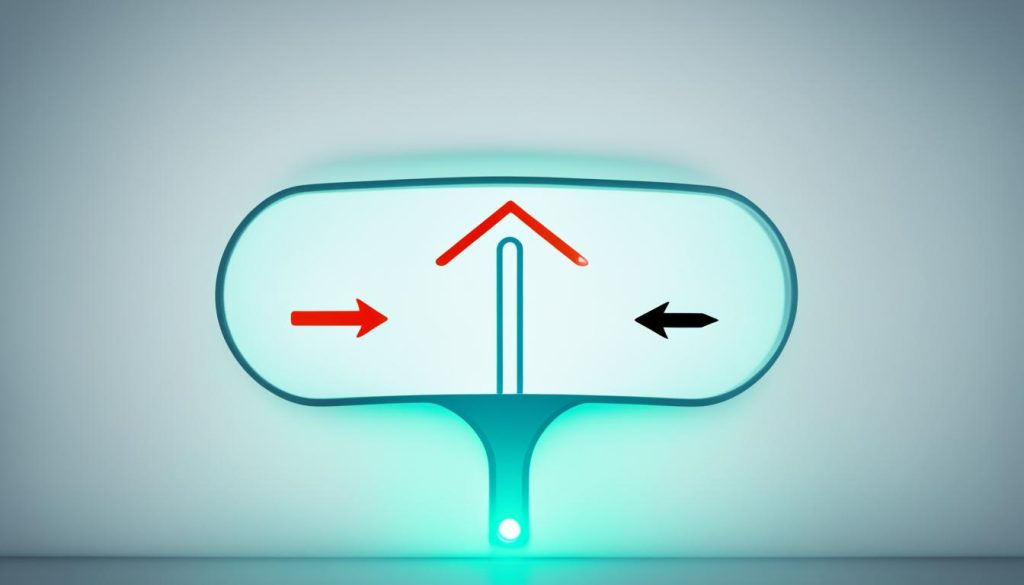
Next, we’ll explore how to choose the sort order for posts on Reddit, allowing you to customize your browsing experience and discover the content that matters most to you.
Choosing the Sort Order for Posts
When browsing through posts on Reddit, you have the option to sort them in different ways. This allows you to customize your browsing experience and discover the content that interests you the most. The default sorting option is “Best,” which displays the posts that are most relevant to you based on upvotes, downvotes, and other factors.
However, if you want to explore Reddit in different ways, you can choose from several other sorting options:
- Hot: This sorting option displays the posts that are currently popular and receiving a high amount of engagement.
- New: If you want to see the latest posts on a subreddit, sorting by “New” will show you the most recent content.
- Top: Sorting by “Top” will show you the highest-rated posts within a specific time period, such as the past day, week, month, or year.
- Controversial: This sorting option highlights posts that have received both upvotes and downvotes, generating a significant discussion within the community.
- Rising: Sorting by “Rising” will show you the posts that are gaining momentum and likely to become popular soon.
Experimenting with different sorting options can provide you with a diverse range of content and allow you to explore new subreddits. Each sorting option offers a unique perspective on the Reddit community, ensuring that you never run out of interesting posts to discover.
Creating Custom Feeds
One of the great features of Reddit is the ability to create custom feeds, allowing you to organize and personalize your content based on your specific interests. In addition to the default feeds like the Home and Popular feeds, custom feeds enable you to curate a feed that is tailored to your preferences.
Custom feeds only show content from the subreddits that you’ve chosen. This means that you can filter out the noise and focus on the topics that matter most to you. Whether you’re passionate about photography, technology, or cooking, creating a custom feed ensures that you see relevant and engaging content every time you browse Reddit.
Organizing Content with Custom Feeds
By creating custom feeds, you can organize your content in a way that makes sense to you. Instead of scrolling through a mixed stream of posts, you can have dedicated feeds for different themes or interests. For example, you could create a feed specifically for news updates, another one for funny memes, and another for thought-provoking articles.
This organization allows you to easily access the type of content you’re in the mood for without having to search through multiple subreddits. It’s like having your own personalized newspaper or magazine, tailored to your unique taste.
Customizing Your Reddit Experience
Custom feeds are a powerful tool for personalizing your Reddit experience. They enable you to focus on the communities and topics that resonate with you the most, making each browsing session more enjoyable and relevant.
Creating custom feeds on Reddit is like designing your own virtual newspaper, allowing you to curate the content that matters most to you.
To create a custom feed, simply go to the “Custom Feeds” section in your Reddit settings, where you can add and remove subreddits. You can also rename your custom feeds to reflect their themes or interests.
Example of a Custom Feed
| Custom Feed: Photography Enthusiasts |
|---|
| /r/photography |
| /r/itookapicture |
| /r/analog |
| /r/pics |
In the example above, a custom feed for photography enthusiasts has been created. This feed includes subreddits such as /r/photography, /r/itookapicture, /r/analog, and /r/pics. By subscribing to these subreddits and adding them to your custom feed, you can easily access photography-related content whenever you browse Reddit.
Custom feeds are a fantastic way to personalize your Reddit experience and ensure that you’re always seeing the content that matters most to you. By organizing your feed based on your interests, you can dive into the topics you love and engage with like-minded individuals in specific communities. So start creating your custom feeds today and unlock a whole new level of customized content on Reddit.
Linking Social Media Accounts
Linking your social media accounts to your Reddit profile allows you to connect with other users and share external content easily. Whether it’s sharing your favorite articles, music, or other media, linking your social media accounts can enhance your Reddit experience and help you build connections within the community.
By linking your accounts, you can seamlessly share content from platforms like Twitter, Instagram, or Facebook directly on Reddit. This integration eliminates the need to manually copy and paste links, making it more convenient to engage with fellow Redditors.
By linking your social media accounts on Reddit, you can:
- Connect with other users beyond the Reddit platform.
- Share interesting articles, music, videos, and other content with ease.
- Expand your network and engage in conversations around shared interests.
- Showcase your other online presence and personal brand.
Linking your social media accounts is optional, so you have the flexibility to choose which platforms you want to connect. You can find the option to link your accounts in your Reddit profile settings. Once linked, your Reddit profile will display icons or links to your connected social media profiles, making it easier for other users to find and connect with you outside of Reddit.
Promote Your Content and Interests
One of the benefits of linking your social media accounts is the ability to promote your own content and interests to a wider audience. When you share external content on Reddit, it not only reaches Reddit users but can also be seen by your social media followers. This cross-promotion can help you gain more visibility and potentially attract new followers who share similar interests.
Building Connections with Like-Minded Users
Linking your social media accounts can also foster connections with like-minded users and communities across platforms. By sharing content from your social media accounts on Reddit, you invite others to engage with your posts and discover more about your interests. This can lead to meaningful conversations, collaborations, and even friendship within the Reddit community.
An Image that Connects
When it comes to linking social media accounts, it’s all about connecting and sharing. Take a moment to visualize how seamlessly linking your social media accounts can enhance your Reddit experience.
| Benefits of Linking Social Media Accounts on Reddit | Examples of Linked Social Media Platforms |
|---|---|
|
|
Adjusting Autoplay Settings
By default, Reddit automatically plays videos when you encounter them. However, you have the option to adjust the autoplay settings to your preferences. This gives you control over your video playback experience and allows you to conserve mobile data usage. Here are the different autoplay settings available:
- Never Autoplay Videos
- Autoplay Videos Only on Wi-Fi
- Always Autoplay Videos
By selecting “Never Autoplay Videos,” you can prevent videos from playing automatically, ensuring a smoother browsing experience without unexpected video playback. This is particularly useful if you have limited mobile data or prefer to manually choose which videos to watch.
On the other hand, if you want to conserve data usage but still enjoy autoplaying videos when connected to a Wi-Fi network, selecting “Autoplay Videos Only on Wi-Fi” is the ideal option. This way, videos will only play automatically when you’re connected to a Wi-Fi network, giving you more control over your mobile data consumption.
For those who enjoy seamless video playback and prefer videos to autoplay regardless of their internet connection, selecting “Always Autoplay Videos” is the recommended choice. This setting allows videos to play automatically whenever you encounter them, ensuring a seamless browsing experience.
Adjusting these autoplay settings provides you with the flexibility to personalize your Reddit browsing experience, tailor it to your data usage needs, and enjoy videos on your terms. Whether you prefer to manually control video playback or enjoy automatic play, Reddit empowers you to choose the setting that suits you best.
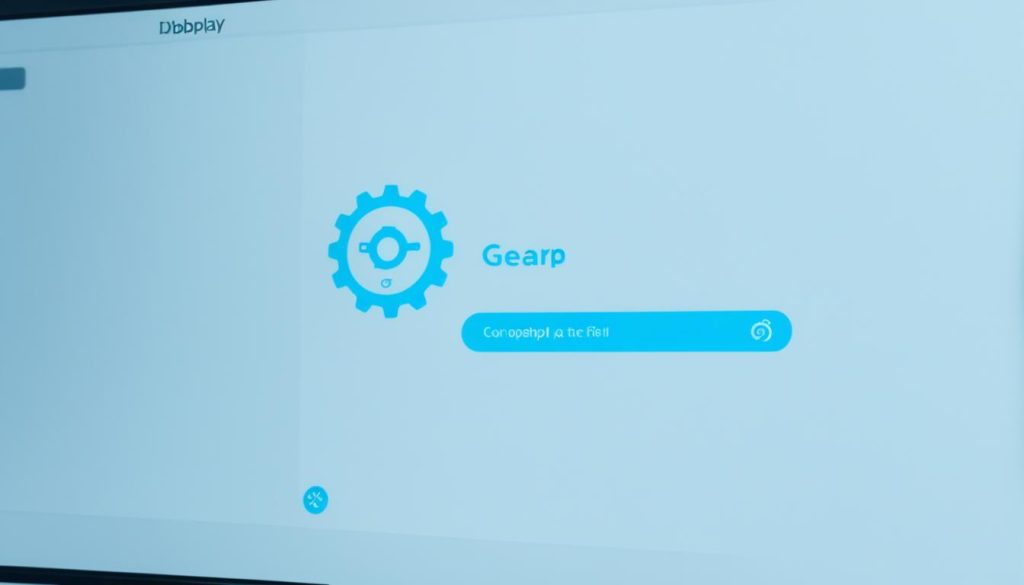
| Autoplay Setting | Wi-Fi Required | Data Usage |
|---|---|---|
| Never Autoplay Videos | No | No data used for autoplaying videos |
| Autoplay Videos Only on Wi-Fi | Yes | No mobile data used for autoplaying videos |
| Always Autoplay Videos | No | Mobile data used for autoplaying videos |
Browsing Reddit Anonymously
Privacy is a significant concern for many internet users, especially when exploring online communities like Reddit. Fortunately, Reddit offers an anonymous browsing feature that allows you to view content without your activity being linked to your account. This feature provides a level of privacy for users who want to browse the site without leaving a trace.
By anonymously browsing Reddit, you can enjoy the benefits of exploring various subreddits and viewing content without engaging in discussions or voting on posts. This can be particularly useful if you only want to consume content without becoming an active participant in the community.
It’s important to note that browsing Reddit anonymously restricts your ability to comment on posts or vote on content. While this may limit your interaction with the community, it ensures that your account remains separate from your browsing activity.
To browse Reddit anonymously, simply follow these steps:
- Open the Reddit website or app in your preferred browser.
- Ensure that you’re not signed in to your Reddit account. If you are, sign out before proceeding.
- Start exploring the various subreddits and content without worrying about your activity being associated with your account.
By browsing anonymously, you can maintain a higher level of privacy and view content without your account activity being tracked. Whether you’re browsing for personal interest or conducting research, this feature allows you to experience Reddit with a sense of anonymity.
Remember, though, that if you want to participate in discussions or engage with the community through comments and votes, you’ll need to sign in to your account.
Protecting Your Privacy on Reddit
While browsing anonymously provides a certain level of privacy, it’s essential to understand other ways to protect your online presence on Reddit. Here are a few additional tips:
- Consider using a VPN (Virtual Private Network) to encrypt your internet connection and prevent your browsing activity from being tracked.
- Review your account settings to ensure that you have the desired privacy options enabled.
- Be cautious when sharing personal information online, even when using a pseudonymous Reddit account.
- Regularly review and adjust your privacy settings to align with your preferences.
By taking these additional privacy steps, you can enhance your browsing experience on Reddit while protecting your personal information.
Image: Anonymous browsing on Reddit – Protect your privacy while exploring the site.
Additional Tips for Using Reddit
Aside from the tips mentioned earlier, there are several other ways to improve your Reddit experience. These additional tips will help you navigate the platform more effectively and discover even more content and communities that align with your interests.
- Take advantage of the Reddit Enhancement Suite (RES) browser extension: The Reddit Enhancement Suite is a powerful tool that enhances your browsing experience on Reddit. It offers a range of features, such as customizable layouts, night mode, and enhanced user profiles. Install this browser extension to personalize and optimize your Reddit experience.
- Participate in Ask Me Anything (AMA) sessions: AMAs are popular on Reddit and allow users to ask questions directly to notable individuals, such as celebrities, experts, and influencers. Participating in AMA sessions gives you the opportunity to engage with individuals in various fields and learn from their insights. Keep an eye out for upcoming AMAs and actively participate in these unique discussions.
- Explore niche subreddits: Reddit offers a vast array of subreddits catering to specific interests and hobbies. Whether you’re into knitting, gardening, gaming, or photography, there’s likely a subreddit dedicated to your passion. Take the time to search for and join niche subreddits related to your specific interests, as they provide a more focused and tailored experience.
Dive Deeper into the Reddit Community
Reddit is a treasure trove of diverse communities, discussions, and content. By implementing these additional tips, you can enhance your Reddit experience and uncover even more valuable insights, connections, and entertainment. Explore what Reddit has to offer and make the most out of this vibrant online community.
| Tip | Description |
|---|---|
| 1 | Install the Reddit Enhancement Suite browser extension |
| 2 | Engage in Ask Me Anything (AMA) sessions |
| 3 | Explore niche subreddits related to your interests |
Recommended Subreddits for Beginners
As a beginner, diving into the vast world of subreddits on Reddit can feel overwhelming. With so many communities to choose from, where do you start? Don’t worry, we’ve got you covered! Here are some recommended subreddits that cater to a wide range of interests and provide a welcoming community for new users:
- r/AskReddit: Get ready to ask and answer thought-provoking questions while engaging in lively discussions with fellow Reddit users. It’s a great place to learn and share experiences.
- r/aww: Prepare to have your heart melted by adorable animals and heartwarming moments. This subreddit is filled with cute pictures, gifs, and videos that are sure to brighten your day.
- r/gifs: If you love watching short, looped videos that capture fascinating moments or hilarious scenes, then this subreddit is for you. Sit back, relax, and enjoy the captivating content.
- r/lifehacks: Discover ingenious tips, tricks, and shortcuts that can make your everyday life easier, more efficient, and even more fun. You’ll be amazed by the creativity shared in this subreddit.
- r/explainlikeimfive: Need complex concepts simplified? This subreddit is a goldmine for explanations on a wide range of topics. From science and technology to history and philosophy, you’ll find easy-to-understand explanations that even a five-year-old would comprehend.
These subreddits provide a great starting point for exploring Reddit and engaging with like-minded individuals. Join the discussions, share your thoughts, and immerse yourself in the fascinating world of Reddit!
Remember, Reddit is all about the community, so be respectful, follow subreddit rules, and contribute positively. Now that you have a few recommended subreddits to explore, it’s time to dive in!
Final Thoughts
Reddit is a vibrant and diverse online community where users can explore a wide range of topics, engage in discussions, and share content. With the tips provided in this guide, beginners can navigate Reddit more effectively, find communities that align with their interests, and make the most out of their Reddit experience. Remember to be respectful, follow subreddit rules, and contribute positively to the community.
“Reddit has something for everyone. Whether you’re a fan of cute animal pictures, political debates, or DIY projects, you’re sure to find a community that shares your interests. By joining subreddits, participating in discussions, and upvoting content that you enjoy, you can become an active member of the Reddit community and contribute to the rich tapestry of user-generated content.”
To summarize, keep the following points in mind as you embark on your Reddit journey:
- Explore: Take the time to discover different subreddits and topics that interest you. Reddit is a goldmine of information and entertainment, waiting to be explored.
- Engage: Don’t be afraid to join in on discussions, ask questions, and share your thoughts. Reddit thrives on user interaction and meaningful conversations.
- Be Respectful: Treat others with kindness and respect, even when you disagree. Remember that behind every username is a real person.
- Follow Subreddit Rules: Each subreddit has its own set of rules and guidelines. Familiarize yourself with these rules to ensure a positive and harmonious experience.
- Contribute Positively: Whether it’s upvoting helpful content, offering constructive feedback, or sharing valuable resources, strive to be a positive contributor to the Reddit community.
By embracing these principles and making the most of the features Reddit has to offer, you can become an active and respected member of this thriving online community.
Recommended Subreddits for Beginners
| Subreddit | Description |
|---|---|
| r/AskReddit | A subreddit for asking and answering thought-provoking questions. |
| r/aww | A subreddit dedicated to cute and heartwarming content, such as adorable animals and wholesome moments. |
| r/gifs | A subreddit for sharing and discussing animated GIFs on various topics. |
| r/lifehacks | A subreddit focused on sharing practical tips and tricks to simplify and improve everyday life. |
| r/explainlikeimfive | A subreddit where complex concepts are explained in simple terms. |
These subreddits provide a welcoming environment for beginners and cover a wide range of interests. They are a great starting point for exploring Reddit and getting a taste of what the platform has to offer.
As you embark on your Reddit journey, remember to have fun, stay curious, and embrace the vast world of user-generated content that Reddit has to offer!
Conclusion
In conclusion, this beginner’s guide has provided you with valuable insights and tips to navigate Reddit, the popular social media platform. By joining subreddits, customizing your profile, understanding upvotes and downvotes, and exploring different sorting options, you can enhance your Reddit experience. Remember to engage in discussions, contribute positively to the community, and make the most out of the diverse content available on Reddit.
With Reddit’s user-generated content and vast community, there is something for everyone. Whether you’re a fan of cute animal pictures on r/aww or enjoy thought-provoking discussions on r/AskReddit, Reddit offers a wide range of subreddits to cater to your interests. So, get started, dive in, and embark on your Reddit journey today!
We hope that this guide has empowered you with the knowledge and confidence to make the most out of Reddit. Take the time to explore different communities, participate in AMA sessions, and discover niche subreddits that align with your specific interests. Remember, Reddit is what you make of it, so engage, learn, and have fun!