Trello is a leading task management tool, productivity app, project management software, and online collaboration tool that can transform the way you work. With its powerful features and intuitive interface, Trello helps you stay organized, streamline your workflow, and achieve your goals efficiently.
Whether you’re a freelancer, a small business owner, or part of a large team, Trello has the tools you need to stay on top of your tasks, collaborate effectively, and boost productivity. Its visual Kanban-style boards allow you to easily track the progress of your projects, while its flexible card system lets you customize your workflow to fit your needs.
Trello also offers seamless integrations with popular apps and platforms, allowing you to connect your favorite tools and streamline your workflow even further. Whether you use Trello on your desktop or on the go with its mobile app, you’ll have access to your tasks and projects anytime, anywhere.
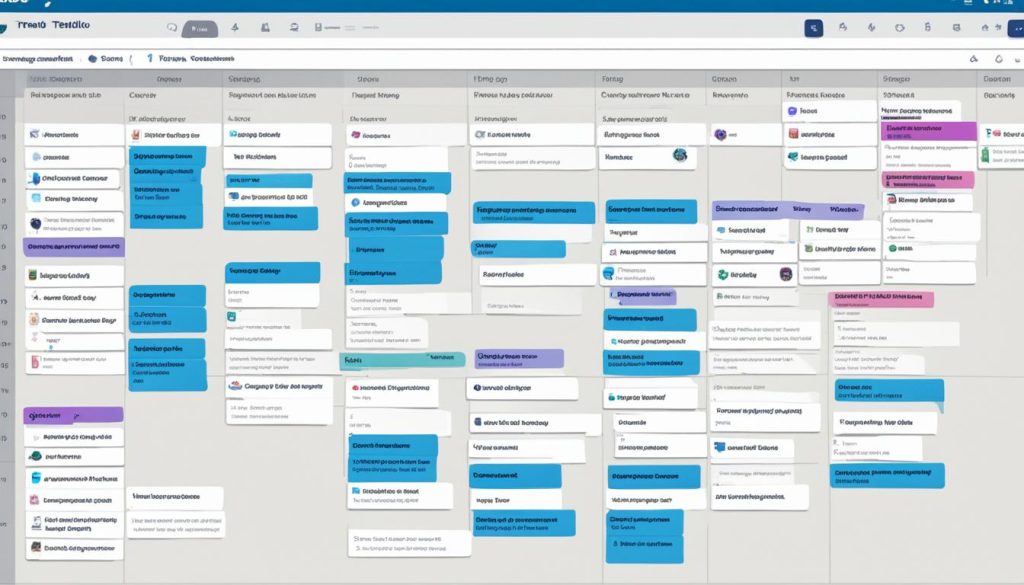
- Visualize and track tasks using Kanban boards
- Collaborate with team members in real-time
- Assign due dates, labels, and priorities to tasks
- Set reminders and receive notifications for upcoming deadlines
- Integrate with other popular tools and platforms
Whether you’re managing complex projects or simply trying to stay organized, Trello is the ultimate productivity tool that can help you stay focused, prioritize effectively, and achieve more.
Key Takeaways:
- Trello is a versatile task management tool and productivity app that can help you stay organized and boost your productivity.
- With Trello’s Kanban boards and customizable cards, you can visualize and track your tasks with ease.
- Trello offers seamless collaboration features, allowing you to work effectively with your team in real-time.
- Integrations with other popular apps and platforms make Trello a powerful tool for streamlining your workflow.
- By leveraging Trello’s features and integrations, you can stay focused, prioritize tasks, and achieve your goals efficiently.
Delightful Features to Boost Productivity
When it comes to enhancing productivity and adding a touch of fun to your daily workflow, Trello has got you covered. With a range of delightful features, Trello offers more than just task management. Let’s explore some of the exciting features that can help you stay organized and boost your productivity.
Card Covers
Trello allows you to add visual organization to your cards with card covers. You can customize your cards by adding images or colors that represent their content or priority. This visual representation makes it easy to differentiate between different tasks and quickly identify important cards.
Card Separator
Breaking down a long list of cards has never been easier. With the card separator feature, you can add a simple line break to create sections within your lists. This makes it effortless to categorize and group related tasks and helps maintain a clear and organized structure.
Emoji Reactions
Express yourself and spark team collaboration with emoji reactions. Trello allows team members to react to comments on cards using a wide range of emojis. This feature promotes seamless communication, helps convey emotions, and adds a touch of personality to your discussions.
Stickers
Celebrate achievements and add a personal touch to your cards with stickers. Trello offers a variety of stickers that you can use to visually highlight accomplished tasks or celebrate team milestones. These stickers not only bring joy to your workspace but also serve as a motivating factor for you and your team members.
Confetti Celebration
What’s better than a sense of satisfaction when completing a task? Trello takes task completion celebrations to the next level with a virtual confetti party. Every time you mark a task as done, Trello adds a confetti celebration, creating a small moment of delight and accomplishment.
Mark as Done
Sharing completed tasks with your team has never been easier. The “Mark as Done” feature allows you to notify your team members when you finish a task. By letting everyone know about your accomplishments, you can boost transparency, collaboration, and celebrate collective progress.
Shortcuts
Save time and navigate Trello more efficiently with keyboard shortcuts. Trello offers a wide range of shortcuts that allow you to perform common actions quickly. From creating new cards to changing due dates, these shortcuts streamline your workflow and improve your overall productivity.
Customize Projects
Trello understands that every project is unique. That’s why it offers extensive customization options to fit your specific needs. From configuring columns and labels to setting up automation rules, you can tailor Trello to match your project’s requirements and enhance your productivity.
With these delightful features, Trello goes beyond traditional task management tools, helping you stay organized, work efficiently, and add a touch of creativity to your daily routine. Now that you’re familiar with these exciting features, it’s time to make the most out of Trello’s productivity-enhancing capabilities.
The Importance of Self-Management and Task Prioritization
Self-management and task prioritization play a crucial role in enhancing personal and professional productivity. By taking control of your own tasks and responsibilities, you can effectively manage your time and ensure that important tasks are completed on schedule. One popular framework that aids in achieving these goals is the GTD (Getting Things Done) framework, developed by David Allen.
In the GTD framework, individuals adopt a systematic approach to task management that helps clear their minds and focus on execution. The framework involves the following steps:
- Capture: Collect and record all tasks, commitments, and ideas in a trusted system, such as Trello, that serves as a central repository.
- Clarify: Determine the urgency and importance of each task and clarify what needs to be done to complete them.
- Organize: Categorize tasks by priority and related projects to ensure efficient allocation of time and resources.
- Reflect: Regularly review your to-do list and make adjustments based on changing priorities and circumstances.
- Engage: Fully commit to the tasks at hand and execute them with focus and dedication, leveraging the prioritization and organization established through the GTD framework.
By implementing self-management strategies and utilizing frameworks like GTD, individuals can boost their productivity, reduce stress, and achieve their personal and professional goals more effectively.
“The key is not to prioritize what’s on your schedule, but to schedule your priorities.” – Stephen R. Covey
Self-management and task prioritization are essential skills that pave the way for personal and professional success. By adopting a systematic approach like the GTD framework, individuals can harness their full potential and accomplish tasks with greater efficiency.
| Benefits of Self-Management and Task Prioritization | Strategies for Effective Self-Management |
|---|---|
|
|
Using Trello for Self-Management and Task Prioritization
Trello is not only a versatile project management tool but also a powerful platform for self-management and task prioritization. With its intuitive interface and extensive features, Trello can help you stay organized, focused, and on top of your tasks.
Implementing Strategies:
Trello provides an excellent framework for implementing self-management strategies like the GTD framework and the Eisenhower Matrix. These frameworks provide a systematic approach to task management and help individuals prioritize their tasks effectively.
The GTD Framework:
Trello allows you to capture all your tasks, categorize them by priority and category using labels, and organize them on boards and lists for easy access and visibility. By breaking down your tasks into actionable steps using advanced checklists, you can track your progress and ensure nothing slips through the cracks. The GTD framework, combined with Trello’s features, empowers you to clear your mind and focus on execution.
The Eisenhower Matrix:
Trello’s labeling feature is a perfect match for the Eisenhower Matrix—a productivity framework that helps prioritize tasks based on their importance and urgency. By assigning labels to your tasks in Trello, such as “urgent” or “important,” you can quickly identify which tasks require immediate attention and which can be delegated or postponed. This visual representation of priorities helps you make informed decisions and allocate your time and resources efficiently.
Automate and Simplify:
Trello offers advanced automation features like Butler, which can automate repetitive tasks and save you valuable time. With Butler, you can set up rules and triggers to automatically move, update, or notify you about specific tasks or events. By automating routine actions, you can focus on more important work and reduce manual effort.
Enhanced Organization:
In addition to its core functionalities, Trello allows you to create custom fields on cards. These custom fields enable you to add specific information or context to your tasks, such as due dates, priorities, or additional details. By leveraging custom fields, you can have a more comprehensive view of your tasks and make better-informed decisions.
Summary:
Trello provides a comprehensive solution for self-management and task prioritization. By combining its intuitive interface and extensive features with proven productivity frameworks like GTD and the Eisenhower Matrix, you can effectively manage your tasks, optimize your workflow, and achieve your goals. With automation and customization options, Trello caters to your unique needs and empowers you to stay organized, focused, and in control.
Organize Your Day with Trello
Trello is not only a useful tool for managing projects and teams but can also be an effective solution for organizing your daily tasks and to-do lists. With its user-friendly interface and versatile features, Trello provides a seamless experience to help you stay on top of your daily responsibilities. Here’s how you can leverage Trello for daily organization and optimize your productivity.
Create Lists for Different Time Blocks
One of the key features that make Trello perfect for daily organization is the ability to create lists for different time blocks of the day. Whether you divide your day into pre-work, morning, afternoon, or evening, you can easily create dedicated lists and move tasks between them as needed. This allows you to visually plan and prioritize your tasks based on the specific time blocks they belong to, ensuring that everything gets done in a timely manner and nothing falls through the cracks.
Label and Categorize Tasks
Another powerful feature of Trello is its labeling system, which allows you to categorize tasks by type, priority, or any other criteria that suits your needs. By assigning labels to your tasks, you can easily identify and prioritize them at a glance. For example, you could use labels such as “urgent,” “important,” “low priority,” or customize them according to your specific requirements. This feature provides visual clarity and makes it easier to focus on the most critical tasks.
Set Reminders and Due Dates
Staying on track with your daily tasks becomes effortless with Trello’s reminder and due date functionality. You can set reminders for important deadlines or milestones, ensuring that you stay aware of impending tasks and complete them on time. By assigning due dates to your tasks, Trello also helps you visualize your schedule and allocate time effectively, preventing overwhelm and ensuring a balanced workload throughout the day.
Utilize Keyboard Shortcuts for Efficiency
To boost your productivity further, Trello offers a range of keyboard shortcuts that allow you to navigate and perform actions swiftly. Instead of relying on the mouse, you can use these shortcuts to quickly add cards, move tasks between lists, change due dates, and more. By mastering these keyboard shortcuts, you can save precious time and streamline your workflow, focusing more on completing tasks rather than navigating the interface.
Trello’s intuitive interface, combined with its powerful features such as time blocking, labeling, reminders, and keyboard shortcuts, makes it an invaluable tool for organizing your day and maximizing your productivity. By leveraging the capabilities of Trello, you can efficiently manage your daily tasks, maintain clarity and focus, and accomplish more in less time.
Time Tracking with Trello and RescueTime
Integrating Trello with RescueTime can significantly enhance your time management and productivity. This integration allows you to effortlessly track how you spend your time and gain valuable insights to optimize your workflow. By automating the time tracking process, you can save time and focus on your tasks without the need for manual entry.
When you move a card to the “Done” list in Trello, RescueTime can highlight it as a productive activity, giving you a clear understanding of your accomplishments. This feature not only helps you keep track of your progress but also allows you to evaluate how effectively you are utilizing your time.
Trello and RescueTime integration simplifies time tracking, giving you the freedom to concentrate on your work. With this powerful combination, you can maximize your productivity and make data-driven decisions to improve your efficiency.
By analyzing your time usage patterns in RescueTime, you can identify areas where you’re spending too much or too little time. This information enables you to make adjustments to your schedule and optimize your productivity. Whether it’s reducing time spent on non-essential tasks or increasing focus on high-priority activities, RescueTime provides valuable insights to help you make informed decisions.
The Trello and RescueTime integration empowers you to take control of your time and work smarter. By automating time tracking and gaining insights into your productivity, you can optimize your workflow, prioritize effectively, and achieve more in less time.

| Benefits of Trello and RescueTime Integration | Features |
|---|---|
| Effortless time tracking | Automatic highlighting of productive activities |
| Data-driven insights | Identify time usage patterns and make informed decisions |
| Optimized productivity | Adjust your schedule to focus on high-priority tasks |
| Streamlined workflow | Automate time tracking and save valuable time |
Meal Planning and Recipe Organization with Trello
Trello offers a versatile platform for meal planning and recipe organization, helping you streamline your culinary adventures. With customizable boards and intuitive features, Trello keeps your recipes organized and easily accessible.
When it comes to meal planning, Trello’s customizable boards allow you to create dedicated spaces for your recipes. Each card represents a recipe, and you can add essential details like ingredients, cooking instructions, and even preparation time.
One of the key features of Trello for meal planning is the use of labels. You can categorize your recipes based on the meal type (breakfast, lunch, dinner), cuisine style, dietary restrictions, or any other custom labels that suit your needs. This makes it easy to find specific recipes when you’re planning your meals or searching for new culinary ideas.
To stay organized and keep track of your grocery lists, you can use Trello’s checklists feature. Create a checklist for each recipe card to list all the ingredients you need, ensuring you never miss anything when you head to the grocery store.
Here’s an example of how a meal planning board in Trello can look:
| Recipe | Meal Type | Ingredients | Cooking Instructions |
|---|---|---|---|
| Tacos | Dinner |
|
|
| Avocado Toast | Breakfast |
|
|
Trello provides a visual and organized way to plan meals, manage your recipes, and navigate your culinary journey. Start using Trello for meal planning and experience the convenience of having everything you need in one place.
Creating a Personal Reading List with Trello
Are you tired of forgetting which books you want to read? Do you struggle to prioritize your reading and keep track of your progress? Look no further than Trello, the ultimate tool for creating and organizing your personal reading list. With its user-friendly interface and customizable features, Trello makes it easy to manage your books and stay on top of your reading queue.
Using Trello, you can create a card for each book you want to read, complete with essential details such as the book title, author, and a checklist to track your reading progress. This allows you to have a clear overview of all the books on your reading list, making it easier to prioritize and plan your reading schedule.
One of the great benefits of using Trello for your reading list is the ability to share boards with others. This means you can create a book club board and invite your friends to join. You can share book recommendations, discuss favorite authors, and even set reading goals together. Trello enables seamless collaboration, turning your reading experience into a social and interactive journey.
But Trello doesn’t stop at just managing your reading list. It also provides a platform for book organization, allowing you to categorize your books by genre, theme, or any other criteria of your choice. You can use labels to tag books and create custom lists to further refine your collection. With Trello, you’ll never lose track of your favorite genres or struggle to find the perfect book to suit your mood.
So how can you get started with Trello for your reading list? Here are a few simple steps:
- Create a new board in Trello dedicated to your reading list.
- Add a card for each book you want to read, including the book title, author, and any additional information.
- Use labels to categorize your books by genre, theme, or any other criteria that makes sense to you.
- Utilize checklists to track your reading progress, chapter by chapter or however you prefer.
- Consider sharing your board with friends to create a book club or exchange book recommendations.
With Trello, you can transform your reading experience. Stay organized, prioritize your reading queue, and discover new books along the way. Try Trello today and see how it can revolutionize the way you manage your personal reading list.
“A reader lives a thousand lives before he dies. The man who never reads lives only one.”
Tracking Media Consumption with Trello
Trello offers an innovative approach to tracking and prioritizing your media consumption, whether it’s movies, TV shows, games, or music. With Trello, you can create a personalized media dashboard that keeps all your favorite media organized and easily accessible.
Using Trello’s card feature, each piece of media can have its own card, allowing you to add important details like the title, genre, or release date. Labels can be used to categorize different types of media, such as “Movies,” “TV Shows,” or “Games.” This makes it easy to filter and identify the media you’re interested in.
But Trello goes beyond simple organization. It also offers tools for progress tracking. By using checklists, you can mark off episodes watched, levels completed, or albums listened to. This helps you keep track of your progress and prevent any media from slipping through the cracks.
Additionally, you can enrich each card with metadata that provides additional context or resources. For example, you can add links to related articles or reviews that you want to check out later. This way, you have everything you need in one place, making your media tracking experience even more comprehensive.
Benefits of Tracking Media with Trello:
- Stay organized by creating a dedicated card for each piece of media.
- Categorize and filter your media using labels.
- Track your progress with checklists.
- Add metadata to each card for additional context and resources.
Trello provides a seamless and visually engaging way to manage your media consumption. Whether you’re a movie buff, a TV show enthusiast, a gamer, or a music lover, Trello can help you stay on top of your favorite media and prioritize what you want to consume next.
Vacation Planning with Trello
Trello can be your go-to tool for seamless vacation planning, allowing you to effortlessly organize all the essential details of your trip. With its user-friendly interface and collaborative features, Trello provides a comprehensive platform to streamline your vacation planning process.
Using Trello boards dedicated to specific trips, you can effortlessly manage different aspects of your vacation, from reservations to packing lists and daily activities. Each board is like a virtual suitcase, containing all the information you need in one centralized location.
By creating cards within your vacation board, you can break down your trip into manageable tasks and organize them efficiently. For reservations, you can create a card with all the necessary details, such as hotel bookings, flight information, and rental car arrangements. This ensures that you have everything readily accessible whenever you need it.
Additionally, Trello’s labeling feature allows you to categorize activities or locations, making it easier to visualize and prioritize different aspects of your trip. Labels can be used to differentiate between sightseeing spots, restaurants, or outdoor activities, providing a clear roadmap for your vacation itinerary.
To stay on top of important dates and deadlines, you can assign due dates to cards, ensuring that you don’t miss any important milestones, such as booking tour tickets or making reservations at popular restaurants.
Furthermore, Trello’s collaboration capabilities enable you to easily share your vacation board with travel companions. This allows everyone to contribute to the planning process, add suggestions, and make updates in real-time, fostering seamless coordination and ensuring everyone is aligned with the itinerary.
Trello provides a visual and collaborative platform for planning and managing vacations with ease.
When it comes to packing, Trello’s checklists come in handy. You can create a checklist on a card with all the items you need to pack, making sure you don’t forget essentials like travel adapters, sunscreen, or your favorite pair of sunglasses.
With Trello’s intuitive interface and drag-and-drop functionality, you can effortlessly reorganize your itinerary, adjust reservations, or add new activities as your plans evolve. This flexibility allows you to adapt your vacation to emerging opportunities or unexpected changes.
Start planning your next unforgettable vacation with Trello, and experience the ease and organization it brings to the table.

Whether you’re embarking on a tropical getaway, a city excursion, or an adventurous journey, Trello empowers you to make the most of your trip by providing a visual and collaborative platform for efficient vacation planning.
Managing a Blog or Website with Trello
Trello is a versatile platform that can significantly improve your blog or website management. With its features specifically designed for content planning, task prioritization, and collaboration, Trello provides a centralized platform that helps you stay organized and ensures smooth operation.
By utilizing Trello for blog management, you can effectively organize different aspects of your website, including content ideas, scheduled posts, SEO optimization tasks, and more. Create boards and lists to categorize and track each aspect of your blog or website, providing a visual representation of your workflow.
One of the key features of Trello is its automation capabilities, such as the Butler feature. Butler allows you to automate repetitive tasks and streamline workflows, saving you time and effort. With automation, you can focus on more important aspects of your blog or website, such as content creation, while Trello takes care of the routine tasks.
Furthermore, Trello enables collaboration by allowing you to invite team members or contributors to your boards. This promotes effective communication and ensures everyone is on the same page. Team members can easily access information, provide feedback, and collaborate on projects, all within the Trello platform.
Example Use Case: Content Planning
Let’s take a look at how Trello can be used for content planning. You can create a board dedicated to content ideas, with each card representing a potential blog post. Within each card, you can add details such as the topic, target keywords, and a checklist for the different stages of content creation (research, drafting, editing, etc.). This allows you to track the progress of each blog post and ensure that nothing falls through the cracks.
| Column | Task |
|---|---|
| To Do |
|
| In Progress |
|
| Completed |
|
Note: This is an example table to demonstrate the organization of tasks within a Trello board.
Trello also allows you to attach files, such as images or reference documents, to each card. This ensures that all the necessary resources are easily accessible and shared with team members.
With Trello’s intuitive interface and customizable features, managing your blog or website becomes a simple and efficient process. Stay organized, prioritize tasks, collaborate effectively, and optimize your workflow with Trello.
Tracking Yearly Goals with Trello
Trello is a powerful tool that can help you track and achieve your yearly goals. By utilizing its features, you can break down your goals into manageable tasks, create a structured plan, and stay organized throughout the year.
Organizing Your Goals
With Trello, you can create boards dedicated to your goals. Each goal can be represented by a card, where you can outline the specific details and milestones you want to achieve. By visually organizing your goals, you can gain clarity and a clear path towards success.
Tracking Progress
Trello offers a range of tracking features to help you monitor your progress. You can use due dates to set deadlines for each task and keep yourself accountable. Labels can be used to categorize tasks based on priority or different aspects of your goals. By tracking your progress, you can stay motivated and make adjustments as needed.
Quarterly Initiatives
Break your yearly goals down into quarterly initiatives to maintain focus and drive. Trello’s flexibility allows you to create separate lists or boards for each quarter, where you can outline the specific tasks and timelines for each period. By setting quarterly initiatives, you can ensure steady progress and adaptability.
Progress Visualization
Visualizing your progress is key to staying motivated and celebrating milestones. Trello’s Kanban boards provide a visual representation of your tasks, allowing you to move cards as you complete each step. By witnessing your progress, you can feel a sense of accomplishment and keep pushing forward.
Tracking Yearly Goals
| Task | Due Date | Progress |
|---|---|---|
| Create a roadmap | January 15 | ✓ |
| Break goals into quarterly initiatives | January 31 | ✓ |
| Set deadlines for each task | Ongoing | – |
| Assign labels for priority | Ongoing | – |
| Track progress and celebrate milestones | Ongoing | – |
By leveraging Trello for goal tracking, you can stay organized, track your progress, and achieve your yearly goals with ease. Start using Trello today and turn your aspirations into accomplishments!
Job Search Organization with Trello
If you’re in the process of searching for a job, Trello can be an invaluable tool for keeping your job search organized and on track. With Trello’s intuitive features and customizable boards, you can create a dedicated space to manage different aspects of your job search journey.
Using Trello, you can create boards specifically tailored to your job search needs. Each board can represent a different company or position you’re interested in, with cards serving as virtual index cards that hold all the relevant information.
For example, you can create a board for a specific company and use cards to keep track of important details such as the job application deadline, contact information, and any notes from your research. You can also leverage Trello’s labels to categorize cards by the stage of the application process, such as “Applied,” “Interview Scheduled,” or “Follow-up Needed.” This visual organization system allows you to quickly prioritize your tasks and focus on the most crucial steps in your job search.
In addition to managing applications, Trello can also help you stay on top of interview scheduling and preparation. With Trello’s checklists feature, you can keep track of key interview tasks, such as researching the company, practicing interview questions, and preparing your portfolio or resume. By checking off tasks as you complete them, you’ll have a clear overview of your progress and what still needs to be done.
Example board structure for job search organization:
| Company | Application Status | Interview | Tasks |
|---|---|---|---|
| Applied | – |
|
|
| Amazon | Interview Scheduled | May 20, 2023 |
|
With Trello’s intuitive drag-and-drop interface, you can easily move cards between lists and boards to reflect any updates or changes in your job search status. This flexibility allows you to adapt your organization system as needed, ensuring that you have a clear overview of your job search progress at all times.
Whatever your job search goals may be, Trello provides a powerful platform for managing your applications, interviews, and tasks. By leveraging its features for company tracking, application management, interview scheduling, and task tracking, you can stay organized, focused, and one step closer to landing your dream job.
Conclusion
Final thoughts on Trello as a productivity tool
In conclusion, Trello is an exceptional tool that revolutionizes productivity and organization across various domains, be it managing professional projects, organizing personal tasks, or tracking goals. With its visually compelling and collaborative platform, Trello empowers users to efficiently stay organized, prioritize tasks, and achieve remarkable success.
By capitalizing on its extensive range of features and integrations, individuals can seamlessly streamline their workflows, enhance time management, and ultimately maximize productivity. Trello presents an opportunity to gain complete control over tasks and maintain a structured approach to conquer your goals.
So why settle for mediocrity when Trello offers a proven solution for boosting your productivity? Embrace Trello as your trusted companion, and experience the transformative impact of better organization, efficient task management, and overall success in both personal and professional endeavors.