With the rise of remote work and online communication, video conferencing has become an essential tool for virtual meetings, webinars, and remote collaboration. Zoom, one of the leading platforms in video calls, offers a wide range of features that can enhance your digital events and facilitate seamless communication. Whether you are new to Zoom or looking to improve your video presence, this article provides valuable tips and tricks to master your Zoom meetings.
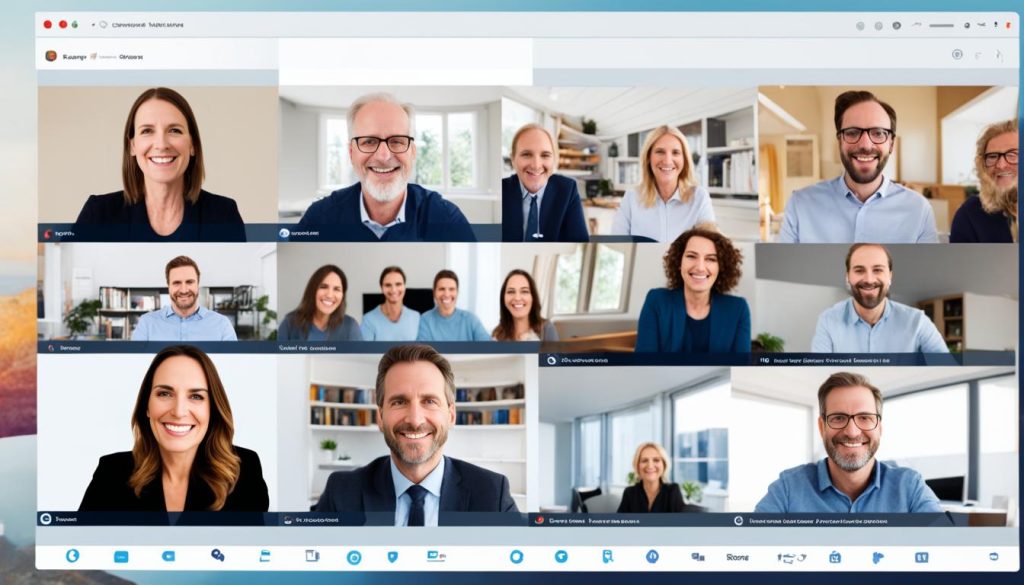
Key Takeaways:
- Invest in the right gear, including a webcam, headphones, microphone, and fast internet connection.
- Utilize apps like Krisp, VirtualOffice, Fireflies.ai, and Snap Camera to enhance your Zoom experience.
- Pay attention to visible hand gestures, lighting, and background to improve your video presence.
- Establish social etiquette, minimize distractions, and come prepared with an agenda for smoother meetings.
- Use tricks like adding a profile picture, muting audio/video by default, and exploring advanced Zoom features for a seamless experience.
Essential Gear for Great Video Calls
Having the right gear is essential for a great video call experience. Whether you’re participating in a virtual meeting or catching up with friends and family, the quality of your equipment can make a significant difference in how you come across on screen. Here are some essential gear options to consider:
Webcam:
A high-quality webcam can greatly enhance the image quality and angles of your video calls. While most laptops and computers come with built-in webcams, investing in an external webcam, such as the Logitech HD Pro Webcam, can provide sharper images and better framing. With adjustable settings and autofocus features, you can ensure that you always look your best during video calls.
Headphones:
Wearing headphones during video calls can prevent audio feedback and background noise, improving the overall sound quality. Look for comfortable, noise-canceling headphones like the Bose QuietComfort 35 II or the Sony WH-1000XM4. These headphones not only provide clear audio but also allow you to focus on the conversation without distractions.
Microphone:
Investing in a quality microphone can significantly improve the sound quality of your video calls. Whether you opt for a standalone microphone like the Blue Yeti or a portable option like the Rode Wireless Go, a dedicated microphone ensures crisp and clear audio, minimizing background noise and echo.
Software:
Choosing the right software for your video calls is crucial. Platforms like Zoom offer user-friendly interfaces and a range of features, including virtual backgrounds, filters, and screen sharing. These features can enhance your video call experience and make collaboration seamless.
Internet Connection:
A fast and stable internet connection is essential for smooth and uninterrupted video calls. Ensure that you have a reliable internet service provider with sufficient bandwidth to support video conferencing. Consider connecting your device directly to the router or using an Ethernet cable for optimal performance.
Backups:
Technical glitches can occur during video calls, and having backup options can save the day. Keep an extra pair of headphones or a backup device handy in case of any unforeseen issues. It’s also a good practice to regularly backup important files and documents to avoid any data loss.
Having the right gear for your video calls can elevate your virtual presence and ensure a seamless communication experience. Invest in high-quality equipment, choose reliable software, and prioritize a stable internet connection to make your video calls both professional and enjoyable.
Optimizing Your Video Presence
To enhance your video presence during Zoom calls, there are certain factors you should consider. Paying attention to details like hand gestures, lighting, and background can significantly improve the overall quality of your video communication.
Visible Hand Gestures
When engaging in video calls, incorporating visible hand gestures can enhance your communication and charisma. Hand gestures help to convey your message effectively and add a personal touch to your interactions. They create a sense of engagement and bring your words to life, making the conversation more dynamic and engaging.
Lighting Matters
Proper lighting is crucial for a clear and professional video presence. Experts recommend positioning a light source in front of you, preferably at eye level or slightly above, to illuminate your face evenly. This lighting setup helps to eliminate shadows and ensures that you appear bright and well-defined on screen. Avoid sitting with a window directly behind you, as it can cast a silhouette and make your face appear dark.
Choosing the Right Background
The background you choose for your video calls can significantly impact how others perceive you and the overall professionalism of the meeting. Opt for simple and professional backgrounds, such as a solid-color wall, a neatly arranged bookshelf, or a Japanese Screen. These backgrounds provide a clean and visually appealing backdrop that minimizes distractions and keeps the focus on you and your message.
Content Preparation and Delivery
While it’s essential to pay attention to your physical appearance, remember that content preparation and delivery are equally important. People tend to be more self-conscious about their appearance on video calls, so focusing on delivering valuable content and engaging with others can help you overcome any insecurities. Prepare and organize your thoughts beforehand, speak clearly, and maintain eye contact with the camera to create a confident and compelling video presence.
“A well-prepared video presentation with proper lighting, visible hand gestures, and a professional background can make a significant impact on how you are perceived during Zoom calls.” – John Smith, Video Communication Expert
In addition to these best practices, Zoom offers virtual backgrounds and filters that can elevate the overall look and feel of your video calls. Experiment with these features to add a touch of creativity or maintain a consistent brand image throughout your meetings.
| Factors | Tips |
|---|---|
| Hand Gestures | Incorporate visible hand gestures to enhance communication and charisma. |
| Lighting | Position a light source in front of you to brighten your face and avoid sitting in front of a window. |
| Background | Choose a simple and professional background, such as a solid wall or a neatly arranged bookshelf. |
| Content Preparation and Delivery | Focus on delivering valuable content, speaking clearly, and maintaining eye contact with the camera. |
Overcoming Zoom Awkwardness
Zoom calls can sometimes feel awkward, but with the right preparation and practices, you can overcome those uncomfortable moments and create a smoother meeting experience. By establishing social etiquette, minimizing distractions, and having a well-planned agenda, you can ensure a more engaging and productive video call.
Social Etiquette
One of the keys to avoiding awkwardness in Zoom meetings is practicing good social etiquette. It’s important to avoid talking over each other and give everyone a chance to speak. Instead of interrupting, use non-verbal cues like raising your hand or using the chat feature to interject or ask questions. This ensures that everyone feels heard and respected during the meeting.
Minimizing Distractions
Distractions can contribute to awkward moments in a Zoom call. Before joining a meeting, make sure to inform others in your household about your video call and request their cooperation in minimizing noise and interruptions. Check for any potential distractions such as buzzing insects or background noises that could disrupt the flow of the meeting. Taking these steps will help create a more focused and professional environment.
Spot Check Your Setup
Embarrassing moments can often arise from technical issues. Avoid these by doing a quick spot check of your webcam and audio settings before joining a meeting. Ensure that your camera is positioned correctly and that your audio is clear. This simple precaution can save you from potential embarrassment during the meeting.
Have a Planned Agenda
To maintain a smooth and engaging meeting, it’s essential to have a well-planned agenda. Outline the topics and objectives of the meeting in advance and communicate them to the participants. Having a clear agenda allows everyone to prepare their thoughts and contribute meaningfully to the discussion. It also helps keep the conversation on track, avoiding any awkward silences or aimless digressions.
By implementing these strategies, you can overcome Zoom awkwardness and create a more seamless and enjoyable meeting experience for all participants.
Tricks to Look Like a Zoom Rockstar
Make your Zoom meetings more productive and professional with these handy tricks:
- Add a Profile Picture: Maintain consistency and brand yourself by adding a professional profile picture. It helps others recognize you and creates a sense of familiarity.
- Mute Audio by Default: Avoid unnecessary background noise by muting your audio as a default setting when joining a meeting. Unmute yourself when you need to contribute.
- Turn off Video by Default: Start Zoom meetings with your video turned off by default to prevent any unprepared appearances. You can always turn it on when you’re ready to be seen.
- Utilize the Waiting Room: Take advantage of Zoom’s Waiting Room feature to control the meeting flow and admit attendees one by one. It ensures a controlled and organized start.
- Schedule Meetings: Plan ahead and schedule your meetings to avoid conflicts and confusion. This way, everyone knows when to expect the meeting and can plan accordingly.
- Create Recurring Meetings: Streamline the process by creating recurring meetings with the same URL. It eliminates the need to send out new invitations each time and simplifies attendance.
- Collect Information: Use Zoom’s registration feature to collect relevant information from attendees beforehand. It allows you to gather details and tailor the meeting accordingly.
- Learn Keyboard Shortcuts: Boost your efficiency during Zoom meetings by learning useful keyboard shortcuts. These shortcuts enable quick actions such as muting and unmuting participants, raising hands, and more.
By implementing these tricks, you’ll be able to navigate Zoom meetings like a pro, ensuring professionalism and optimizing your productivity.
Enhancing Zoom Meeting Experience
To enhance your Zoom meeting experience, take advantage of various features that Zoom offers. These features can help you make your meetings more interactive and productive, ensuring that everyone stays engaged and focused. Let’s explore some of these features:
1. Record Meetings
One of the great features of Zoom is the ability to record meetings. By recording your meetings, you can refer back to important discussions or share the recording with those who couldn’t attend. This feature is especially useful for training sessions or for those who may need to review the content later on.
2. Live Transcription
Zoom’s live transcription feature can assist in accessibility and note-taking. It automatically transcribes the spoken words during the meeting, making it easier for participants to follow along and take detailed notes. This feature is particularly helpful for those who are deaf or hard of hearing.
3. Co-Host Calls
Co-hosting calls allows multiple hosts to share the hosting responsibilities. This can be beneficial for larger meetings or webinars where there are multiple presenters or facilitators. Co-hosting helps distribute the workload and ensures a smooth meeting flow.
4. Pin Videos
When there are multiple participants in a meeting, you can pin specific videos to keep the focus on certain individuals. This is useful when highlighting a presenter or when someone is sharing important information. Pinning videos helps to keep the meeting organized and ensures important visuals are easily visible to all participants.
5. Gallery View
Zoom’s gallery view allows you to see multiple participants at once in a grid-like layout. This feature is particularly useful in large meetings or brainstorming sessions where visual cues and non-verbal communication are essential for effective collaboration.
6. Mute and Unmute with Spacebar
During meetings, you can quickly mute and unmute your audio by simply pressing the spacebar. This shortcut provides convenient control over your audio, allowing you to seamlessly participate in the conversation without delays.
7. Raise Hand
The raise hand feature in Zoom allows participants to indicate that they have a question or want to contribute to the discussion. This feature ensures that everyone gets a chance to speak, maintains meeting organization, and prevents interruptions.
8. Annotation Session and Zoom Whiteboard
Engage in collaborative annotation sessions and brainstorm ideas using Zoom’s annotation and whiteboard feature. These tools allow participants to draw, highlight, and write directly on shared screens, creating an interactive and productive meeting environment.
By utilizing these features, you can enhance your Zoom meeting experience and make your virtual meetings more engaging and effective. Experiment with different features to find the ones that work best for your specific meeting needs.
Up next, we will explore advanced tips for optimizing your Zoom meetings, including additional strategies for video and audio quality, lighting tricks, and establishing a strong online presence. Stay tuned!
Advanced Tips for Zoom Meeting Optimization
For those seeking to take their Zoom meetings to the next level, there are a variety of advanced tips and techniques to consider. By implementing these strategies, you can optimize your video calls for maximum engagement and professionalism.
Check Attendees for Enhanced Engagement
Tracking attendance and engagement is essential for evaluating the success of your meetings. Use Zoom’s attendee report feature to gain valuable insights into participation and identify areas for improvement.
Explore Alternative Video Solutions
Investigating alternative video and audio solutions can significantly enhance the quality of your Zoom meetings. Consider using your mobile phone as a webcam for improved video clarity and investing in a USB microphone for superior audio performance.
Create Captivating Virtual Backgrounds
Add an element of visual appeal to your video calls by creating virtual backgrounds with the bokeh effect. This technique creates an artistic blur to your backdrop, making your video visually striking and captivating.
Master Lighting Tricks and Camera Angles
Take control of your video presence by utilizing professional lighting techniques and adjusting camera angles to eye level. Good lighting can enhance your appearance, while appropriate camera angles ensure you come across as confident and engaged.
Infuse Intentional Joy and Engagement
Bring energy and enthusiasm to your Zoom meetings by intentionally expressing joy and engagement. Genuine enthusiasm is contagious and helps create a positive atmosphere, making your meetings memorable and enjoyable.
Prioritize Framing, Wardrobe, Grooming, and Posture
Pay attention to the details that contribute to a polished and professional appearance. Ensure you are framed properly within the camera frame, dress appropriately for the occasion, maintain well-groomed appearance, and exhibit good posture throughout the meeting.
Implementing these advanced tips will elevate your Zoom meetings to new heights. By attending to attendees, exploring alternative video solutions, creating captivating virtual backgrounds, optimizing lighting and camera angles, infusing intentional joy and engagement, and prioritizing framing, wardrobe, grooming, and posture, you will ensure your Zoom meetings are impactful, engaging, and professional.
Adopting a Positive Mindset for Video Calls
When it comes to video calls, adopting a positive mindset is crucial for success. As we navigate the new normal of remote work, it’s important to recognize that video calls have become an integral part of our professional lives. To make the most of these virtual interactions, it’s essential to show up and treat them with the same level of professionalism as in-person meetings.
Instead of shying away or hiding behind names or profile photos, actively engage with a renewed perspective. Remember, video calls are not just casual chats but important opportunities for communication and collaboration. Approach them as you would an office meeting, prepared and ready to contribute.
“Video calls have become an integral part of remote work, and treating them like an office meeting helps facilitate better communication and collaboration.” – [Your Name]
Being present during video calls is also crucial. Although the location may be different, it’s important to give your full attention to the meeting. Minimize distractions and create a dedicated space where you can focus on the conversation at hand. By treating video calls with the same level of professionalism and attentiveness as in-person meetings, you can ensure that your communication and collaboration are at their best.
Remember, a positive mindset not only benefits you but also creates a more engaging and productive environment for everyone involved. Show up, participate actively, and approach video calls with confidence and enthusiasm.

Tips for Adopting a Positive Mindset:
- Prepare for the video call as you would for an office meeting
- Create a dedicated space free from distractions
- Stay engaged and actively participate
- Approach video calls with confidence and enthusiasm
- Treat video calls with the same level of professionalism as in-person meetings
At-Home Studio Setup for Zoom Calls
Setting up a dedicated at-home studio space for Zoom calls is a game-changer when it comes to enhancing your video presence. Creating a professional image requires careful consideration of video equipment, lighting, and backdrop.
Invest in High-Quality Video Equipment
Investing in the right video equipment can significantly improve the quality of your Zoom calls. Consider purchasing a high-definition camera that provides excellent image clarity and resolution. Brands like Logitech and Canon offer reliable options for capturing professional-looking videos. Additionally, using a lighting kit can ensure proper illumination, making you look your best on camera. Don’t forget to invest in a quality microphone as well to ensure crystal-clear audio.
Create a Clutter-Free and Visually Appealing Backdrop
A cluttered and distracting background can take away from your professional image during Zoom calls. Take the time to declutter your workspace and create a visually appealing backdrop. Opt for a clean and simple background that aligns with your personal brand or the nature of your work. A neatly organized bookshelf, a strategically placed houseplant, or a tasteful piece of artwork can add a touch of personality without distracting attention.
Proper Positioning and Video Editing
Once you have your video equipment and backdrop set up, it’s crucial to ensure proper positioning. Position your camera at eye level for a more natural and flattering angle. Experiment with the frame to find the most visually appealing shot. Additionally, consider utilizing video editing software, if needed, to enhance the overall quality of your video calls. Software like Adobe Premiere Pro or iMovie can help you refine your video presence and make your content stand out.
Creating an at-home studio setup for your Zoom calls not only enhances your video presence but also demonstrates professionalism and attention to detail. With the right equipment, a clutter-free backdrop, and proper positioning, you can make a lasting impression during video conferences and virtual meetings.
Creating a Consistent Online Presence
When it comes to Zoom meetings and maintaining a strong personal brand, creating a consistent online presence is key. By aligning your video presence with your overall online persona, you can establish professionalism and consistency that resonates with your audience. It’s important to pay attention to the smallest of details, such as profile pictures, backgrounds, and attire, as they contribute to a cohesive and professional image.
No matter the platform or online meeting, ensuring that your personal brand shines through is essential. Consistency is the cornerstone of any successful personal brand, as it builds trust and familiarity with your audience. When your online presence aligns with your brand values and messaging, it creates a sense of professionalism that sets you apart.
On Zoom, you can take several steps to ensure consistency and professionalism throughout your video calls. Start by using a professional profile picture that represents your personal brand. This could be a high-quality headshot or a professional photo that captures your essence. Remember, first impressions matter, even in the virtual world.
Pay Attention to Backgrounds and Attire
Next, consider the background and setting of your video calls. Choose a clean and clutter-free environment that reflects your professionalism. A neutral background, such as a clean wall or a bookshelf, can provide a polished look. Avoid distracting elements that may divert attention from your message.
Equally important is your attire. Dressing appropriately for the occasion and in line with your personal brand helps establish credibility and professionalism. While you may be in the comfort of your own home, maintaining a polished appearance shows that you take your virtual meetings seriously.
Consistency is Key
Consistency should extend beyond the visual aspects of your online presence. It also applies to your communication style, tone, and overall message. Ensure that your voice and messaging remain consistent across different platforms. This helps your audience connect with you on a deeper level and reinforces your personal brand identity.
Consistency is not just about your visual presence, but it’s about being true to your values and consistently delivering high-quality content and experiences to your audience. It’s about being professional, reliable, and authentic.
Remember, a consistent online presence is a reflection of your professionalism and dedication to your personal brand. By paying attention to the details and maintaining consistency in your video calls, you establish trust, credibility, and a strong connection with your audience.
| Key Points | Benefits |
|---|---|
| Align video presence with online persona | Establishes professionalism and consistency |
| Pay attention to profile pictures, backgrounds, and attire | Creates a cohesive and professional image |
| Maintain consistency in voice, message, and communication style | Strengthens personal brand identity |
Embracing the “New Normal” of Video Communication
In today’s digital age, virtual meetings have become the new norm for communication and collaboration. Adapting to this shift and becoming comfortable and confident in the virtual space is essential. By embracing video communication, you can unlock a world of benefits and opportunities.
Virtual meetings offer the convenience of connecting with colleagues, clients, and partners from anywhere, without the need for travel. This not only saves time but also reduces expenses. Additionally, virtual meetings foster inclusivity by accommodating diverse schedules and enabling participation from individuals across different locations.
To feel comfortable in virtual meetings, it’s essential to familiarize yourself with the technology and tools at your disposal. Take the time to explore the features of your preferred video conferencing platform, such as screen sharing and chat functionality. Understanding these capabilities will enable you to make the most of your virtual meetings and ensure smooth communication.
“Virtual meetings offer the convenience of connecting with colleagues, clients, and partners from anywhere, without the need for travel.”
Building confidence in virtual meetings comes with practice and preparation. Before each meeting, familiarize yourself with the agenda and any materials that will be discussed. Consider rehearsing your talking points or noting down key ideas to maintain focus and ensure a confident delivery.
Pay attention to your virtual presence by considering your background, lighting, and appearance. A clutter-free and professional backdrop, adequate lighting, and appropriate attire contribute to a polished and confident image. By taking these steps, you’ll feel more self-assured and project a professional demeanor during virtual meetings.
Remember that virtual meetings are not just about the technology; they are about human connection. Actively participate in discussions, listen attentively, and engage with others to foster meaningful relationships and productive collaboration. Your enthusiasm and active involvement will create a positive and engaging virtual meeting experience for everyone involved.
“Building confidence in virtual meetings comes with practice and preparation.”
By embracing the “new normal” of video communication, you open yourself up to a world of opportunities, connections, and efficient collaboration. Implementing the tips and tricks shared throughout this article will enable you to improve your video presence, feel more comfortable, and exude confidence in virtual meetings.
Embrace the power of virtual meetings and seize the advantages it brings. Together, we can unlock a brighter and more interconnected future through this digital medium.

Resources for an Enhanced Zoom Experience
To enhance your Zoom experience, there are various resources available that can bring your video calls to the next level. From gear to apps, tools, and software, these resources can improve video and audio quality, provide background noise cancellation, offer virtual backgrounds, and add fun overlays to your Zoom calls.
Gear
Investing in the right gear can significantly enhance your Zoom meetings. Consider upgrading your webcam to improve image quality and clarity. Brands like Logitech offer external webcams that provide better angles and higher resolution. Additionally, using headphones can prevent feedback and ensure a clear audio experience during your video calls. Look for headphones with noise-canceling features for maximum sound quality.
Apps
There are several helpful apps available that can enhance your Zoom experience. Apps like Krisp, VirtualOffice, Fireflies.ai, and Snap Camera offer features like background noise cancellation, virtual backgrounds, and fun visual overlays to make your meetings more engaging and interactive. These apps can be easily integrated with Zoom, allowing you to customize your video calls according to your preferences and needs.
Tools and Software
When it comes to tools and software, choosing the right ones can make a significant difference in your Zoom meetings. Look for video and audio editing tools that can enhance the quality of your recordings and presentations. Other useful tools include screen sharing applications and virtual whiteboards, which can facilitate collaboration and visual presentations during your meetings. Additionally, consider utilizing transcription services that can provide real-time transcriptions of your Zoom calls for easy note-taking and accessibility.
By exploring these resources, you can take your Zoom meeting experience to the next level, making your video calls more professional, engaging, and enjoyable for all participants.
Testimonial:
“The gear, apps, tools, and software mentioned in this section have transformed my Zoom meetings. The upgraded webcam and noise-canceling headphones have significantly improved the quality of my video calls. The apps and tools, like Krisp and Fireflies.ai, have added fun and interactive elements to my meetings, making them more engaging for everyone involved. I highly recommend exploring these resources to enhance your Zoom experience!”
Conclusion
In conclusion, mastering Zoom meetings requires attention to details such as the right gear, proper lighting, a suitable background, and personal appearance. By adopting a positive mindset and embracing video communication as the new normal, you can conduct effective and engaging virtual meetings.
Implementing the tips and tricks shared in this article, including optimizing your video presence, overcoming Zoom awkwardness, and utilizing advanced features, can further enhance your Zoom experience. With practice and consistent effort, you can become confident in your video presence and make the most of your Zoom calls.
Remember to always pay attention to your video and audio setup, create a professional and distraction-free virtual environment, and maintain a positive and engaging demeanor. By following these guidelines and continuously refining your skills, you can ensure successful and productive Zoom meetings that foster effective communication and collaboration.