SQL, or Structured Query Language, is a powerful tool used for managing and analyzing data in relational databases. It is essential to have a basic understanding of SQL, especially if you work with data in any capacity. In this article, we will explore tips and best practices to help you master SQL language for efficient data management. We will cover the basics of SQL, setting up a working environment, learning the syntax and commands, creating tables, writing queries, exploring advanced concepts, and working on real-world projects. By following these tips and best practices, you will be well-equipped to navigate and utilize SQL for data management.
Key Takeaways:
- SQL is a powerful tool used for managing and analyzing data in relational databases.
- Having a basic understanding of SQL is essential for working with data effectively.
- Mastering SQL language requires learning the syntax, commands, and best practices.
- Setting up a working environment and working on real-world projects are essential for hands-on practice.
- By mastering SQL, you can enhance your data management skills and open up career opportunities.
What is SQL and Why is it Important?
SQL, or Structured Query Language, is a powerful tool used for managing and analyzing data in relational databases. It allows you to work with data efficiently, retrieve specific information, and manipulate data according to your needs. SQL is essential for effective data management, especially in organizations that deal with large amounts of data.
By using SQL queries, you can easily search for specific data, update or delete records, and add new data to a database. Having a strong understanding of SQL is crucial for anyone working with data in any capacity, as it provides a standardized and efficient way to manage and manipulate data in relational databases.
The Benefits of SQL:
- Efficient data management: SQL enables you to organize and retrieve data quickly and accurately.
- Relational databases: SQL is designed to work seamlessly with relational databases, which are widely used in various industries.
- Powerful queries: SQL queries allow you to retrieve specific information from a database, making data analysis and reporting efficient.
- Data manipulation: SQL provides commands to manipulate data, such as updating, deleting, and inserting records.
- Standardized language: SQL is a standardized language, ensuring compatibility across different database platforms.
- Data-driven decision making: SQL empowers organizations to make strategic decisions based on accurate and relevant data.
“SQL is the backbone of data management, allowing organizations to harness the power of data for informed decision making.”

With SQL skills, professionals can contribute to a wide range of roles, including data analysis, database administration, and business intelligence. Additionally, SQL proficiency facilitates collaboration with other data professionals and lays the foundation for advanced data manipulation techniques and reporting.
In the next section, we will guide you through the process of setting up your SQL environment, ensuring you have the necessary tools to begin your SQL journey.
Getting Started with SQL: Setting up Your Environment
Before you can begin working with SQL, you’ll need to set up your environment. This involves installing a SQL databases management system on your computer, such as MySQL or PostgreSQL, and a SQL client to interact with the database. In this section, we’ll guide you through the process of setting up your SQL environment, whether you choose MySQL or PostgreSQL. By following the steps below, you’ll have a fully functional SQL environment ready to use for learning and practicing SQL.
- Choose a SQL Databases Management System:
- If you prefer a user-friendly and widely-used option, MySQL is an excellent choice. It’s an open-source relational database management system that offers scalability and robust performance.
- If you’re looking for a more advanced and feature-rich option, PostgreSQL is a powerful and customizable choice. It supports a wide range of SQL features and extensions.
Follow the installation instructions specific to the database management system you chose:
- To install MySQL, visit the official MySQL website and download the appropriate version for your operating system. Run the installer and follow the on-screen instructions to complete the installation.
- To install PostgreSQL, visit the official PostgreSQL website and download the appropriate version for your operating system. Run the installer and follow the on-screen instructions to complete the installation.
- To interact with your SQL databases, you’ll need a SQL client. There are several options available, each with its own features and interface.
- SQL Workbench/J is a popular choice that supports multiple database management systems and offers a user-friendly interface.
- HeidiSQL is another intuitive SQL client with a modern interface and support for MySQL, PostgreSQL, and other databases.
Follow the installation instructions specific to the SQL client you chose:
- To install SQL Workbench/J, visit the official SQL Workbench/J website and download the appropriate version for your operating system. Run the installer and follow the on-screen instructions to complete the installation.
- To install HeidiSQL, visit the official HeidiSQL website and download the appropriate version for your operating system. Run the installer and follow the on-screen instructions to complete the installation.
Once you have successfully installed the SQL databases management system and SQL client of your choice, you’re ready to start learning and practicing SQL. In the next section, we’ll explore the basics of SQL syntax and commands to build a solid foundation for working with databases.
Mastering the Basics of SQL
Once you have your SQL environment set up, it’s time to familiarize yourself with the basics of SQL. This section will guide you through understanding relational databases, the syntax, and basic commands of SQL. By mastering the fundamentals, you’ll establish a solid foundation for working with databases and writing SQL queries.
Understanding Relational Databases
Relational databases are a fundamental concept in SQL. They provide a structured way to organize and store data in tables. Each table represents a specific entity, and the relationships between tables define the interconnections in the database. By understanding the principles of relational databases, you’ll be able to design efficient data structures that facilitate data retrieval and manipulation.
SQL Syntax and Commands
The syntax and commands of SQL are essential for querying, updating, and managing data. SQL offers a set of standardized commands that allow you to interact with the data in a relational database. Let’s explore some of the most common SQL commands:
- Create: Used to create a new table, database, or other database objects.
- Select: Retrieves data from one or more tables based on specified criteria.
- Insert: Adds new data records into a table.
- Update: Modifies existing data records in a table.
- Delete: Removes specific data records from a table.
By becoming familiar with these SQL commands, you’ll have the tools you need to retrieve and manipulate data according to your requirements.
Online SQL tutorials and resources
Learning SQL basics is facilitated by numerous online resources and tutorials. These resources provide comprehensive explanations, examples, and exercises to help you grasp SQL concepts effectively. Two highly recommended online platforms for SQL tutorials are W3Schools SQL Tutorials and SQLBolt. These platforms offer interactive lessons and practice exercises, allowing you to learn and practice SQL at your own pace.
By utilizing these resources, you’ll gain a deeper understanding of SQL syntax and commands, enabling you to navigate and manipulate data in relational databases with confidence.
Creating Your First Data Table
Now that you have a good understanding of SQL basics, it’s time to put your skills to practice by creating your first data table. Whether you prefer using sample databases or you want to create your own, this section will guide you through the process step by step.
Before we begin, make sure you have a MySQL environment set up on your computer. If you haven’t done so yet, refer back to Section 3 for instructions on setting up your MySQL environment.
Once your MySQL environment is ready, follow these steps to create your first data table:
- Create the table: Use the SQL
CREATE TABLEcommand to create a new table in your database. Specify the table name and define the columns and their data types. For example:
CREATE TABLE employees (
employee_id INT PRIMARY KEY,
first_name VARCHAR(50),
last_name VARCHAR(50),
age INT,
email VARCHAR(100),
hire_date DATE
);
- Import data: If you have a sample CSV file with data that you want to import into your table, you can use the SQL
LOAD DATA INFILEcommand. This command allows you to import data from a CSV file into your table. For example:
LOAD DATA INFILE '/path/to/file.csv'
INTO TABLE employees
FIELDS TERMINATED BY ','
ENCLOSED BY '\"'
LINES TERMINATED BY '\n'
IGNORE 1 ROWS;
Make sure to replace /path/to/file.csv with the actual path to your CSV file.
- Verify the table: Use the SQL
SELECTcommand to verify that your data table has been created successfully and the data has been imported. For example:
SELECT * FROM employees;
Voila! You have now created your first data table in your MySQL environment and imported data into it. You can start exploring and working with the data using SQL queries.
Remember to refer back to our previous sections for SQL syntax, commands, and best practices. Happy data management!
Sample Data Table
| employee_id | first_name | last_name | age | hire_date | |
|---|---|---|---|---|---|
| 1 | John | Doe | 30 | [email protected] | 2022-01-01 |
| 2 | Jane | Smith | 28 | [email protected] | 2022-02-01 |
| 3 | Michael | Johnson | 35 | [email protected] | 2022-03-01 |
Practicing Writing SQL Queries
Now that you have a data table set up, it’s time to practice writing SQL queries to extract, filter, and transform your data. SQL queries are essential for retrieving specific information from a database, performing data analysis, and generating reports.
In the world of data management, SQL queries play a crucial role in extracting and manipulating data to gain meaningful insights. Whether you’re a data analyst, a business intelligence professional, or a database administrator, the ability to write effective SQL queries is a valuable skill that can greatly enhance your data analysis capabilities.
SQL queries allow you to retrieve data from one or more tables in a database based on specific criteria. By using SQL functions, you can aggregate and transform data, apply filters to extract the information you need, and perform calculations to generate insightful reports. With a solid understanding of SQL queries, you can efficiently navigate through large datasets, uncover patterns, and make data-driven decisions.
Writing Effective SQL Queries
When writing SQL queries, it is important to consider the following:
- Data Extraction: Use SQL queries to extract the relevant data from one or more tables in the database. (SEO: data extraction)
- Data Filtering: Apply filters to refine your data based on specific criteria, such as date ranges, categories, or conditions. (SEO: data filtering)
- Data Transformation: Utilize SQL functions to transform the raw data into a more meaningful format, such as calculating sums, averages, or percentages. (SEO: data transformation, SQL functions)
To practice writing effective SQL queries, consider the following:
“The best way to learn SQL is by doing. Challenge yourself to solve real-world problems or work on sample datasets. Practice extracting specific information, applying filters, and transforming data using SQL functions. Take advantage of online resources, tutorials, and exercises to enhance your skills and gain confidence in writing SQL queries.” (SEO: SQL queries)
| SQL Query Example | Description |
|---|---|
| SELECT * FROM Customers; | Selects all data from the “Customers” table. |
| SELECT * FROM Orders WHERE OrderDate > ‘2021-01-01’; | Selects all orders with an OrderDate greater than January 1, 2021. |
| SELECT AVG(Price) FROM Products WHERE Category = ‘Electronics’; | Calculates the average price of products in the “Electronics” category. |
By practicing regularly and exploring different SQL functions and commands, you will become proficient in writing SQL queries and working with data in a meaningful way. The more you practice, the more you will enhance your querying skills and gain valuable insights from your data.
Exploring Advanced SQL Concepts
Now that you have a good grasp of the basics, it’s time to dive into more advanced SQL concepts. These concepts will expand your SQL skills, allowing you to write more complex queries and manipulate data more effectively. In this section, we will explore three key advanced SQL concepts: subqueries, aggregate functions, and stored procedures.
Subqueries
A subquery is a query nested within another query. It allows you to retrieve data from multiple tables or perform calculations within the main query. By using subqueries, you can break down complex problems into smaller, more manageable parts and create more sophisticated queries. Subqueries can be used in various ways, including filtering data, creating derived tables, and implementing complex joins. They are a powerful tool for data analysis and manipulation in SQL.
Aggregate Functions
Aggregate functions in SQL allow you to perform calculations on sets of rows and return a single value. Common aggregate functions include COUNT, SUM, AVG, MIN, and MAX. These functions are useful for performing calculations on numerical data or summarizing information from a dataset. Aggregate functions can be used with the GROUP BY clause to group data and perform calculations on each group individually. They are essential for generating meaningful insights from your data.
Stored Procedures
A stored procedure is a set of SQL statements that are stored in the database and can be executed as a single unit. Stored procedures offer several advantages, including improved performance, code reusability, and enhanced security. They allow you to encapsulate complex logic and frequently used queries into a single procedure, making it easier to maintain and manage your code. Stored procedures can also be parameterized, allowing for dynamic execution and customization. They are a valuable tool for database management and application development.
As you explore these advanced SQL concepts, it’s important to have resources that can support your learning journey. One such resource is Mode SQL, an online platform that offers interactive SQL courses and exercises. With Mode SQL, you can practice applying these advanced concepts in a real-world context and deepen your understanding of SQL.
Remember, mastering these advanced SQL concepts will enable you to tackle more complex data analysis tasks and become a more proficient SQL user.
Summary
In this section, we explored advanced SQL concepts such as subqueries, aggregate functions, and stored procedures. Subqueries allow for more complex queries by nesting queries within queries, aggregate functions perform calculations on sets of rows, and stored procedures provide a way to store and execute SQL statements as a single unit. By understanding and using these advanced concepts, you will unlock new possibilities for data analysis and manipulation in SQL.
Working on Real-World Projects
To truly master SQL, it’s important to work on real-world projects that involve databases. This allows you to apply your SQL skills to practical scenarios and gain hands-on experience. By working on SQL projects, you can enhance your problem-solving abilities and develop a deeper understanding of database management.
Here are some ideas and examples for SQL projects that you can work on:
1. Inventory Management System
Build a database system to track inventory for a retail business. Create tables to store product information, manage stock levels, and track customer orders. Implement features such as searching for products, updating quantities, and generating sales reports.
2. Social Media Analytics
Design a database to analyze social media data. Collect data from various social media platforms and store it in an organized manner. Develop queries to extract insights, such as identifying popular hashtags, trending topics, and user engagement metrics.
3. Movie Recommendation Engine
Create a database that recommends movies based on user preferences. Build tables to store movie information, user ratings, and genre data. Develop SQL queries to calculate movie recommendations based on user ratings and similarity metrics.
“Working on real-world projects allows you to apply your SQL skills in practical scenarios and gain hands-on experience.”
Working on these projects will challenge you to solve real-world problems and sharpen your SQL skills. As you tackle each project, you will encounter various SQL case studies that require critical thinking and problem-solving abilities. Additionally, the hands-on experience gained from working on these projects will boost your confidence and make you more comfortable working with databases in a professional setting.
Remember that problem-solving is an essential skill for SQL proficiency. As you work on real-world projects, take the opportunity to identify SQL problems and find creative solutions. This not only enhances your problem-solving skills but also helps you become a more efficient SQL programmer.
Ready to dive into these SQL projects and enhance your problem-solving skills?

| Project | Description | Skills Developed |
|---|---|---|
| Inventory Management System | Track inventory, manage stock levels, generate sales reports | Database design, data manipulation, reporting |
| Social Media Analytics | Analyze social media data, identify trends and engagement metrics | Data collection, data analysis, SQL querying |
| Movie Recommendation Engine | Recommend movies based on user preferences and ratings | Data modeling, recommendation algorithms, SQL querying |
Working on these SQL projects will provide you with valuable SQL case studies and problem-solving exercises. As you develop your skills through hands-on experience, you’ll be able to tackle complex SQL challenges and become a more proficient SQL programmer.
The Benefits of SQL Proficiency
Proficiency in SQL offers numerous benefits for your career and professional development. Being SQL proficient means having a high level of competence in using Structured Query Language to manage and analyze data efficiently. Here are some of the key advantages of SQL proficiency:
Efficient Data Retrieval
SQL proficiency enables you to retrieve specific information from databases quickly and effectively. With SQL’s powerful querying capabilities, you can easily extract the exact data you need, saving time and effort in searching through large datasets.
Career Opportunities
SQL proficiency opens up a wide range of career opportunities in various fields. Data analysis, business intelligence, web development, and data security are just a few examples of areas where SQL skills are highly sought after. By mastering SQL, you enhance your employability and increase your chances of landing exciting and well-paying job opportunities.
Data Analysis
SQL proficiency enhances your data analysis skills, allowing you to make meaningful insights and discoveries from large datasets. With SQL, you can perform complex data manipulations and transformations, enabling you to uncover trends, patterns, and correlations that drive informed decision-making.
Collaboration
In today’s data-driven world, collaboration with other data professionals is essential. Being SQL proficient enables seamless collaboration with database administrators, data analysts, and data scientists. SQL provides a common language for data professionals, facilitating efficient communication and collaboration on data-related projects.
Data-Driven Decision Making
SQL proficiency empowers you to make data-driven decisions based on accurate and reliable information. By leveraging SQL’s data manipulation and analysis capabilities, you can generate insights that support evidence-based decision-making. SQL proficiency equips you with the skills to transform raw data into actionable knowledge.
“SQL proficiency is a game-changer for individuals working with data. It opens up a world of possibilities, enabling them to retrieve, analyze, and collaborate on data effectively. It’s a vital skill that enhances career prospects and drives data-driven decision-making.”
In conclusion, SQL proficiency offers a multitude of advantages in data retrieval, career opportunities, data analysis, collaboration, and data-driven decision making. By mastering SQL, you position yourself as a valuable asset in the data-driven world, equipped with the skills to excel in various industries. Invest in developing your SQL proficiency to unlock new opportunities and drive success in your professional journey.
The Characteristics of the SQL Language
The SQL language has several key characteristics that make it unique and powerful. It is a declarative language, which means that you specify what you want to do rather than how to do it. SQL supports both data manipulation and definition, allowing you to query, insert, update, and delete records in a database. It also works with set-based operations, making it efficient for processing large datasets. SQL is a high-level language that hides the complexities of database management and is standardized across different database platforms. It is a database-centric language designed to interact with relational databases and perform various tasks related to data management.
SQL’s declarative nature allows users to focus on defining the desired outcome, leaving the execution details to the underlying database system. This characteristic makes SQL a powerful and user-friendly language for working with data in relational databases.
“SQL is a declarative language that makes it easy to express complex queries and manipulate data in a logical and intuitive manner.”
With SQL, you can retrieve specific data using the SELECT statement, insert new records into a table with the INSERT statement, update existing records using UPDATE, and remove records using DELETE. These data manipulation capabilities make SQL an essential tool for managing and manipulating data in relational databases.
In addition to data manipulation, SQL also allows for data definition. You can use SQL to define the structure of a database, including creating tables, specifying data types, and setting constraints. This ability to define and modify the database schema is crucial for efficient data management and organization.
SQL’s set-based operations enable efficient processing of large datasets. By operating on sets of data rather than individual records, SQL can perform operations on multiple records simultaneously, improving performance and reducing the need for manual iteration.
Standardization and Portability
SQL is a standardized language that follows a set of predefined rules and syntax. This standardization ensures that SQL queries and commands work consistently across different database platforms, such as MySQL, PostgreSQL, and Oracle. It allows developers and database administrators to write SQL code once and execute it on different database systems without requiring significant modifications.
Furthermore, SQL is a high-level language that abstracts the complexities of database management. It provides a simplified approach to interacting with databases, allowing users to focus on the logic and requirements of their data operations rather than the technical details of how those operations are carried out.
Overall, SQL’s characteristics as a declarative, data-centric, and standardized language make it a powerful tool for managing and manipulating data in relational databases. Whether you are retrieving information, modifying records, or defining the structure of a database, SQL provides an intuitive and efficient approach to data management.
Challenges With Traditional Methods of Learning SQL
Traditional SQL learning methods, such as books and tutorials, have their limitations that make them less effective in today’s fast-paced learning environment. While these resources may provide a solid foundation, they often fall short in various aspects, hindering the learning process and limiting the potential for skill development.
One of the primary challenges with traditional methods is the possibility of outdated information. Technology is constantly evolving, and SQL standards are no exception. Books and tutorials might not always keep pace with the latest advancements and industry best practices. This can lead to learning outdated techniques or using deprecated features that are no longer relevant or efficient in modern SQL programming.
Another limitation is the limited engagement and hands-on practice opportunities offered by traditional learning methods. SQL is a practical skill that requires active practice to truly grasp the concepts and develop proficiency. Simply reading about SQL or watching tutorial videos might not provide sufficient interactive experience, hindering the ability to apply theoretical knowledge in real-world scenarios.
Additionally, traditional SQL learning methods may not adequately accommodate different learning styles. People have distinct preferences when it comes to learning, such as visual, auditory, or kinesthetic styles. A one-size-fits-all approach might not effectively cater to these diverse learning needs, making it challenging for certain individuals to grasp and retain SQL concepts.
An effective alternative to overcome these challenges is opting for online SQL courses. Online courses provide a dynamic learning experience with interactive tasks, tests, and assignments that engage learners actively. These courses cater to various learning preferences, offering a range of materials such as video tutorials, practice exercises, and quizzes.
Online SQL courses provide accommodation for different learning styles by offering visual aids, interactive exercises, and hands-on practice opportunities.
Online SQL courses also benefit from being regularly updated to reflect the latest advancements in SQL technology and industry practices. This ensures that learners are exposed to the most up-to-date information, allowing them to stay current with SQL trends and best practices.
By recognizing the challenges posed by traditional learning methods and embracing the opportunities offered by online SQL courses, learners can enhance their learning experience and gain practical skills more efficiently. The interactive nature, flexibility, and up-to-date curriculum of online courses can significantly contribute to the effective acquisition and mastery of SQL language.
Whether you are a beginner looking to get started with SQL or an experienced professional aiming to further refine your skills, online SQL courses can provide a comprehensive and engaging learning environment to meet your needs.
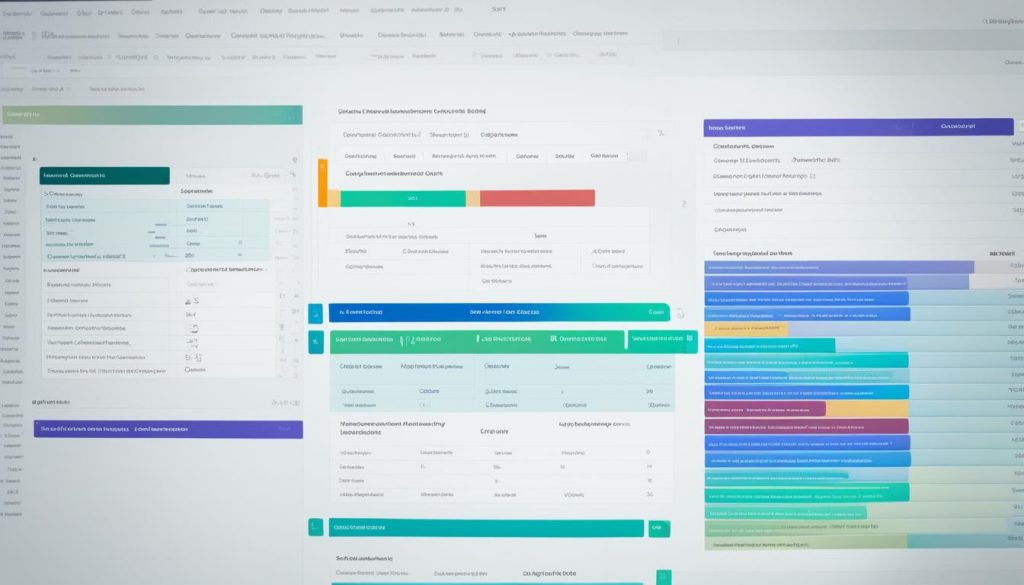
Comparison of Traditional Methods vs. Online SQL Courses
| Traditional Methods | Online SQL Courses |
|---|---|
| May provide outdated information | Regularly updated to reflect current SQL practices |
| Limited engagement and hands-on practice opportunities | Interactive tasks, tests, and assignments for active learning |
| May not accommodate different learning styles | Caters to various learning preferences with multimedia materials |
| One-size-fits-all approach | Flexible learning tailored to individual needs |
Conclusion
Mastering the SQL language is crucial for efficient data management and professional development. By following the tips and best practices outlined in this article, you will gain the necessary skills to navigate and utilize SQL effectively. From setting up your SQL environment to working on real-world projects, each step builds upon the previous one, enhancing your SQL mastery.
With a solid understanding of SQL, you will have the ability to retrieve, manipulate, and analyze data in relational databases efficiently. This proficiency in SQL opens up numerous career opportunities across various fields that rely on data management and analysis. Whether you are interested in data analysis, business intelligence, web development, or data security, SQL language mastery is a valuable asset.
By investing time and effort into mastering SQL, you equip yourself with the tools to excel in today’s data-driven world. Efficient data management is crucial for businesses and organizations of all sizes, and being able to effectively work with SQL provides a competitive edge. Moreover, as you continue to develop your SQL skills, you contribute to your professional development and enhance your overall career prospects. So, embark on your journey to SQL language mastery and unlock the potential of efficient data management for your professional success!