Slack has revolutionized the way teams communicate and collaborate, making it an essential communication tool for businesses worldwide. With its intuitive interface and wide range of features, Slack has become a go-to platform for team messaging and collaboration, transforming the way teams work together.

Slack provides a centralized hub where team members can communicate, share files, and collaborate on projects in real-time. With its powerful search functionality, seamless integration with other productivity software, and customizable notification settings, Slack empowers teams to streamline their workflows and stay productive.
In this article, we will explore the key features of Slack that enable teams to boost their productivity. From keeping everyone connected with Slack channels to automating workflows with Slackbot and Workflow Builder, we will delve into the various ways Slack can enhance collaboration, communication, and overall productivity within your team.
Key Takeaways:
- Slack is a communication tool and collaboration platform that helps teams streamline their workflows.
- Slack channels provide a centralized space for team messaging and file sharing.
- Slack integrations with other productivity software enhance task management and document collaboration.
- Customizable notification settings and Do Not Disturb feature help minimize distractions and maintain focus.
- Utilizing tools like Workast and Slackbot can automate routine tasks and improve workflow efficiency.
Keep Everyone Connected with Slack Channels
In today’s remote work landscape, staying connected and fostering team collaboration is more important than ever. With Slack’s powerful communication platform, teams can seamlessly collaborate and stay connected, regardless of their physical location.
One of the key features that makes Slack so effective is its channels. Slack channels provide a centralized space for teams to share files, messages, and updates, enabling smooth communication and improved collaboration.
The Power of Slack Channels
Unlike traditional email inboxes, where messages can easily get lost or buried, Slack channels bring everyone together in one place. This fosters an open and transparent culture within the organization, allowing team members to stay in the loop and actively participate in ongoing discussions.
Channels can be created for specific projects, departments, or topics, ensuring that information is organized and easily accessible. Team members can join and leave channels as needed, tailoring their Slack experience to their specific responsibilities and areas of interest.
By utilizing Slack channels, teams can:
- Improve communication: Channels provide a dedicated space for team members to share ideas, ask questions, and provide updates. This eliminates the need for lengthy email chains and encourages real-time collaboration.
- Enhance collaboration: With channels, team members can work together on projects, share files, and iterate on ideas seamlessly. This promotes a collaborative environment where everyone can contribute their expertise and skills.
- Stay organized: By categorizing discussions and files into channels, information is easily searchable and accessible. This streamlines workflows and saves time that would otherwise be spent searching through cluttered email inboxes.
Slack channels enable teams to work together effectively, even when they are physically apart. Whether it’s brainstorming ideas, sharing important updates, or collaborating on projects, Slack channels keep everyone connected and foster a sense of unity within the team.
With the power of Slack channels, the possibilities for improved communication and collaboration are endless. Whether you’re working on a small team or a large organization, Slack channels provide the foundation for successful remote work and team collaboration.
Benefits of Slack Channels
| Benefits | Description |
|---|---|
| Improved Communication | Channels provide a dedicated space for team members to communicate, ask questions, and share updates in real-time. |
| Enhanced Collaboration | Teams can work together seamlessly, sharing files and collaborating on projects within channels. |
| Easier Organization | Channels allow for the categorization of discussions and files, making information easily searchable and accessible. |
Enhance Company Culture with Slack
Slack is not just a communication tool or collaboration platform; it has the power to transform company culture and create engaged employees. One example of this is ViacomCBS, which used Slack during a merger to facilitate a connected culture. By leveraging Slack’s features, ViacomCBS was able to ensure transparent communication and foster collaboration among its employees.
One way Slack enhances company culture is through the addition of Rimeto. This feature allows employees to easily view and search their coworkers’ skills and experiences, creating a sense of transparency and appreciation within the organization. With Rimeto, employees can connect with colleagues who have the relevant expertise for their projects, promoting collaboration and knowledge-sharing.
Engaged employees are crucial to a thriving company culture, and Slack plays a significant role in keeping employees engaged. The platform provides a space for open and transparent communication, allowing employees to share ideas, give feedback, and stay connected with their teams. This level of engagement promotes a sense of belonging and empowerment, which ultimately leads to increased productivity and job satisfaction.
Furthermore, Slack’s collaborative features encourage teamwork and foster a sense of community. With channels dedicated to specific projects, departments, or topics, employees can easily collaborate and work together towards shared goals. The ability to share files, communicate in real-time, and maintain threaded conversations ensures that everyone is on the same page, driving productivity and innovation.
Slack’s impact on company culture cannot be understated. The platform facilitates transparent communication, encourages collaboration, and empowers employees to contribute their ideas and expertise. By embracing Slack as a central tool for communication and collaboration, companies can enhance their company culture and create an engaged workforce.
| Benefits of Enhancing Company Culture with Slack | Examples |
|---|---|
| Promotes transparent communication | Slack enables open and honest conversations, allowing employees to share ideas and feedback openly. |
| Fosters collaboration | With Slack, employees can collaborate seamlessly, working together towards shared goals and fostering a sense of teamwork. |
| Boosts employee engagement | Slack keeps employees connected, engaged, and informed, promoting a sense of belonging and job satisfaction. |
| Encourages knowledge-sharing | The addition of Rimeto allows employees to easily access their coworkers’ skills and experiences, promoting knowledge-sharing and collaboration. |
Increase Productivity with Slack Integrations
Slack’s integrations with other tools like Google Drive, Trello, and Asana streamline project management and document collaboration, eliminating the need for constant switching between platforms. This integration saves time and keeps everything in one place, increasing productivity.
| Tool | Description | Benefits |
|---|---|---|
| Google Drive | Cloud-based file storage and sharing platform |
|
| Trello | Visual project management tool |
|
| Asana | Task and project management platform |
|
The integration of these tools with Slack bridges productivity gaps by providing seamless collaboration and task management capabilities. By eliminating the need to switch between platforms, team members can focus on their work and stay in the flow, resulting in improved efficiency and output.
“The ability to access and collaborate on documents without leaving Slack has greatly streamlined our workflows. It saves us time and enables seamless collaboration, ultimately enhancing our productivity.” – Sarah Johnson, Project Manager
Boost Task Management Efficiency
With Slack integrations, task management becomes more efficient and organized. By centralizing tasks within Slack channels, teams can easily create, assign, and track tasks, ensuring clear accountability and seamless collaboration. Here are some key benefits of integrating task management tools with Slack:
- Effortlessly create and assign tasks within Slack channels
- Set due dates and receive task notifications, keeping everyone informed
- Track task progress and updates in real-time, fostering collaboration
By leveraging these integrations, teams can streamline their task management processes, reduce time spent on administrative work, and focus on achieving their goals.
Optimize Notifications and Do Not Disturb Settings
Customizing notification settings in Slack is a great way to stay focused and minimize distractions. By tailoring your alerts, you can ensure that you only receive notifications for high-priority conversations, while muting less important channels.
When it comes to maintaining focus and creating uninterrupted blocks of time for increased productivity, the Do Not Disturb feature in Slack is your best friend. By activating Do Not Disturb during your focused work periods, you can create a distraction-free environment where you can fully immerse yourself in your tasks.
Here’s how you can optimize notifications and use the Do Not Disturb feature effectively:
- Go to your Slack settings and select “Notifications.”
- In the “Notification Preferences” section, customize your notification settings according to your needs. You can choose to receive alerts for mentions, direct messages, or specific keywords.
- For channels that are less relevant or tend to be more distracting, you can mute them by selecting “Mute” or “Disable notifications.”
- When you need uninterrupted focus, activate the Do Not Disturb feature. Set specific hours or choose “Until tomorrow” to automatically activate it every day.
Remember, the key to optimizing notifications and utilizing the Do Not Disturb feature effectively is finding the right balance. You want to stay connected and informed without getting overwhelmed by constant interruptions. By customizing your settings and using Do Not Disturb strategically, you can create an environment that fosters deep work and enhances your productivity.
Example:
“I used to find myself continuously checking Slack, even for non-urgent messages. It was a major distraction that hindered my productivity. But after customizing my notification settings and leveraging the Do Not Disturb feature during my focused work periods, I’ve noticed a significant improvement in my ability to stay focused and complete tasks without unnecessary interruptions. Slack has become a productivity booster rather than a productivity drain.” – Jane Smith, Marketing Manager
Here’s a table summarizing the steps to optimize notifications and use the Do Not Disturb feature in Slack:
| Steps | Action |
|---|---|
| 1 | Go to your Slack settings |
| 2 | Select “Notifications” |
| 3 | Customize your notification settings |
| 4 | Mute less important channels |
| 5 | Activate the Do Not Disturb feature |
By following these steps and making use of the notification customization and Do Not Disturb features in Slack, you can minimize distractions, stay focused, and optimize your productivity.
Boost Task Management with Workast
Efficient task management is crucial for teams to stay organized, meet deadlines, and achieve their goals. With the integration of Workast task management into Slack, teams can streamline their project organization and task tracking, resulting in enhanced collaboration, accountability, and overall productivity.
By centralizing task management within the Slack platform, Workast simplifies the process of creating, assigning, and tracking tasks. Users can conveniently manage their tasks directly in the Slack channels they are working in, eliminating the need to switch between multiple applications or platforms.
An Integrated Approach to Task Management
With Workast and Slack integration, teams can categorize tasks into projects, set due dates, and assign team members, enabling seamless collaboration and efficient task tracking. This integration ensures that every team member stays aligned and knows their responsibilities, minimizing confusion and fostering accountability.
Moreover, by having task management capabilities directly within Slack, teams can easily keep track of deadlines and progress without the need for constant manual updates or checking different systems. Real-time updates and notifications keep everyone in the loop, allowing for prompt adjustments and effective decision-making.
Additionally, Workast offers features such as task prioritization, subtasks, labels, and comments, further enhancing task management capabilities and enabling teams to break down complex projects into manageable steps.

Benefits of Workast and Slack Integration
The integration of Workast and Slack brings several benefits to teams:
- Simplified task management: Teams can create, assign, and track tasks directly in Slack channels, minimizing the need for switching between multiple platforms.
- Enhanced collaboration: Categorizing tasks into projects and assigning team members fosters collaboration and accountability, ensuring that everyone is aligned and working towards common objectives.
- Streamlined communication: With task-related discussions happening within Slack channels, team members can easily communicate, share updates, and ask questions, eliminating communication gaps and enhancing efficiency.
- Efficient project organization: Workast’s project-based task management approach allows teams to organize their work effectively, keeping projects and associated tasks neatly categorized and easily accessible.
- Improved task tracking: Real-time task updates and notifications within Slack channels ensure that team members are aware of task progress, deadlines, and any changes or developments.
The integration of Workast task management with Slack provides teams with a comprehensive solution for managing their tasks, projects, and team collaboration. By harnessing the power of these two platforms, teams can optimize their productivity and deliver results effectively.
| Key Features | Benefits |
|---|---|
| Centralized task management | Eliminates the need for switching between multiple applications and improves efficiency. |
| Project-based task organization | Enables teams to categorize tasks and keep projects organized for easier access and tracking. |
| Real-time task updates and notifications | Keeps team members informed about task progress, deadlines, and changes for effective collaboration. |
| Enhanced collaboration and accountability | Fosters collaboration by assigning tasks to team members and promoting accountability. |
Leverage Slackbot and Workflow Automation
Slackbot is a powerful tool within Slack that offers automation capabilities to streamline processes and enhance team productivity. By automating routine tasks and providing valuable information to team members, Slackbot eliminates the need for manual work, allowing teams to focus on more important projects and goals.
A key feature of Slackbot is the ability to create custom responses. These custom responses can be tailored to specific keywords or phrases, allowing Slackbot to quickly provide relevant information or answer common questions. This not only saves time but also ensures consistent and accurate communication within the team.
Another valuable feature of Slackbot is reminders. With reminders, team members can set notifications for important deadlines or upcoming meetings, ensuring that nothing falls through the cracks. These reminders help team members stay organized and on top of their tasks, resulting in increased productivity and efficiency.
Automating Onboarding Processes
One area where Slackbot automation can be particularly beneficial is the onboarding process. With Slackbot, you can set up automated messages or workflows to welcome new team members, provide them with essential information, and guide them through the initial steps of getting started.
Slackbot can send automated messages to new team members, providing them with important resources and instructions to help them get up to speed quickly. This eliminates the need for manual onboarding and ensures a smooth transition for new hires.
By leveraging Slackbot’s automation capabilities, onboarding becomes more efficient and consistent, reducing the time and effort required from HR and managers. New team members can access essential information and resources instantly, enabling them to become productive members of the team faster.
Workflow Automation with Workflow Builder
In addition to Slackbot, Slack offers another powerful automation tool called Workflow Builder. With Workflow Builder, teams can automate complex workflows and processes within Slack, further optimizing productivity and efficiency.
Workflow Builder allows users to create custom workflows without any coding knowledge. These workflows can automate tasks such as approval processes, content publishing, or project management, freeing up valuable time and resources for other important initiatives.
For example, a marketing team can use Workflow Builder to automate the process of publishing social media content. The workflow can include steps like content creation, review, and scheduling, all automated within Slack. This not only saves time but also reduces the chances of errors or miscommunication, ensuring a smooth and seamless content publishing process.
By integrating Slackbot and Workflow Builder into your team’s workflow, you can unlock new levels of productivity and efficiency. These automation tools eliminate manual work, provide valuable information, and streamline complex processes, allowing your team to focus on what matters most – driving success.
| Benefits of Slackbot and Workflow Automation |
|---|
| Eliminates manual work |
| Provides accurate and consistent information |
| Saves time and resources |
| Enhances productivity and efficiency |
| Streamlines complex workflows |
Streamline Communication Channels for Increased Productivity
One of the key factors in maximizing productivity with Slack is organizing communication channels effectively. By creating separate channels for specific projects, departments, or topics, teams can reduce noise and improve clarity within their workspace.
Properly naming channels and using tags further enhances the ability to find and engage in relevant discussions. When team members can easily locate and join the channels that pertain to their work, it saves time and increases productivity. Using consistent channel naming conventions and relevant tagging ensures that information is easily searchable, creating a more efficient workflow.
Effective Channel Organization
When it comes to organizing communication channels, there are several strategies that can be employed:
- Project-based channels: Create channels dedicated to specific projects or tasks to centralize discussions and collaboration.
- Department-specific channels: Establish channels for each department or team to facilitate department-specific conversations and updates.
- Topic-focused channels: Set up channels dedicated to specific topics or areas of interest to foster discussions and knowledge sharing.
By implementing these organization techniques, teams can ensure that conversations are focused and relevant, reducing the chance of important information being lost or overlooked.
Channel Naming and Tagging
The importance of clear and consistent channel naming cannot be overstated. Well-defined channel names make it easy for team members to identify the purpose and content of each channel at a glance. Consider including relevant project or department names, as well as any specific guidelines or protocols for channel usage.
In addition to naming the channels appropriately, utilizing tags can further improve the organization and searchability of Slack communication. Tags allow channels to be categorized by topic, urgency, or any other relevant criteria. This makes it easier for team members to discover and join appropriate channels, ensuring they stay informed and engaged.
Here’s an example of an organized channel structure:
| Channel Name | Description/Tag |
|---|---|
| project-alpha | Channel dedicated to Project Alpha |
| marketing-team | Channel for marketing team discussions |
| design-discussion | Channel for design-related discussions |
| urgent-issues | Channel for urgent matters and immediate attention |
| general | Main channel for company-wide announcements |
By implementing a well-organized system of communication channels, teams can streamline their workflow, improve collaboration, and ultimately increase productivity within Slack.
Utilize Slack Integrations to Enhance Workflows
Slack’s extensive ecosystem of integrations offers a wide range of possibilities to enhance your team’s productivity. By seamlessly integrating tools like Google Drive, Trello, and Asana into Slack, you can centralize project management, document collaboration, and task tracking, all in one place.
With Slack integrations, you can eliminate the need for constant switching between platforms, saving valuable time and improving workflow efficiency. Say goodbye to toggling between different apps and hello to a streamlined and cohesive work environment.
Boost Document Collaboration
Collaborating on documents has never been easier. With Slack’s integrations, you can edit, comment, and share files directly within the Slack interface. No more back-and-forth email chains or lost attachments. It’s all there, accessible and organized.
Whether you need to review a presentation, gather feedback on a design, or collaborate on a report, the document collaboration integrations in Slack simplify the process, allowing your team to work together seamlessly and efficiently.
Effortless Task Tracking
Keeping track of tasks and deadlines is essential for successful project management. With Slack integrations such as Asana or Trello, you can create, assign, and track tasks directly within Slack channels, ensuring everyone is on the same page and projects stay on track.
Forget about switching between different task management tools or losing sight of important details. By integrating task tracking tools into Slack, you can centralize your workflow and have all the information you need at your fingertips.
Stay Connected and Informed
Slack integrations offer more than just productivity enhancements; they also help you stay connected and informed. By integrating tools like Google Drive, you can receive real-time notifications when changes are made to shared documents, ensuring you never miss an important update.
Additionally, Slack integrations allow you to bring relevant information directly into your conversations. Whether it’s pulling in data from a CRM tool or retrieving customer feedback from a survey, you can access the information you need without leaving Slack.
With Slack integrations, you can unlock the full potential of your favorite productivity tools and create a seamless workflow that enhances collaboration, streamlines processes, and boosts overall productivity.
| Integration | Benefits |
|---|---|
| Google Drive | Efficient document collaboration and real-time notifications |
| Trello | Centralized task management and effective project organization |
| Asana | Streamlined task tracking and enhanced team productivity |
Optimize Notifications and Focus with Slack Settings
Customizing notification settings in Slack is essential to minimize distractions and enhance focus. By tailoring alerts to high-priority conversations and muting less important channels, you can ensure that you stay engaged with the most relevant discussions.
One of Slack’s standout features is the Do Not Disturb mode, which allows you to create uninterrupted blocks of time for concentrated work periods. Activating this mode ensures that you are not disturbed by notifications during essential tasks or when you need to minimize distractions.
To optimize your notifications and achieve a distraction-free work environment, follow these steps:
- Access your notification settings by clicking on your profile picture in the top-right corner of Slack and selecting “Preferences.”
- Under the “Notifications” tab, review and customize your preferences for different channels, mentions, and direct messages. You can choose to receive notifications for all messages, only direct mentions, or specific keywords.
- Mute channels that are not directly related to your workflow or are less important at the moment. This will prevent unnecessary distractions and ensure that you stay focused on your tasks.
- Set specific times for Do Not Disturb mode to automatically activate. During these periods, you can concentrate on deep work without being interrupted by notifications.
By leveraging these custom settings, you can create a personalized Slack experience that minimizes distractions and maximizes productivity. Remember to regularly review and adjust your notification preferences as your work priorities change.
In the words of Alexander Graham Bell, “Concentrate all your thoughts upon the work in hand. The sun’s rays do not burn until brought to a focus.”
| Notification Setting | Description |
|---|---|
| All Messages | Receive notifications for every message in the selected channel. |
| Mentions and Keywords | Get notified only when someone mentions your name or specific keywords in the channel. |
| No Notifications | Turn off notifications for the selected channel, minimizing distractions. |
| Do Not Disturb | Enable this mode during concentrated work periods to focus without interruptions. |
Maximize Task Management with Workast Integration
Integrating Workast with Slack provides a powerful solution for efficient task management, enhancing project organization, and enabling seamless task tracking. With this integration, teams can create, assign, and track tasks directly within Slack channels, streamlining collaboration and boosting productivity.
By categorizing tasks, setting due dates, and assigning team members, Workast ensures accountability and keeps everyone aligned towards project goals. The integration with Slack eliminates the need for switching between different platforms, keeping all task-related information in one centralized location.
Workast’s user-friendly interface allows teams to easily create tasks, add descriptions, and attach files, promoting clear communication and providing context to team members. The integration also enables task assignment notifications, ensuring that team members are always aware of their responsibilities and deadlines.
Integrating Workast with Slack has significantly improved our team’s task management. With the ability to create, assign, and track tasks right within Slack, we have experienced enhanced collaboration, increased accountability, and improved overall productivity.
Benefits of Workast Integration:
- Centralized task management within Slack channels
- Efficient project organization and categorization of tasks
- Clear assignment of tasks to specific team members
- Seamless task tracking and progress monitoring
- Promotes transparent collaboration and communication
Integrating Workast with Slack empowers teams to streamline their task management processes, eliminating the need for separate task tracking tools. The seamless integration enhances project organization, increases accountability, and ultimately improves team productivity.

| Features | Workast Task Management |
|---|---|
| Task Creation and Assignment | Assign tasks, set due dates, and add descriptions within Slack |
| Task Tracking | Monitor task progress, track completion, and view project milestones |
| Collaboration | Comment on tasks, attach files, and foster discussions within Slack channels |
| Integration with Slack | Seamless integration with Slack for centralized task management |
| Notifications | Receive task assignment notifications to stay informed and accountable |
Automate with Slackbot and Workflow Builder
Slackbot and Workflow Builder are powerful tools that can revolutionize the way your team works. With Slackbot automation and Workflow automation, you can streamline processes, save time, and reduce manual work. Let’s explore how these features can enhance your team’s productivity.
Slackbot Automation: Simplify Routine Tasks
Slackbot is your virtual assistant, capable of automating routine tasks and providing valuable information to team members. By setting up custom responses, Slackbot can answer frequently asked questions, share resources, or guide new team members through the onboarding process. This eliminates the need for repetitive manual work and allows your team to focus on more important tasks.
For example, imagine a new team member joining your company. Instead of spending time manually sharing important documents or explaining internal processes, you can configure Slackbot to automatically send welcome messages, provide onboarding materials, and assign essential tasks. This ensures a smooth transition for new hires and frees up your team’s time for more strategic work.
Workflow Automation: Streamline Complex Processes
Workflow Builder takes automation to the next level by allowing you to create complex workflows seamlessly within Slack. Whether it’s managing approvals, tracking project progress, or coordinating cross-functional collaborations, Workflow Builder can automate these processes, saving you time and reducing human error.
For instance, let’s say your team needs to gather approvals for a new marketing campaign. Instead of manually requesting approvals from each stakeholder, Workflow Builder can automate the entire process. It can prompt the right individuals to review and provide feedback, track the progress of approvals, and notify relevant team members once the process is complete. This eliminates the need for constant follow-ups and ensures a consistent and efficient workflow.
“Slackbot and Workflow Builder are powerful automation tools that can streamline processes, save time, and reduce manual work.”
By harnessing the power of Slackbot automation and Workflow Builder, you can supercharge your team’s productivity. These tools eliminate repetitive tasks, provide valuable information, and automate complex workflows, allowing your team to focus on what matters most.
| Benefits of Slackbot and Workflow Builder | Features |
|---|---|
| Time-saving | Automates routine tasks and complex workflows, freeing up valuable time for more strategic work. |
| Efficiency | Reduces manual work and human error by automating processes and streamlining workflows. |
| Consistency | Enforces consistent processes and ensures everyone follows the same workflow, reducing confusion and improving collaboration. |
| Onboarding Made Easy | Guides new team members through the onboarding process, providing essential information and resources. |
Organize Communication Channels for Improved Collaboration
Efficient communication is essential for successful collaboration within teams. By organizing communication channels in Slack, you can ensure focused and relevant conversations that enhance productivity and teamwork. Here are some key strategies to help you streamline your Slack communication channels:
Create Channels for Specific Projects, Departments, or Topics
By creating channels dedicated to specific projects, departments, or topics, you can keep discussions organized and easily accessible to relevant team members. This prevents important messages from getting lost in the noise and allows for targeted collaboration.
Utilize Channel Naming Conventions
Consistently naming your Slack channels using a clear and intuitive naming convention helps team members quickly identify channels relevant to them. Whether it’s using project codes, department names, or descriptive keywords, make sure your naming convention is easy to understand and aligns with your team’s preferences.
Add Tags for Easy Navigation
Tags enable users to categorize and filter channels based on specific criteria. By adding tags to your Slack channels, such as “project status,” “meeting notes,” or “announcements,” you can quickly locate and engage in relevant discussions. Tags also facilitate discoverability and help new team members find the most relevant channels.
“Organizing our communication channels in Slack has revolutionized the way we collaborate. With dedicated channels for each project, our team can easily access information, share updates, and work together seamlessly.” – Emma Johnson, Project Manager
Facilitate Channel Discovery
As your Slack workspace grows, it’s important to make it easy for team members to discover and join relevant channels. Consider creating a channel directory or documentation where team members can browse and learn about the various channels available to them. This ensures everyone is aware of the channels at their disposal and encourages active participation.
By implementing these strategies, you can create an organized and efficient communication environment within Slack. Teams can find and engage in discussions seamlessly, leading to improved collaboration, better knowledge sharing, and ultimately, increased productivity.
| Benefits of Organized Communication Channels in Slack | How it improves collaboration |
|---|---|
| 1. Easy access to relevant information | Team members can quickly find and retrieve information from specific channels, reducing time spent searching for critical details. |
| 2. Targeted discussions | By creating channels for specific projects or topics, team members can engage in focused discussions without cluttering unrelated channels. |
| 3. Increased transparency | Organized channels promote transparency and visibility, allowing team members to stay up-to-date on important updates and contribute effectively. |
| 4. Improved onboarding experience | New team members can easily discover and join relevant channels, accelerating their integration into ongoing projects and discussions. |
| 5. Efficient knowledge sharing | Tagging and categorizing channels make it effortless to share knowledge and resources with the right audience, promoting collaboration and learning. |
Enhance Workflows with Slack Integrations
Slack offers a wide range of integrations that can greatly enhance productivity and streamline workflows. By integrating essential tools such as Google Drive, Trello, and Asana into Slack, teams can centralize project management, document collaboration, and task tracking, eliminating the need to switch between multiple platforms.
With Slack integrations, teams can work seamlessly within their preferred collaboration environment, resulting in increased efficiency and improved communication. Whether it’s accessing and editing files directly from Slack channels, tracking project progress, or assigning tasks, these integrations provide a unified workspace for teams to stay organized and focused.
Let’s take a closer look at some popular Slack integrations:
Google Drive Integration
The Google Drive integration allows teams to access and share files stored in Google Drive directly from Slack, making document collaboration quick and effortless. With just a few clicks, team members can share files, gather feedback, and work on documents together in real-time, boosting productivity and enabling seamless collaboration.
Trello Integration
Trello is a well-known task management tool, and its integration with Slack brings project organization and task tracking right into the Slack environment. With the Trello integration, teams can create, assign, and track tasks directly in Slack channels, keeping everyone informed and accountable. This integration enhances collaboration and ensures that projects stay on track.
Asana Integration
Asana’s integration with Slack provides teams with a powerful task management solution. Through seamless integration, project managers can create tasks, set due dates, and assign team members directly from Slack channels. This integration fosters collaboration, improves task visibility, and facilitates effective project management.
By leveraging these Slack integrations and many others, teams can optimize their workflows, streamline collaboration, and experience significant productivity enhancements. The ability to access essential tools and perform various tasks within Slack eliminates the need for context switching and allows teams to focus on their work without unnecessary disruptions.
| Benefits of Slack Integrations: | Examples of Slack Integrations: |
|---|---|
|
|
Customize Notifications and Focus with Slack Settings
Customizing notification settings in Slack is a valuable way to minimize distractions and create a focused work environment. By tailoring alerts to high-priority conversations and muting less important channels, you can ensure that you’re only interrupted by the most relevant information.
Slack offers a range of customizable settings that allow you to control when and how you receive notifications. With custom settings, you have the power to stay informed without feeling overwhelmed by constant interruptions.
Minimize Distractions with Custom Notification Settings
Slack notifications can be adjusted to fit your preferences and work style. Instead of receiving notifications for every message, you can choose to only be notified for direct mentions or specific keywords that indicate urgent or important discussions.
With custom notification settings, you’ll be able to:
- Minimize distractions by muting less important channels
- Set up alerts for high-priority conversations
- Choose the types of notifications you receive (e.g., mentions, keywords)
By fine-tuning your notification settings, you’ll be able to stay focused on your work without constantly being pulled into irrelevant discussions.
Utilize the Do Not Disturb Feature
The Do Not Disturb feature in Slack is a powerful tool for creating uninterrupted blocks of time where you can fully concentrate on your work. It allows you to temporarily silence notifications and set specific time intervals when you don’t want to be disturbed.
During concentrated work periods, you can activate Do Not Disturb to:
- Eliminate distractions and interruptions
- Create uninterrupted blocks of focused work time
- Set boundaries and prioritize your tasks
Whether you’re working on a complex project, brainstorming ideas, or need some dedicated time to dive deep into a task, the Do Not Disturb feature ensures that you have the freedom to focus without any interruptions.
Customize Slack Settings for Your Productivity
Slack’s custom settings give you the flexibility to personalize your workspace to maximize your productivity. By customizing notification settings and utilizing the Do Not Disturb feature, you can create an environment that supports your focus and concentration.
Take advantage of these features to:
- Minimize distractions and interruptions
- Boost your productivity and efficiency
- Create a work environment that suits your needs
With customized Slack settings, you’ll be able to streamline your workflow and tackle tasks with enhanced focus and concentration.
Conclusion
Mastering Slack is key to boosting your team’s productivity. By implementing the tips provided in this article, you can optimize your communication, collaboration, and workflow management using this powerful platform.
Streamlining your communication channels and leveraging Slack integrations with tools like Google Drive, Trello, and Asana will centralize your project management and document collaboration, saving time and improving efficiency.
Customizing your notification settings and utilizing the Do Not Disturb feature will minimize distractions and help you stay focused on your high-priority tasks. Additionally, integrating task management tools like Workast allows for seamless task creation, assignment, and tracking within your Slack channels.
Lastly, take advantage of Slackbot automation and Workflow Builder to automate routine tasks, provide valuable information to your team members, and streamline complex workflows. These features will further enhance your productivity and help you master Slack.