Ruby is a powerful programming language that is widely used for web development, including the popular Ruby on Rails framework. It offers simplicity and productivity, making it a top choice for programmers. In this comprehensive guide, we will delve into the vibrant world of Ruby and explore its syntax, tools, and the supportive Ruby community.

Key Takeaways:
- Ruby is a popular programming language for web development.
- Ruby on Rails is a widely-used framework built with Ruby.
- Understanding the syntax and tools of Ruby is essential for effective coding.
- The Ruby community provides extensive resources for learning and support.
- Ruby development offers simplicity and productivity for programmers.
Getting Started with Ruby.
Welcome to the exciting world of Ruby programming! Before you can start coding in Ruby, you’ll need to have it installed on your computer. Let’s walk through the process of Ruby installation and get you set up for success.
Ruby Installation
To install Ruby, follow these simple steps:
- Visit the official Ruby website at https://www.ruby-lang.org
- Navigate to the Downloads section and choose the appropriate installation package for your operating system.
- Run the installer and follow the on-screen instructions.
- Once the installation is complete, open your command line interface (CLI) and type
ruby --versionto verify that Ruby is successfully installed.
Interactive Ruby (IRB)
Now that you have Ruby installed, you can start experimenting with the language using the Interactive Ruby (IRB) program. IRB provides a simple and interactive environment to write and execute Ruby code.
To open IRB, simply open your command line interface and type irb. This will launch the IRB prompt, where you can start entering Ruby statements and see their immediate results. It’s a great way to explore the language and get comfortable with its syntax.
Hello World Program
Let’s begin with a classic: the Hello World program. In any programming language, the Hello World program is often the first program beginners write. It’s a simple program that outputs the phrase “Hello, World!” to the console.
In Ruby, we can achieve this using the puts command, which stands for “put string”. The puts command prints the specified string to the console.
puts "Hello, World!"
When you run this program in IRB, you should see Hello, World! displayed in the console.
Now that you have Ruby installed and have created your first program, you’re ready to dive deeper into the language. In the next section, we’ll explore using Ruby as a calculator, performing simple arithmetic operations, and more. Stay tuned!
Using Ruby as a Calculator.
Ruby is not just a programming language; it can also serve as a handy calculator for performing basic arithmetic operations. Whether you need to add, subtract, multiply, or divide, Ruby has got you covered.
Arithmetic Operations in Ruby
Ruby allows you to perform a wide range of arithmetic operations using familiar symbols:
- Addition (+): Use the plus symbol to add two or more numbers together.
- Subtraction (-): The minus symbol allows you to subtract one number from another.
- Multiplication (*): Use the asterisk symbol for multiplication, allowing you to multiply two or more numbers.
- Division (/): The forward slash symbol enables you to divide one number by another.
Let’s look at an example of using arithmetic operations in Ruby:
Example:
# Addition result = 10 + 5 puts result # Output: 15 # Subtraction result = 20 - 7 puts result # Output: 13 # Multiplication result = 6 * 4 puts result # Output: 24 # Division result = 50 / 10 puts result # Output: 5
The Math Module in Ruby
In addition to basic arithmetic operations, Ruby provides the Math module, which offers a collection of mathematical functions. These functions allow you to perform more complex calculations and explore advanced mathematical concepts.
The Math module includes functions like:
- Square Root: Use the
Math.sqrtfunction to find the square root of a number. - Exponential: The
Math.expfunction raises a specified number to the power of e (Euler’s number). - Sine and Cosine: The
Math.sinandMath.cosfunctions calculate the sine and cosine of an angle, respectively.
Here’s an example of using some of the functions provided by the Math module:
Example:
# Square Root result = Math.sqrt(16) puts result # Output: 4.0 # Exponential result = Math.exp(2) puts result # Output: 7.3890560989306495 # Sine result = Math.sin(Math::PI / 2) puts result # Output: 1.0 # Cosine result = Math.cos(Math::PI) puts result # Output: -1.0
As you can see, with the help of the Math module, Ruby becomes an even more powerful tool for mathematical calculations.
Storing Calculation Results in Variables
In Ruby, you can store the results of your calculations in variables for later use. This allows you to reuse the values without performing the same calculations multiple times.
Here’s an example of storing and using the results of calculations:
Example:
# Perform calculations and store results in variables value1 = 10 + 5 value2 = 20 - 7 value3 = value1 * value2 # Use the variables to perform additional calculations final_result = value3 / 2 puts final_result # Output: 81
By assigning the results of calculations to variables, you can create more complex computations and build upon your previous calculations.
Now that you’ve learned how to use Ruby as a calculator and explored the Math module, you’re well on your way to leveraging Ruby’s power for numerical calculations and mathematical operations.
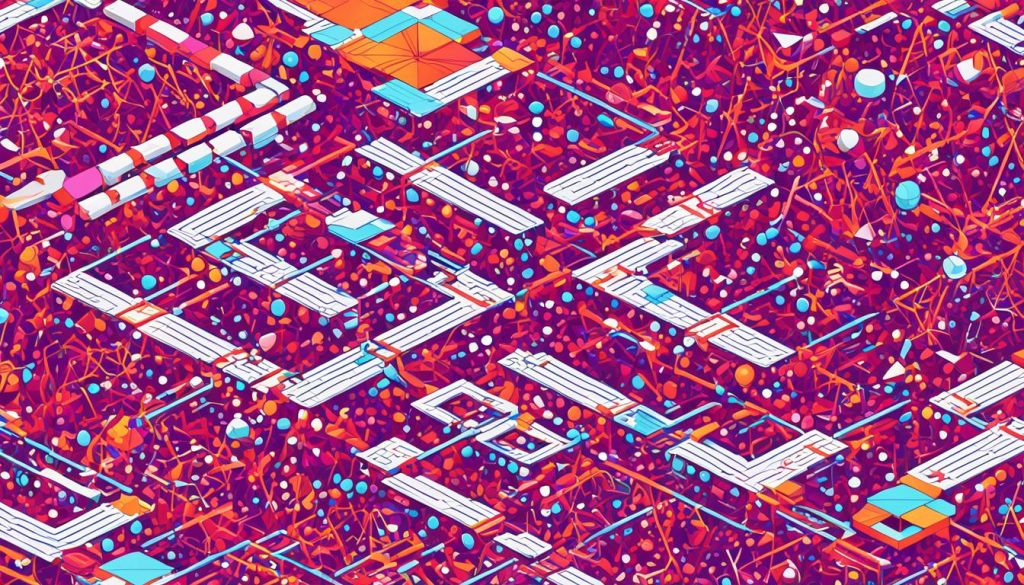
Working with Variables and Basic Data Types in Ruby.
In Ruby, variables play a crucial role in storing and manipulating data within a program. They act as containers that hold different types of values, including strings, numbers, arrays, and hashes.
Understanding Ruby Variables
Variables in Ruby are dynamically typed, meaning that they do not have a fixed data type. They can be assigned different values throughout the execution of a program, allowing for flexibility and versatility.
Let’s take a look at an example:
name = "John"
In this case, we have assigned the value “John” to the variable name. The name variable now represents a string data type.
Basic Data Types in Ruby
Ruby offers a range of basic data types that are commonly used in programming:
- Strings: Strings are sequences of characters and are denoted by enclosing the text in single quotes (”) or double quotes (“”). They can contain letters, numbers, and special characters.
- Numbers: Ruby supports different types of numeric values, including integers (whole numbers) and floating-point numbers (numbers with decimal points).
- Arrays: Arrays are used to store collections of data. They can hold multiple values of any data type and can be accessed using their index position.
- Hashes: Hashes are key-value pairs, where each value is associated with a unique key. They provide a way to store and retrieve data using descriptive labels instead of numeric indices.
Ruby Data Types
| Data Type | Example |
|---|---|
| String | “Hello, Ruby!” |
| Number | 42 |
| Array | [1, 2, 3, 4] |
| Hash | {“name” => “John”, “age” => 25} |
Understanding these basic data types is essential for writing effective programs in Ruby. They provide the building blocks for storing and manipulating information within your code.
Object-Oriented Programming in Ruby.
Ruby is a powerful and versatile programming language that embraces the principles of object-oriented programming (OOP). In OOP, everything revolves around objects, which are instances of classes—the building blocks of Ruby applications.
Classes in Ruby encapsulate both behavior and attributes, allowing developers to create reusable and modular code. By defining classes, programmers can logically organize their code and create objects that interact with each other.
Let’s explore some key concepts in object-oriented programming in Ruby:
Ruby Classes
**Ruby classes** are the blueprints that define the properties and behavior of objects. They serve as templates for creating similar objects with shared characteristics. For example, if we are building a game, we might have a “Player” class to define the characteristics and abilities of our game’s players.
Classes allow us to create multiple objects based on the same template, eliminating the need to rewrite common code and promoting code reuse.
Ruby Objects
**Ruby objects** are instances of classes. They represent individual entities in our programs, each with its own set of attributes and behaviors. For example, if we have a “Player” class, we can create multiple player objects, each with their unique name, level, and abilities.
Objects interact with one another by invoking methods, which are the actions or behaviors defined in the class. These methods allow objects to communicate and perform tasks required for the program’s functionality.
Inheritance and Modules
**Inheritance** is a fundamental concept in object-oriented programming that allows classes to inherit properties and methods from other classes. In Ruby, a class can inherit from a parent class and gain access to all its attributes and behaviors. This promotes code reuse and simplifies the organization of code in larger projects.
**Modules** are containers that hold reusable code. They provide a way to group related methods together and can be included in classes to extend their functionality. Modules help keep code organized, modular, and easy to maintain.
To summarize, object-oriented programming in Ruby empowers developers to create modular, reusable, and maintainable code. By using classes, objects, inheritance, and modules, programmers can build complex and efficient applications.
Comparing Classes and Objects
| Category | Classes | Objects |
|---|---|---|
| Definition | Define the properties and behavior of objects | Instances of classes with unique attributes |
| Purpose | Create templates for similar objects | Represent individual entities in a program |
| Code Organization | Encapsulate related attributes and methods | Invoke class methods and interact with other objects |
| Inheritance | Can inherit properties and methods from other classes | N/A (Can inherit from parent class) |
| Modules | Can include modules to extend functionality | N/A (Can include modules if defined in the class) |
Understanding object-oriented concepts is essential for unleashing the full potential of Ruby as a programming language. By using classes, objects, inheritance, and modules effectively, developers can create maintainable and scalable applications.
Collections, Blocks, and Iterators in Ruby.
Collections play a vital role in Ruby programming, allowing developers to store and manipulate multiple values efficiently. Two commonly used collection types in Ruby are arrays and hashes.
Arrays
An array is an ordered collection of elements. It can store different data types, such as strings, numbers, or even other arrays. Arrays in Ruby are versatile and offer various methods for accessing and manipulating their contents.
“Arrays in Ruby are incredibly flexible. You can add elements to an array, remove elements, or access specific elements using their index. You can even perform complex operations on arrays using iterators and blocks.”
Hashes
A hash is a collection of key-value pairs. In other programming languages, it may be called an associative array or a dictionary. Hashes in Ruby provide fast access to values based on their unique keys.
“Hashes are great when you need to store and retrieve values based on some identifier. You can access values in a hash by providing their corresponding keys, making it ideal for storing related pieces of data.”
Working with collections becomes even more powerful when combined with blocks and iterators in Ruby. Blocks are code snippets that can be passed to methods, providing a way to encapsulate and reuse functionality in a readable and concise manner. Iterators, on the other hand, allow you to loop over a collection and perform operations on each element.
“With blocks and iterators, you can perform complex operations on each element of an array or hash. For example, you can filter, transform, or aggregate data, making your code more expressive and efficient.”
Let’s take a look at an example that demonstrates the power of blocks and iterators in Ruby:
# Example: Squaring numbers in an array using blocks and iterators
numbers = [1, 2, 3, 4, 5]
squared_numbers = []
numbers.each do |number|
squared_numbers
Summary Table: Array Methods
| Method | Description |
|---|---|
| array.length | Returns the number of elements in the array. |
| array.empty? | Returns true if the array is empty, false otherwise. |
| array.include?(value) | Returns true if the array contains the specified value, false otherwise. |
| array.push(element) | Adds an element to the end of the array. |
| array.pop | Removes and returns the last element of the array. |
| array.sort | Returns a new array with elements sorted in ascending order. |
| array.reverse | Returns a new array with elements in reverse order. |
Summary Table: Hash Methods
| Method | Description |
|---|---|
| hash.length | Returns the number of key-value pairs in the hash. |
| hash.empty? | Returns true if the hash is empty, false otherwise. |
| hash.keys | Returns an array of all keys in the hash. |
| hash.values | Returns an array of all values in the hash. |
| hash.has_key?(key) | Returns true if the hash contains the specified key, false otherwise. |
| hash.has_value?(value) | Returns true if the hash contains the specified value, false otherwise. |
| hash.merge(other_hash) | Returns a new hash by merging the current hash with another hash. |
Handling Errors and Exceptions in Ruby.
Errors and exceptions are inevitable in programming, but Ruby provides mechanisms to handle them gracefully. By understanding how to handle errors and exceptions, you can write robust and reliable Ruby code that responds effectively to unexpected situations.
Exception Handling in Ruby
Ruby has a built-in Exception class that serves as the base class for all exceptions in Ruby. This class provides a structure to define and handle different types of exceptions that can occur during the execution of a program. When an exception is raised, it can be caught and processed using try-catch blocks, also known as exception handling blocks.
try
# Code that may raise an exception
catch
# Code to handle the exception
The try block contains the code that may raise an exception, and the catch block contains the code to handle the exception. When an exception occurs, the program jumps to the catch block, allowing you to perform specific actions or provide alternative instructions for the exceptional case.
Common Ruby Exceptions
Ruby has several built-in exceptions that cover a wide range of potential errors. Some of the commonly used Ruby exceptions include:
- StandardError: This is the base class for most Ruby exceptions and represents a general error.
- TypeError: Raised when an object is of the wrong type.
- ZeroDivisionError: Raised when attempting to divide a number by zero.
- ArgumentError: Raised when an invalid argument is passed to a method.
- RuntimeError: The standard exception class for abnormal program termination.
These are just a few examples, and there are many more exceptions available in Ruby. Each exception has its own specific purpose and can be used to handle different error scenarios.
Error Handling Best Practices
When handling errors and exceptions in Ruby, it is important to follow some best practices to ensure the stability and reliability of your code:
- Identify the specific exception: Catching specific exceptions allows for targeted error handling and more effective troubleshooting.
- Provide informative error messages: Include clear and descriptive error messages that help identify the cause of the exception.
- Include proper error logging: Logging error information can assist in debugging and identifying recurring issues.
- Implement error recovery: In some cases, it may be possible to recover from an exception and continue normal program execution.
- Test exception handling: Thoroughly test your exception handling code to ensure it functions as intended.
By following these best practices, you can build robust applications that gracefully handle errors and exceptions, providing a better user experience and minimizing the impact of unexpected situations.
Handling errors and exceptions is a crucial part of writing reliable Ruby code. By understanding the principles of exception handling and following best practices, you can create resilient applications that gracefully handle unexpected situations.
Input and Output Operations in Ruby.
Ruby provides various methods for handling input and output operations. Whether you need to read and write files, interact with the command-line, or process command-line arguments, Ruby has got you covered. Understanding these input/output operations is crucial for building interactive and user-friendly Ruby applications.
Reading and Writing Files
One of the most common input/output tasks in Ruby is reading and writing files. Ruby offers a variety of methods and classes to make file handling a breeze. To read from a file, you can use the File class and its open method along with other available methods like read and gets. Here’s an example:
file = File.open("example.txt", "r") puts file.read file.close
To write to a file, you can use similar methods like write and puts:
file = File.open("example.txt", "w") file.write("Hello, world!") file.close
Remember to close the file after you’re finished to free up system resources.
Interacting with the Command-Line
Ruby allows you to interact with the command-line, making your programs more dynamic and versatile. The gets method is commonly used to prompt the user for input:
puts "What's your name?" name = gets.chomp puts "Hello, #{name}!"
In the above example, the gets method waits for the user to enter input and assigns it to the variable name. The chomp method is used to remove the newline character at the end of the input.
Processing Command-Line Arguments
Ruby allows you to pass arguments to your programs directly from the command-line. The arguments can be accessed using the ARGV constant, which is an array:
puts "Welcome, #{ARGV[0]}!"
In the above example, running the program with the command ruby greeting.rb John will output Welcome, John!
Summary
Handling input and output operations in Ruby is essential to create robust and interactive applications. You’ve learned how to read and write files, interact with the command-line, and process command-line arguments. These skills will empower you to develop versatile programs and provide a user-friendly experience.
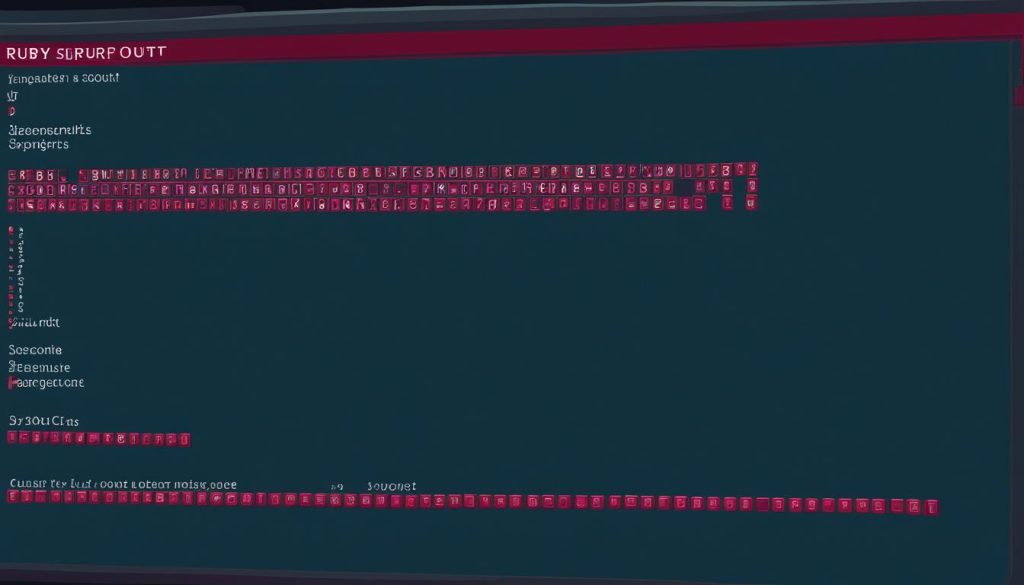
Testing and Debugging Ruby Code.
Testing and debugging are crucial steps in the software development process. By thoroughly testing your Ruby code, you ensure its correctness and reliability. Ruby provides frameworks like Minitest and RSpec that assist in writing unit tests to verify the functionality of your code. Unit tests ensure that individual components of your code work as expected, preventing potential issues down the line.
Unit tests are designed to evaluate small, isolated units of code. They check whether specific methods or functions produce the expected output when given certain input. By writing comprehensive unit tests, you can catch bugs and errors early, allowing for efficient debugging and maintenance.
Ruby also offers a range of debugging tools and techniques to help identify and resolve issues in your programs. Debuggers like Pry and Byebug allow you to pause the execution of your code, inspect variables, and step through each line, gaining valuable insights into the program’s behavior. These tools enable you to pinpoint errors and understand how your code is executing, facilitating the debugging process.
“Debugging is twice as hard as writing the code in the first place. Therefore, if you write the code as cleverly as possible, you are, by definition, not smart enough to debug it.” – Brian W. Kernighan
Incorporating effective testing and debugging practices into your Ruby development workflow increases the reliability and stability of your code. It helps prevent potential issues from arising and ensures that your code performs as intended in various scenarios. Through rigorous testing and meticulous debugging, you can build robust and error-free Ruby applications.
Advantages of Unit Testing
- Identify bugs early in the development process
- Isolate and test individual components
- Ensure code correctness and reliability
- Facilitate code maintenance and refactoring
- Improve overall code quality
Debugging Techniques in Ruby
- Using debuggers like Pry and Byebug
- Printing and inspecting variables
- Stepping through code execution
- Adding logging statements
- Using breakpoints
By leveraging these testing and debugging techniques, you can optimize your Ruby code and deliver high-quality software.
| Framework | Description |
|---|---|
| Minitest | A minimalistic testing framework that comes bundled with Ruby. It provides a simple syntax for writing tests and executing them. |
| RSpec | A behavior-driven development (BDD) framework for Ruby. It offers a highly expressive syntax and enables you to write descriptive tests. |
| Pry | A powerful and flexible debugger for Ruby. It allows you to interactively debug your code, inspect variables, and execute code snippets. |
| Byebug | A fast debugger for Ruby that provides a range of debugging features, including breakpoints, stepping through code, and evaluating expressions. |
With the combination of thorough unit testing and effective debugging, you can ensure the reliability, stability, and quality of your Ruby code.
Conclusion.
Now that you have completed this comprehensive coding guide to Ruby, you have gained a solid foundation in the Ruby language and its various features. As you continue your journey in Ruby programming, it’s important to take advantage of the abundant resources available to you. Explore online tutorials, consult documentation, and engage with the vibrant Ruby community to enhance your learning.
By leveraging the wealth of Ruby resources, you can deepen your understanding and sharpen your skills. Online tutorials provide step-by-step guidance, allowing you to practice and reinforce your knowledge. Documentation serves as a valuable reference, offering in-depth explanations and examples.
Moreover, the Ruby community is known for its support and camaraderie. Engaging with fellow Ruby programmers, whether through forums, meetups, or online communities, can provide valuable insights, mentorship, and collaboration opportunities.
With dedication, practice, and the utilization of Ruby resources, you can become a proficient Ruby programmer. Embrace the possibilities, unleash your creativity, and build amazing applications with Ruby!