Are you looking to take your design game to the next level? Look no further than Canva. As an online design tool, Canva provides everything you need to create stunning graphics for branding, marketing, and social media. With its user-friendly interface and vast collection of templates, Canva makes it easy for anyone to bring their design ideas to life.
Whether you’re a seasoned designer or just starting out, Canva is the perfect tool for you. It’s designed to be accessible for both professionals and non-designers alike. Small to medium businesses can particularly benefit from Canva’s features, as it allows them to express their message and grow their brand with ease.
But Canva doesn’t stop at just designing. To bring your creations to life, Canva partners with MyPerfectPack, a design-to-print solution. Together, they offer an integrated platform where you can seamlessly design and print your Canva creations. It’s a one-stop shop for all your design and printing needs.

Key Takeaways:
- Canva is an online design tool that empowers users to create stunning graphics for branding, marketing, and social media.
- Canva offers a user-friendly interface and a wide range of templates to bring your design ideas to life.
- Canva is designed for both designers and non-designers, making it accessible for anyone who wants to create visual content.
- MyPerfectPack is an integrated platform that allows users to seamlessly design and print their Canva creations.
- The combination of Canva and MyPerfectPack offers several benefits, including a seamless design-to-print solution and affordability.
What is Canva?
Canva is an intuitive online design tool that serves as a versatile graphic design tool. It empowers users to unleash their creativity by creating various design products easily and efficiently. From eye-catching flyers and posters to professional business cards and captivating banners, Canva offers a treasure trove of possibilities.
One of Canva’s key strengths is its extensive library of high-quality templates. These templates serve as a starting point for users to kickstart their design journey. With just a few clicks, users can customize these templates to align with their brand and business requirements.
Whether you are a small business owner, a marketer, or an individual looking to explore their creative side, Canva provides a seamless online design experience that caters to your needs. Its user-friendly interface and intuitive drag-and-drop functionality make it accessible to both beginners and experienced designers alike.
To enhance the visual appeal of your designs, Canva also offers a vast array of design elements, such as stunning stock photos, illustrations, and icons. These can be easily incorporated into your creations to create a polished and professional look.
With Canva, your imagination is the only limitation. Let your creativity soar and bring your design ideas to life with this powerful online design tool.
Can I use Canva?
Canva is an inclusive design platform that caters to both designers and non-designers alike. Whether you have a background in design or not, Canva offers an accessible solution for creating visually stunning content. This makes it the ideal tool for small to medium businesses looking to express their message and grow their brand.
With Canva’s intuitive interface and thousands of professional templates, it provides a starting point for users of all skill levels. Even if you’re not an experienced designer, you can create eye-catching graphics that align with your brand’s identity.
Let’s take a look at how Canva empowers non-designers and small to medium businesses to express their message and grow their brand:
1. Accessibility for Non-Designers
Canva understands that not everyone has the skills of a professional designer, and that’s okay. With its user-friendly interface and intuitive design tools, Canva makes it easy for non-designers to create high-quality visuals. Whether you need to design social media graphics, flyers, or even presentations, Canva provides the tools and resources you need to bring your ideas to life.
2. Tailored for Small to Medium Businesses
Canva recognizes the unique needs of small to medium businesses when it comes to design and branding. It offers a range of customizable templates specifically designed for businesses, helping you create consistent and impactful visuals. Whether you’re looking to design a logo, promotional materials, or social media content, Canva has the templates and tools to support your business objectives.
3. Express Your Message and Grow Your Brand
Canva empowers businesses to express their message effectively through visually engaging designs. By leveraging Canva’s templates, you can communicate your brand’s identity and values through cohesive visual elements. This helps establish brand recognition and build a loyal customer base.
Moreover, Canva enables small to medium businesses to grow their brand by providing the tools needed to create professional and eye-catching content. In today’s digital landscape, visual content is crucial for attracting and engaging audiences. With Canva, you have the power to create visuals that capture attention and leave a lasting impression.
“Canva allows non-designers and small to medium businesses to create stunning visuals that express their message and grow their brand. Its user-friendly interface and vast selection of templates make it easy to create professional designs, even with limited design experience.”
Now that we’ve explored how Canva can be utilized by non-designers and small to medium businesses to express their message and grow their brand, let’s continue to Section 4 to discover how Canva’s partnership with MyPerfectPack provides a seamless design-to-print solution.
Design and print in the mix with Canva and MyPerfectPack
MyPerfectPack is an integrated platform that offers a design-to-print solution for users of Canva. With this integrated platform, you can seamlessly bring your Canva creations to life by turning them into high-quality prints. Whether you’re designing marketing materials, business cards, or personalized artwork, Canva and MyPerfectPack provide a powerful combination to make your designs tangible.
Designing and printing with Canva and MyPerfectPack is a straightforward process. First, create your design in Canva using its intuitive interface and vast library of templates. Customize it to fit your brand and style. Once you’re satisfied, you can proceed with the printing process. MyPerfectPack gives you two options: sharing the design link or uploading the artwork directly.
“MyPerfectPack simplifies the design and print process by seamlessly integrating with Canva. It’s a one-stop platform that enables users to effortlessly transform their digital designs into high-quality prints.”
– Happy Customer
MyPerfectPack offers printing services and delivers to over 190 countries worldwide. This means that no matter where you are, you can trust MyPerfectPack to handle the printing and delivery of your designs, ensuring that they reach your doorstep in pristine condition.
By combining Canva’s design capabilities with MyPerfectPack’s printing expertise, you can achieve professional results without the hassle. Whether you’re a small business owner, a freelancer, or an individual looking to bring your design ideas to life, this integrated platform provides a convenient and efficient solution for all your design and print needs.
| Features of Canva and MyPerfectPack | Benefits |
|---|---|
| Seamless integration | Effortlessly transition from design to print |
| User-friendly interface | Easily create stunning designs |
| Extensive template library | Save time and gain inspiration |
| Printing services | Professional prints delivered worldwide |
| Global delivery | Convenient access to over 190 countries |
How it works
The process of printing with MyPerfectPack is seamless and straightforward, allowing users to bring their Canva designs to life. Here’s a step-by-step guide:
Designing with Canva
1. Start by creating your designs in Canva’s intuitive platform. Take advantage of Canva’s diverse templates and user-friendly interface to bring your creative vision to reality.
2. Customize your design by adding your own images, text, colors, and other elements that align with your brand identity.
3. Once you are satisfied with your design, export it in the appropriate format for printing. Canva offers various file formats to ensure compatibility with MyPerfectPack’s printing process.
Printing with MyPerfectPack
4. Visit MyPerfectPack’s website and navigate to the printing section.
5. Upload your design file from Canva to MyPerfectPack’s platform. This ensures a seamless transition from the design phase to the print phase.
6. Customize the print options according to your preferences. Choose the desired size, paper type, and quantity that best suit your project.
7. Review the order details and make any necessary adjustments. Double-check the design and print options to ensure everything is accurate and meets your expectations.
8. Finalize the order and proceed with the payment process. MyPerfectPack offers a secure and convenient payment system for a smooth transaction.
9. Sit back and relax as MyPerfectPack takes care of the printing and shipping process. Their team of experts ensures high-quality prints and timely delivery of your products.
By combining the design process of Canva with the print process of MyPerfectPack, users can transform their digital creations into tangible prints with ease. Here’s a visual representation of the design-to-print process:
| Design Phase | Print Phase |
|---|---|
 |
The versatility of MyPerfectPack
MyPerfectPack offers a range of printing options, catering to various needs and requirements. Whether you’re a freelancer looking for professional prints, a small business in need of marketing materials, or an individual seeking personalized artwork, MyPerfectPack has you covered.
One of the standout features of MyPerfectPack is its commitment to delivering high-quality prints. With exceptional attention to detail and a focus on precision, every print produced by MyPerfectPack is of the highest standard. This ensures that your designs are brought to life with unrivaled clarity and vibrant colors.
Another advantage of using MyPerfectPack is the absence of any minimum order quantity requirements. This means that you have the freedom to print as few or as many copies as you need without worrying about excess inventory. Whether you’re printing a single copy for personal use or a large batch for a special event, MyPerfectPack offers the flexibility to meet your specific needs.
By combining versatility, high-quality prints, and no minimum order quantity, MyPerfectPack empowers users to bring their design visions to life while ensuring a seamless and efficient printing experience.
“MyPerfectPack allows me to print my freelance designs without compromising on quality. The versatility and attention to detail ensure that my clients are always impressed with the end product.” – Sarah Thompson, Graphic Designer
The benefits of using Canva and MyPerfectPack
Combining the power of Canva and MyPerfectPack offers a seamless design-to-print solution, providing a range of benefits for users. From affordability to simplicity and accessibility, this partnership delivers tangible realities straight to your doorstep. Let’s explore the benefits in detail:
A seamless design-to-print solution
Canva and MyPerfectPack work together to streamline the process of bringing your digital designs to life. With Canva’s intuitive interface and diverse templates, you can easily create stunning graphics. Then, MyPerfectPack takes care of transforming these designs into tangible realities through their reliable printing services. This integrated solution ensures a smooth transition from the digital realm to the physical world.
Affordability
One of the major advantages of using Canva and MyPerfectPack is the cost-effectiveness it offers. Canva provides a free platform with an extensive library of templates and design resources, allowing you to create professional-looking graphics without breaking the bank. MyPerfectPack also offers competitive printing prices, making it affordable to bring your designs to life.
Simplicity and accessibility
Canva’s user-friendly interface and drag-and-drop functionality make it incredibly easy to create eye-catching designs, even for non-designers. The platform offers intuitive features that allow you to customize templates, choose color schemes, and select fonts that align with your brand identity. MyPerfectPack complements this simplicity by providing a straightforward process to upload and print your designs. Whether you’re a seasoned designer or a novice, this duo ensures accessibility for all.
By harnessing the power of Canva and MyPerfectPack, you can transform your digital designs into tangible realities. This partnership offers an intuitive and efficient way to create and print high-quality graphics, enabling you to elevate your brand’s visual presence with ease.
| Benefits | Details |
|---|---|
| A seamless design-to-print solution | Combines Canva’s design capabilities with MyPerfectPack’s printing services |
| Affordability | Access to free design tools on Canva and competitive printing prices from MyPerfectPack |
| Simplicity and accessibility | User-friendly interface and intuitive design process |
Canva’s intuitive interface and versatility
Canva sets itself apart with its user-friendly and intuitive interface, making it accessible to users of all skill levels. Whether you’re a design novice or an experienced professional, Canva’s intuitive platform empowers you to create stunning designs effortlessly.
The drag-and-drop functionality offered by Canva simplifies the design process, allowing you to easily add elements and customize your creations. With just a few clicks, you can insert images, shapes, text, and more, giving you the flexibility to design exactly what you envision.
One of Canva’s standout features is its vast library of diverse templates. Whether you’re designing a social media post, a business card, or a flyer, Canva offers an extensive collection of professionally designed templates for various design needs. These templates serve as a starting point and source of inspiration, saving you time and effort in creating designs from scratch.
Additionally, Canva provides users with the ability to upload their own images, ensuring that your designs are uniquely yours. The platform also offers a wide range of fonts and elements, allowing for endless customization options to match your brand identity and aesthetic.
“Canva’s intuitive interface and drag-and-drop functionality make it incredibly easy to create stunning designs. The diverse templates serve as a great starting point, giving me inspiration and saving me time in the design process.”
– Michelle Anderson, Graphic Designer
With Canva, you have the power to unleash your creativity and elevate your design game, regardless of your prior experience in graphic design. The intuitive interface, user-friendly features, and diverse templates make Canva a go-to tool for individuals, small businesses, and professionals alike.
Customizing designs with Canva
Canva provides users with the flexibility to fully customize their designs, allowing them to create visuals that perfectly align with their brand identity. By making use of Canva’s intuitive interface and extensive range of editing tools, users can transform templates into unique creations that reflect their vision and style.
One of the key features of Canva is the ability to customize colors, fonts, and images within templates. This means that users can easily adjust the color scheme to match their brand’s palette, ensuring consistency across all marketing materials. With just a few clicks, fonts can be changed to reflect the desired tone and personality, whether it’s bold and modern or elegant and classic.
Moreover, Canva allows users to upload their own brand assets, such as logos and color palettes, to maintain a cohesive look and feel throughout their designs. This ensures that every visual element is on-brand and reinforces brand recognition.
“Canva’s customization options have made it incredibly easy for us to create designs that perfectly represent our brand. We can easily match the colors and fonts of our website and other marketing materials, ensuring a consistent brand identity across all channels.” – Sarah Johnson, Marketing Manager at ABC Company
Furthermore, Canva’s extensive library of templates covers a wide range of design needs, from social media graphics to business presentations. These templates serve as a starting point for customization, providing users with a solid foundation to work from while still allowing room for creativity and personalization.
By combining the power of customization with the convenience of Canva’s templates, users can create visually stunning designs that effectively communicate their message and resonate with their target audience.
Benefits of customizing designs with Canva:
- Personalize colors, fonts, and images to match brand identity
- Upload and incorporate brand assets for consistent branding
- Choose from a diverse range of templates to kickstart the design process
- Create unique visuals that stand out and capture audience attention
| Benefits | Details |
|---|---|
| Personalize design elements | Customize colors, fonts, and images to align with brand identity |
| Maintain brand consistency | Upload brand assets like logos and color palettes for cohesive designs |
| Extensive template library | Choose from a wide range of templates for various design needs |
| Create unique visuals | Stand out from the crowd with personalized designs that capture attention |
Working with images and graphics in Canva
Canva offers a wealth of resources to enhance your designs with captivating images and graphics. Whether you’re looking for stock photos, illustrations, or icons, Canva’s vast library has got you covered. On the other hand, if you have your own images, you can easily upload them to personalize your creations. With Canva’s intuitive platform, you can seamlessly incorporate these visuals into your designs and bring your ideas to life.
But the magic doesn’t end there. Canva also provides a range of features to take your visuals to the next level. Filters allow you to add unique effects and moods to your images, while cropping tools enable you to focus on specific elements or create perfect compositions. These tools empower you to create stunning designs that resonate with your audience.

With Canva, exploring the world of images and graphics has never been easier. Let your creativity shine by leveraging the diverse visual assets available and unleash the full potential of your designs.
Creating engaging social media content with Canva
Canva is not just a design tool, it’s your secret weapon for creating captivating social media content. With its wide range of templates and powerful features, you can elevate your social media game and attract more attention to your brand. Let’s dive into how Canva can help you create eye-catching posts, cover photos, and ads for different platforms.
Tailored Templates for Every Platform
When it comes to social media, one size doesn’t fit all. That’s why Canva provides templates specifically designed for major platforms like Facebook, Instagram, Twitter, and more. These templates are optimized to fit the dimensions and requirements of each platform, ensuring that your content looks professional and engaging.
Whether you want to create a standout post, an attention-grabbing cover photo, or an irresistible ad, Canva has got you covered. Simply choose a template that suits your needs, customize it with your brand’s colors and fonts, and add your own text and images. It’s as easy as drag and drop!
Bring Your Content to Life with Animation
Want to take your social media content to the next level? Canva offers animation features that allow you to add movement and interactivity to your designs. Animations can capture your audience’s attention and make your content more engaging and memorable.
With Canva’s animation features, you can create animated posts, animated cover photos, and even animated ads. Choose from a variety of animations and effects to make your content stand out from the crowd. It’s a surefire way to make a lasting impression on your audience.
Save Time with Templates
One of the biggest advantages of using Canva for social media content creation is its vast library of pre-designed templates. These templates provide a starting point for your designs, saving you time and effort. You can customize the templates with your own content, and voila! Your professional-looking social media content is ready to be shared.
Whether you’re a social media manager, a small business owner, or a content creator, Canva’s templates are a game-changer. They give you the flexibility to create stunning visuals without having to start from scratch, allowing you to focus on what matters most: delivering engaging content to your audience.
Designing captivating social media content has never been easier. With Canva’s tailored templates, animation features, and time-saving capabilities, you can create eye-catching posts, cover photos, and ads that will make your brand shine on social media.
Designing effective presentations with Canva
Canva provides a versatile range of presentation templates to help you create impactful pitches, reports, or webinars. With its user-friendly interface and customizable options, Canva allows you to transform these templates into dynamic presentations that captivate your audience.
Whether you’re adding your own text, images, or data, Canva makes it easy to personalize your presentation and align it with your unique branding. You can choose from a variety of fonts, colors, and layouts to create a professional and cohesive look that enhances your message.
Sharing and collaborating on presentations is simple with Canva’s built-in sharing and downloading options. You can easily share your presentations with colleagues or clients for feedback or collaboration. With Canva’s intuitive interface, creating and sharing presentations has never been easier.
Take a look at this sample table showcasing the features and benefits of designing presentations with Canva:
| Benefits | Features |
|---|---|
| Ease-of-use | Intuitive interface and drag-and-drop functionality |
| Customization | Wide range of templates and customizable options |
| Collaboration | Sharing and collaborating with team members |
| Accessibility | Download and share options for easy distribution |
Presentations have never been more engaging and visually appealing. Canva empowers you to create stunning and effective presentations that leave a lasting impression.
Upgrade your presentation game with Canva and captivate your audience with visually stunning slides that convey your message with precision and impact.
Leveraging Canva for print materials
In today’s digitally-driven world, it’s easy to forget the importance of print materials. However, Canva recognizes the value of professionally crafted brochures, business cards, and flyers. With Canva’s intuitive interface and vast library of templates, you can ensure that your print materials remain polished and impactful.
Canva offers a wide range of print templates that are fully customizable to suit your unique needs. Whether you’re designing a brochure to showcase your products or creating eye-catching business cards to leave a lasting impression, Canva has you covered.
“Print is not dead, and Canva is here to prove it.”
With Canva’s print service, you no longer have to worry about finding the right printing vendor or dealing with the hassle of shipping. Canva takes care of the entire printing process, so you can focus on what you do best – designing remarkable print materials.
When leveraging Canva for print materials, you can expect:
- High-quality designs that reflect your brand identity
- Access to a wide variety of templates for brochures, business cards, and flyers
- The convenience of a seamless design-to-print solution
- Professional printing and worldwide delivery
By utilizing Canva’s print service, you can ensure that your print materials match the same level of professionalism and creativity as your digital assets. Take advantage of Canva’s user-friendly platform and comprehensive range of design options to create stunning print materials that leave a lasting impression.
Bring your designs to life with Canva’s print service and showcase your brand in the physical world.
Collaborating with Canva
Canva’s collaboration features are designed to enhance teamwork and streamline the design process for team projects. Whether you’re working on a marketing campaign, creating visuals for a presentation, or designing social media content, Canva offers valuable tools for collaboration and feedback.
When collaborating with Canva, you can easily share your designs with team members, allowing them to provide feedback and make edits directly within the platform. This real-time collaboration ensures efficient communication, eliminates the need for endless email threads or meetings, and speeds up the design approval process.
By collaborating in Canva, you can maintain brand consistency across your team’s projects. You can create style guides and share them with your team members to ensure that everyone follows the same design guidelines and uses consistent fonts, colors, and graphics. This helps to establish a strong and cohesive brand identity.
Moreover, Canva allows you to assign roles and permissions to team members, ensuring that only authorized individuals have editing rights. This helps to maintain data security and avoid accidental changes to designs.
Whether you’re looking for input on design elements, seeking suggestions for improvement, or simply want to foster a collaborative environment, Canva’s collaboration features have got you covered.
Key benefits of collaborating with Canva:
- Promote teamwork and efficient communication
- Streamline the design approval process
- Maintain brand consistency across team projects
- Assign roles and permissions for secure collaboration
Canva’s collaboration features make it an excellent tool for working on team projects, ensuring that everyone’s input is valued, feedback is incorporated seamlessly, and brand consistency is maintained throughout the design process.
Conclusion
Canva and MyPerfectPack are the perfect duo to elevate your design game and take your creative projects to new heights. With Canva’s user-friendly interface and vast collection of versatile templates, you can easily create stunning designs for various purposes.
But Canva doesn’t stop at digital creations – that’s where MyPerfectPack comes in. As a design-to-print solution, MyPerfectPack seamlessly transforms your Canva designs into tangible prints. With worldwide delivery, your brand can reach audiences far and wide.
By embracing the power of Canva and MyPerfectPack, you can elevate your branding, marketing, and social media presence. With their combined capabilities, you can create eye-catching graphics and bring your design ideas to life. Whether it’s for business cards, flyers, social media posts, or any other print material, you have the tools to make a lasting impression.
Don’t settle for ordinary when you can create extraordinary designs with Canva and MyPerfectPack. Start today, and unlock the full potential of your creativity.