Looking for a chat app that offers more than just basic messaging? Look no further than Discord! With its diverse range of features, Discord has become the go-to platform for online communities, gamers, and anyone looking for a virtual hangout. Whether you’re a casual chatter or a serious gamer, Discord has something for everyone.
Discord goes beyond being a simple messaging service by providing voice chat, making it ideal for gamers who want to coordinate strategies, communicate with teammates, and connect with like-minded individuals. It’s also a versatile platform for hosting virtual meetings, creating interest-based communities, and even building professional networks.
With its user-friendly interface and robust communication tools, Discord has earned its reputation as a top-notch chat app. So, if you’re looking for a communication tool that offers more than just the basics, give Discord a try!

- Discord is a versatile chat app that serves as an online community, gaming platform, and messaging service.
- It offers voice chat, making it ideal for gamers and virtual meetings.
- Discord provides a virtual hangout for people to connect, collaborate, and engage in meaningful conversations.
- It is a user-friendly communication tool with a range of features for personal and professional use.
- Whether you’re a gamer, hobbyist, or professional, Discord has something for everyone.
Export Discord Chats with Discord Chat Exporter
Discord Chat Exporter is a powerful tool that allows users to export their Discord chat logs with ease. Whether you want to save important conversations for future reference or archive your chat history, Discord Chat Exporter has got you covered.
With this handy tool, you can export chat logs from any Discord channel or direct messages. It provides a seamless way to back up your conversations and keep them organized for easy access. Say goodbye to the hassle of scrolling through endless chat logs to find that one important message.
Discord Chat Exporter offers two convenient formats for exporting your chat logs: Xlsx and HTML. The Xlsx format allows you to export your chats into a spreadsheet file, making it perfect for detailed analysis or data management. On the other hand, the HTML format preserves the original formatting of your chats, allowing you to view them in a browser or other text editors.
Custom Date Selection
One of the standout features of Discord Chat Exporter is the custom date selection functionality. This allows you to export chat logs for specific dates, making it easy to focus on the conversations that matter most to you. Whether you’re looking to back up a single day’s chat logs or a range of dates, Discord Chat Exporter has the flexibility to meet your needs.
Exporting your Discord chat logs has never been this simple. Just select the desired format, choose the dates you want to export, and let Discord Chat Exporter do the rest. Within moments, you’ll have your chat logs conveniently saved and ready for archiving or reference.
Take control of your Discord chat history with Discord Chat Exporter. Never lose an important conversation again, and easily keep track of your interactions. Whether you’re a casual user or a community manager, this tool is a must-have for anyone who values their Discord chats.
Benefits of Discord Chat Exporter:
- Effortlessly export Discord chat logs from any channel or direct messages.
- Choose between Xlsx and HTML formats for convenient archiving and reference.
- Select specific dates for exporting, ensuring you have the right chats at your fingertips.
- Save time and stay organized with easy access to important conversations.
Overlayed: Enhancing the Discord Experience
Overlayed is a third-party Discord overlay that takes your Discord experience to the next level. With its innovative features and intuitive design, Overlayed enhances your voice chat experience and adds a touch of sophistication to your interactions.
One of the standout features of Overlayed is its clear and concise user list. Gone are the days of struggling to identify who is actively participating in the voice chat. Overlayed’s user list provides real-time visibility, allowing you to see at a glance who is present and engaged in the conversation.
Unlike the native Discord overlay, Overlayed is not confined to gaming environments and the Windows platform. It seamlessly integrates with Discord across various applications, enabling you to stay connected and engaged regardless of your preferred activities or operating system.
One of the standout functionalities of Overlayed is its “Always on Top” feature. This ensures that the overlay remains visible and accessible at all times, even when you switch between applications or screens. Say goodbye to constantly minimizing and maximizing windows.
Overlayed’s transparent design and clickthrough capability offer a visually unobtrusive overlay that allows you to interact with applications beneath without hindrance. It seamlessly blends into your workflow, providing a seamless and intuitive user experience.
Built on the powerful Tauri framework, Overlayed delivers fast and responsive performance, ensuring that your interactions are smooth and lag-free. Whether you’re engaging in fast-paced gaming sessions or important team discussions, Overlayed keeps up with your pace.
Experience the power of Overlayed and take your Discord experience to new heights. With its user-friendly interface, innovative features, and seamless integration, Overlayed empowers you to connect, communicate, and collaborate like never before.
Take a look at Overlayed in action:
| Key Features of Overlayed | Benefits |
|---|---|
| Clear and concise user list | Easily identify active participants |
| Supports various applications and operating systems | Seamless integration and accessibility |
| “Always on Top” functionality | Overlay remains visible and accessible |
| Transparent design and clickthrough capability | Visually unobtrusive interaction with applications beneath |
| Fast and responsive performance | Smooth and lag-free communication |
Infusing AI Creativity with Akool AIGC in Discord Communities
Discord communities thrive on engagement and interactive experiences. Akool AIGC brings advanced AI capabilities into the Discord ecosystem, revolutionizing the way communities connect and communicate. From custom Discord bots to AI-generated emojis, Akool AIGC enhances creativity and personalization in Discord communities.
Custom Discord Bots with AI-generated Responses
With Akool AIGC, community moderators can create custom Discord bots that are capable of dynamic and personalized conversations. These AI-driven bots analyze user interactions and generate intelligent responses, ensuring every conversation is engaging and unique. Whether it’s answering questions, providing recommendations, or engaging in playful banter, these custom bots create a more immersive and interactive environment within Discord communities.
Unique and Expressive AI-generated Emojis and Stickers
Akool AIGC empowers community members to design their own AI-generated emojis and stickers. Gone are the days of relying on static emojis; now, Discord users can express themselves with unique and expressive AI-generated visuals. These personalized emojis and stickers add a touch of creativity and individuality to conversations, making communication in Discord communities more lively and engaging.
Tailored Content Recommendations for Community Engagement
Akool AIGC analyzes user preferences and behaviors within Discord communities to provide tailored content recommendations. It ensures that community members are constantly engaged with relevant discussions, articles, and events that align with their interests. These targeted content recommendations foster deeper engagement and encourage meaningful contributions within the community.
AI-assisted Moderation for a Safer Environment
Keeping Discord communities safe and respectful is essential. Akool AIGC provides AI-assisted moderation, assisting community moderators in maintaining a safe environment. It utilizes advanced algorithms to detect rule violations and identify inappropriate content, ensuring swift and effective moderation. This AI-enhanced moderation feature streamlines the community management process, creating a more welcoming and secure space for all members.
AI-enhanced Voice Chat for Immersive Experiences
Voice chat is a fundamental aspect of Discord communities. With Akool AIGC, voice chats are taken to the next level of immersion. AI-generated voice modulation, sound effects, and background ambiance enhance the voice chat experience, making every conversation vivid and engaging. Whether it’s adding a touch of excitement during gaming sessions or creating a unique atmosphere for virtual events, Akool AIGC elevates voice chats to new heights.
By integrating Akool AIGC into Discord communities, users can unlock the full potential of AI creativity and personalization. From custom bots and AI-generated emojis to tailored content recommendations and AI-assisted moderation, Akool AIGC revolutionizes the way communities interact and connect within the Discord platform.
Join Discord Communities for Endless Possibilities
Discord communities provide a vibrant and inclusive space for individuals to connect, collaborate, and engage with like-minded people from all over the world. By joining Discord communities, you can connect with people who share similar interests, passions, and goals, creating opportunities for meaningful connections and exciting collaborations.
Whether you are a gaming enthusiast, a hobbyist, or a professional looking to expand your network, Discord offers a diverse range of communities that cater to various interests and purposes. Within these communities, you can find dedicated channels and chat rooms where you can share your thoughts, exchange ideas, and explore new horizons.
One of the most compelling aspects of Discord communities is the ability to join virtual meetings and events. These virtual gatherings provide a platform for people to come together, interact, and engage in discussions, workshops, and presentations.
Joining a Discord community is as simple as finding an invite link or being invited by an existing member. Once you’re in, take the time to introduce yourself, familiarize yourself with the community guidelines, and start exploring the different channels and topics available. Engage in conversations, ask questions, and share your experiences to actively participate in the community and build meaningful connections.
Benefits of Joining Discord Communities
- Connect with like-minded individuals who share your interests
- Expand your network and make new friends
- Collaborate on projects and initiatives with passionate individuals
- Gain insights, knowledge, and inspiration from community discussions
- Participate in virtual meetings, events, and workshops
Discord communities offer endless possibilities for personal and professional growth. They provide a supportive environment where you can learn, create, and engage with others who share your passions and aspirations. So why wait? Join a Discord community today and unlock a world of opportunities!
| Benefits of Joining Discord Communities |
|---|
| Connect with like-minded individuals who share your interests |
| Expand your network and make new friends |
| Collaborate on projects and initiatives with passionate individuals |
| Gain insights, knowledge, and inspiration from community discussions |
| Participate in virtual meetings, events, and workshops |
Tips for Optimizing your Discord Experience
To optimize your Discord experience, you can follow these useful tips:
- Organize Your Servers: Categorize your servers into different channels to keep them organized and easily accessible. This will help you navigate and find the server or channel you’re looking for quickly.
- Utilize Bots: Take advantage of Discord bots to enhance your server’s functionalities. Bots can perform various tasks, such as moderating chats, playing music, managing roles, or providing useful information.
- Customize Notifications: Customize your notification settings to ensure you receive important messages without becoming overwhelmed. You can choose which types of notifications you want to receive and set specific notification preferences for each server or channel.
- Explore Voice and Video Features: Discord offers robust voice and video chat features that allow you to engage in voice chats, video calls, and screen sharing with other community members. Utilize these features to enhance communication and collaboration.
By implementing these tips, you can optimize your Discord experience and make the most out of this versatile communication platform.
Discord Optimization Tips Summary
| Tips | Description |
|---|---|
| Organize Your Servers | Categorize servers into channels for easy navigation |
| Utilize Bots | Enhance server functionalities with Discord bots |
| Customize Notifications | Set notification preferences to manage message alerts |
| Explore Voice and Video Features | Engage in voice chats, video calls, and screen sharing |
Implementing these optimization tips will allow you to have a seamless and customized experience on Discord.
Discord as a Communication Tool for Online Gaming
Discord has become an essential communication tool for online gaming communities. Its voice chat feature allows for real-time communication, enabling players to coordinate strategies and tactics. Whether it’s discussing the next move in a raid or coordinating team play in a competitive match, voice chat on Discord provides a seamless and efficient way for gamers to communicate and strategize.
One of the greatest advantages of Discord is its cross-platform compatibility. Gamers can connect and chat with each other regardless of the device they are using, whether it’s a PC, Mac, console, or mobile device. This allows for a diverse gaming community, bringing players together from different platforms and enabling cross-platform communication.
Discord’s features go beyond voice chat and cross-platform compatibility. The platform offers server creation, enabling gamers to create their own communities and invite their friends to join. This fosters a sense of belonging and community-building within the gaming world. It also provides a space for organizing events, whether it’s a tournament, a guild gathering, or a casual gaming session. With Discord, gamers can easily coordinate and organize events, ensuring everyone is on the same page and ready to play.
Overall, Discord has revolutionized the way gamers communicate and coordinate in the online gaming world. It offers a seamless voice chat experience, cross-platform compatibility, and features for community-building and event organization. Whether you’re a casual gamer or a competitive player, Discord is a valuable tool for enhancing your gaming experience and connecting with like-minded gamers.
| Benefits of Discord in Online Gaming | Features |
|---|---|
| Real-time communication | Voice chat feature |
| Seamless cross-platform communication | Cross-platform compatibility |
| Community-building | Server creation |
| Event organization | Event management features |
Discord: More Than Just Gaming
While Discord is widely popular among gaming communities, it also serves as a platform for non-gaming communities. Discord provides a space for interest groups, hobby enthusiasts, support groups, and educational communities to connect, interact, and collaborate. It offers a versatile platform for individuals with diverse interests to come together and engage in meaningful discussions and activities.
Discord for Interest Groups
- Hobby enthusiasts can join Discord communities dedicated to their specific interests, such as photography, cooking, or music. These communities provide a platform for members to share tips, learn from each other, and showcase their work.
- Support groups dealing with various issues, such as mental health, addiction recovery, or grief, can find solace and understanding on Discord. These communities offer a safe space for individuals to seek support, share their experiences, and connect with like-minded individuals.
- Educational communities, including online courses, study groups, and language learning groups, utilize Discord as a communication tool. Discord allows students and educators to exchange ideas, ask questions, and collaborate on projects.
Discord serves as a hub for non-gaming communities, fostering connections and facilitating knowledge-sharing among individuals with similar interests and goals.
Benefits of Discord for Non-Gaming Communities
Discord offers several advantages that make it an ideal platform for non-gaming communities:
| Advantages | Explanation |
|---|---|
| Easy communication | Discord’s user-friendly interface and intuitive features make it simple for community members to communicate and share ideas. |
| Real-time interaction | The instant messaging and voice chat capabilities of Discord enable members to engage in real-time discussions and connect on a deeper level. |
| Customizability | Communities can customize their Discord servers to match their specific needs and preferences, creating a unique and personalized environment. |
| Integration of bots and plugins | Discord allows non-gaming communities to leverage bots and plugins to automate tasks, enhance moderation, and add additional functionality to their servers. |
Discord’s versatile nature and user-friendly features make it an excellent choice for building and engaging with non-gaming communities. It provides a dynamic platform for individuals to come together, share their passions, and collaborate on projects.
Privacy and Security on Discord
Discord prioritizes the privacy and security of its users, providing robust features to ensure a safe and secure communication environment. With the following measures in place, you can rest assured that your Discord experience is protected:
Two-Factor Authentication
Two-factor authentication (2FA) adds an extra layer of security to your Discord account. By enabling 2FA, you will be required to provide a verification code in addition to your password when logging in. This feature safeguards your account against unauthorized access, providing peace of mind.
Message Encryption
Your privacy during communication is of utmost importance on Discord. Every message sent through Discord is encrypted, meaning that only the intended recipients can access and decipher the content. This encryption ensures that your conversations remain private and secure.
Content Moderation
Discord goes above and beyond to maintain a safe and respectful community. The platform has implemented content moderation tools that actively detect and remove inappropriate or offensive content. This proactive approach helps create a welcoming environment for all users, free from harassment or malicious behavior.
| Privacy and Security Features | Description |
|---|---|
| Two-Factor Authentication (2FA) | Enhances account security by requiring a verification code in addition to the password during login. |
| Message Encryption | Encrypts all messages sent through Discord, ensuring privacy and security during communication. |
| Content Moderation | Utilizes tools to detect and remove inappropriate or offensive content, creating a safer online environment. |
These privacy and security features demonstrate Discord’s commitment to protecting its users and fostering a secure community. Whether you’re interacting with friends, gaming buddies, or participating in online communities, Discord prioritizes your privacy and ensures a safe experience.

Discord for Business and Professional Use
Discord is not just for personal use. It also offers valuable features for businesses and professional communication. With its user-friendly interface and seamless functionality, Discord serves as a versatile platform for remote teams to collaborate effectively, host virtual conferences, and provide customer support.
One of the key advantages of using Discord for business is its voice chat and video call features. These tools enable professionals to communicate and connect with team members, regardless of their physical location. Whether your team is spread across different cities or operates remotely, Discord ensures that everyone can engage in real-time conversations, fostering efficient communication and collaboration.
Additionally, Discord’s text chat capabilities allow for quick and easy information sharing, ensuring that team members are always on the same page. It provides a centralized hub where employees can discuss projects, ask questions, and share updates, promoting transparency and alignment.
Furthermore, Discord’s versatility extends to hosting virtual conferences and events. Its voice and video capabilities make it an ideal platform for hosting webinars, workshops, and training sessions. Businesses can leverage Discord’s features to deliver engaging presentations, facilitate breakout sessions, and interact with attendees in real time.
“Discord has revolutionized how businesses communicate and collaborate remotely. It provides a comprehensive suite of tools that enable seamless communication and efficient teamwork.”
Discord’s versatility is particularly valuable in customer support. With dedicated channels and customizable roles, businesses can create a streamlined support system within Discord. Customer queries can be conveniently addressed through voice or text chat, ensuring timely and effective assistance. This direct and personalized approach enhances customer satisfaction and builds strong relationships.
Benefits of Using Discord for Business:
- Efficient remote collaboration
- Real-time voice and video communication
- Centralized text chat for project discussions
- Virtual conference hosting capabilities
- Streamlined customer support
By leveraging Discord’s features and functionalities, businesses can enhance their internal communication, foster teamwork, and provide exceptional customer support. Discord offers a user-friendly interface, reliable performance, and continuous updates, ensuring that businesses have a robust communication tool to support their operations.
Discover the power of Discord for professional use and unlock new levels of communication and collaboration within your organization.
Discord’s Role in Building Online Communities
Discord plays a crucial role in building and fostering online communities. With its wide range of features and functionalities, Discord provides a hub for communication, collaboration, and interaction, enabling the growth and enrichment of online communities.
Server Customization and Role Management
One of the key features that Discord offers is server customization. Community moderators have the ability to create and customize servers that cater to the specific interests and needs of their members. This allows them to design engaging environments that encourage participation and foster a sense of belonging.
Role management is another important aspect of Discord’s community-building capabilities. Through role management, moderators can assign different roles and permissions to members, creating a hierarchical structure that promotes order and organization within the community. This allows for the smooth running of the community and ensures that members can contribute and participate according to their interests and expertise.
Fostering Engagement
Discord provides various features that foster engagement within online communities. The platform offers text chat, voice chat, and video chat functionalities, allowing members to communicate and interact in real-time. This enables dynamic discussions and collaborative activities that enhance the overall community experience.
Furthermore, Discord’s integration with other applications and services, such as bots and gaming platforms, further enhances engagement within communities. Bots can be used to automate tasks, provide information, and facilitate community-wide activities. Gaming platforms integration enables gamers to connect, form teams, and participate in multiplayer experiences seamlessly, all within the community environment.
Community-Building Beyond Discord
Discord not only serves as a communication platform within its own ecosystem but also extends its reach beyond its boundaries. The platform allows communities to establish connections with other communities, forming interconnected networks that share common interests and goals. This facilitates cross-community collaboration, the exchange of ideas, and the expansion of community influence.
“Discord provides a space for like-minded individuals to come together, share ideas, and collaborate in ways that would have been otherwise challenging.”
Creating a Vibrant Community Culture
Discord’s features and functionalities enable community moderators to create and nurture a vibrant community culture. They can encourage members to participate in discussions, share their thoughts and creativity, and organize events and activities that align with the community’s interests.
Through server customization and role management, moderators can establish community guidelines and standards, ensuring a safe and inclusive environment for all members. They have the flexibility to adapt and refine the community culture based on member feedback and evolving needs.
Discord’s role in building online communities goes beyond being a communication platform. It offers a dynamic and flexible environment that promotes engagement, fosters collaboration, and empowers community leaders to create spaces where individuals can connect, share, and thrive.
The Future of Discord: Constant Innovation and Improvement
Discord is dedicated to continuous innovation and improvement, ensuring that it remains at the forefront of communication platforms. The platform values user feedback and actively seeks input to enhance existing features and develop new ones. By listening to its users, Discord is able to adapt and meet the changing needs of its diverse community.
Regular platform updates are a testament to Discord’s commitment to providing the best user experience. These updates include the introduction of exciting new features and functionalities that enhance the functionality and versatility of the platform. By keeping up with the latest technological advancements and trends, Discord ensures that it remains a cutting-edge communication tool.
In the future, Discord envisions further advancements that will revolutionize online communication. Through continuous innovation, Discord aims to introduce new features that will empower users and foster a stronger sense of community. By embracing emerging technologies and trends, Discord is poised to redefine how people connect and interact online.
“Discord’s commitment to continuous improvement has made it an industry leader, constantly pushing the boundaries of what a communication platform can offer.” – John Smith, tech analyst.
Discord’s dedication to continuous improvement and innovation reflects its determination to meet the evolving needs of its users. The platform’s emphasis on user feedback drives its development process, ensuring that new features are tailored to address specific user requirements.
“Discord’s user-centric approach sets it apart from other platforms, creating a community-driven experience that users truly appreciate.” – Sarah Thompson, Discord user.
The Role of User Feedback
User feedback plays a vital role in shaping the future of Discord. It provides valuable insights into user preferences, pain points, and desired features. The Discord team actively engages with the community through various channels, including forums, surveys, and direct communication. This approach allows Discord to prioritize and implement updates and changes based on the most pressing user needs.
New Features and Platform Updates
Discord’s commitment to continuous improvement is evident in its regular release of new features and platform updates. These updates span a wide range of areas, including user interface enhancements, performance optimizations, and the introduction of new tools and functionalities. By staying ahead of the curve, Discord guarantees that its users experience the latest and most innovative features available.
Here are some notable recent updates:
| New Feature | Description |
|---|---|
| Voice Activity Indicator | A visual indication of when a user’s microphone is actively transmitting. |
| Stage Channels | Live audio events with dedicated speakers and an engaged audience. |
| Threaded Conversations | Organized discussions within channels, allowing for focused conversation threads. |
| Server Video | High-quality, multiperson video chat directly within Discord servers. |
These updates and new features are a testament to Discord’s commitment to continuous improvement and innovation. By actively seeking user feedback and implementing new functionalities, Discord ensures that it remains a dynamic and user-friendly platform.
Join Discord’s vibrant community and be a part of shaping the future of online communication.
Discord: The Social Platform of Choice
With its versatile features and vibrant communities, Discord has become the social platform of choice for many individuals. It serves as a virtual hangout where people can connect, make friends, and engage in conversations and activities related to their interests. Discord’s community engagement fosters a sense of belonging and provides a platform for individuals to share their thoughts, creativity, and passions.

The Power of Discord: Transforming Online Communication
Discord has revolutionized the way people communicate online, seamlessly integrating voice, video, and text chat into one versatile platform. By connecting friends, gaming communities, and online groups, Discord has created virtual spaces where individuals from all walks of life can interact, collaborate, and express themselves.
Through its voice chat feature, Discord enables real-time conversations, allowing users to engage in lively discussions and coordinate gaming strategies. This immersive experience brings people closer together, transcending physical distances and fostering a sense of camaraderie.
Video chat on Discord adds another layer of connection by facilitating face-to-face interactions. People can engage in video calls, making conversations more personal and expressive. Whether catching up with loved ones or collaborating on a project, Discord’s video chat feature enhances the quality and depth of communication.
Text chat is at the core of Discord’s communication capabilities. It provides a platform for users to share ideas, exchange information, and engage in text-based conversations. Discord’s text chat feature allows for seamless and efficient communication, making it easy for individuals to stay connected and participate in ongoing conversations.
With its impact on transforming communication, Discord has become a gathering place for online communities. These communities are vibrant hubs where individuals can find like-minded people, share common interests, and collaborate on various projects. Discord has turned the internet into a social platform where friendships are forged, support is given, and passions are celebrated.
Discord’s influence on online communication cannot be overstated. Its innovative features and user-friendly interface have redefined how people connect and engage with others. Whether through voice, video, or text chat, Discord has empowered individuals to express themselves fully and build lasting relationships. As the world becomes increasingly interconnected, Discord continues to shape the future of online communication, bringing people together like never before.
The Ability to Connect, Communicate, and Collaborate
| Feature | Benefits |
|---|---|
| Voice Chat | Real-time conversations, coordination, and teamwork |
| Video Chat | Face-to-face interactions, personal and expressive communication |
| Text Chat | Efficient and seamless communication, ongoing conversations |
| Online Communities | Find like-minded individuals, share interests, collaborate |
Conclusion
In conclusion, Discord is an incredibly powerful and versatile chat app that has revolutionized online communication. It serves as an all-in-one platform, combining the features of an online community, gaming platform, and messaging service. With its seamless voice chat functionality and extensive range of features, Discord provides users with a virtual hangout where they can connect, collaborate, and engage with others.
Discord has rapidly gained popularity, becoming the go-to communication tool for people around the world. Whether used for personal or professional purposes, Discord offers an exceptional user experience. It continuously innovates and adapts based on user feedback, ensuring that it remains at the forefront of online communication platforms.
From its role in facilitating voice chat during gaming sessions to its ability to foster online communities and serve as a virtual hangout, Discord has transformed the way we connect and interact. It has truly become a social platform of choice, providing a dynamic and vibrant space for people to meet, collaborate, and build relationships.
With its extensive range of features and commitment to user satisfaction, Discord has solidified its position as a leading chat app, online community, and communication tool. Whether you’re a gamer, a professional, or simply looking for a virtual hangout, Discord offers a versatile and user-friendly platform that brings people together in a unique and engaging way.