CSS plays a crucial role in web development, allowing developers to control the layout and appearance of web pages. With its versatility and power, CSS transforms ordinary HTML text into attractive and functional websites. Whether you’re a seasoned developer or just starting your web design journey, mastering CSS is essential for creating exceptional websites.

Key Takeaways:
- CSS is a vital tool in web development for styling and formatting web pages.
- By applying CSS techniques, developers can enhance the design and functionality of websites.
- Mastering CSS is crucial for unlocking your web design skills and creating visually stunning websites.
- Consistent CSS naming styles improve code organization and maintainability.
- Optimizing CSS can lead to faster page loading and better user experience.
Make Use of Consistent CSS Naming Styles
Consistency in CSS naming plays a vital role in enhancing the maintainability and organization of your codebase. By adopting a uniform naming structure for CSS classes and IDs, you can ensure that your styles are easier to understand, collaborate on, and update in the future.
When naming your CSS classes and IDs, it is essential to use clear and meaningful names that accurately represent their purpose in your code. Avoid generic names or abbreviations that may be ambiguous or confusing. Instead, opt for descriptive names that provide clarity and context to your styles.
For example, instead of using a CSS class name like .red-text, consider using something more specific and meaningful like .error-message. This not only improves the readability of your code but also helps other developers understand its purpose without having to dig into the styles themselves.
Consistent naming styles also facilitate collaboration among team members working on the same project. When everyone follows the same naming conventions, it becomes easier to understand and work with each other’s code. The codebase becomes more coherent, allowing for smoother integration and reducing the chance of conflicts or naming collisions.
Furthermore, maintaining a consistent CSS naming style promotes better code maintainability. When you need to make updates or modifications to your styles, a consistent naming structure makes it easier to locate the specific classes or IDs you need to change. This saves time and reduces the risk of inadvertently affecting unrelated elements.
Overall, by embracing consistent CSS naming styles, you can improve the maintainability and organization of your CSS codebase. This creates a solid foundation for efficient web development and enhances collaboration among team members. So, take the time to establish clear naming conventions and reap the benefits of a structured and well-maintained CSS codebase.
Boost Your CSS for Faster Page Loading
Page load speeds have a significant impact on user experience and search engine rankings. Optimizing CSS can ensure that your web pages load faster, providing a seamless browsing experience for your users. In this section, we will explore some key techniques for CSS optimization that can help improve your page load speeds.
Minification: Reducing File Size
Minification involves removing unnecessary whitespace, comments, and line breaks from CSS code, reducing the file size. By eliminating these extra characters, the CSS file becomes more compact and can be downloaded faster. This optimization technique helps to enhance page load speeds, as the browser requires less time to parse and process the CSS code. Minification can be easily done using various online tools or task runners, simplifying the optimization process.
Concatenation: Reducing HTTP Requests
Concatenating multiple stylesheets into a single file can significantly reduce the number of HTTP requests made by the browser. When a web page loads, the browser makes separate requests for each CSS file referenced in the HTML. By combining all CSS files into one, the browser only needs to make a single request, reducing the overall load time. This technique is particularly beneficial for websites with numerous CSS files, as it streamlines the downloading and rendering process.
CSS Sprites: Reducing Image Requests
Using CSS sprites is another optimization strategy that can contribute to faster page loading. CSS sprites involve combining multiple small images into a single sprite image. By utilizing background-position properties in CSS, specific sections of the sprite image can be displayed individually. This technique helps to reduce the number of HTTP requests required to load multiple images, resulting in a more efficient and faster loading process.
To visually demonstrate the concept of CSS sprites, take a look at the following example:
In the image above, the CSS sprite combines five individual images into one. By making only one request to load the sprite, the page load speed is significantly improved, as compared to loading each image separately.
By implementing these CSS optimization techniques of minification, concatenation, and CSS sprites, you can greatly enhance your page load speeds. This results in improved user experience, higher search engine rankings, and increased overall website performance.
Make Use of Responsive Design
In today’s mobile-dominated world, websites that can adapt to different screen sizes are crucial. With the increasing use of smartphones and tablets, it’s essential to ensure that your website provides an optimal viewing experience for all users, regardless of the device they’re using. This is where responsive design comes into play.
Responsive design is a web development approach that focuses on creating websites that automatically adjust their layout and appearance based on the screen size and resolution. This ensures that your website looks great on a wide range of devices, from small mobile screens to large desktop monitors.
One of the key tools in implementing responsive design is media queries. Media queries allow developers to apply different CSS styles based on the characteristics of the user’s device, such as screen size, orientation, and resolution. By using media queries, you can create flexible layouts that adapt seamlessly to different screen sizes.
A responsive design not only enhances the user experience by providing a consistent and optimized viewing experience but also improves the overall usability and accessibility of your website. Users can easily navigate and interact with your website, regardless of the device they’re using.
Flexible Layouts for Enhanced User Experience
Flexible layouts are a fundamental component of responsive design. They enable your website to adapt and adjust its content to fit different screen sizes and resolutions. By using flexible units like percentages and relative font sizes, you can create layouts that fluidly resize and rearrange elements to accommodate different screen dimensions.
By designing with flexible layouts, you can ensure that your website’s content is easily readable, buttons are clickable, and images are displayed properly, regardless of the device being used. This improves the overall user experience and ensures that your website remains accessible to a wide range of users.
Optimizing for Various Screen Resolutions
Responsive design also takes into account the wide variety of screen resolutions found across different devices. By optimizing your website for different screen resolutions, you can ensure that it looks stunning and performs well on various screen sizes.
When implementing responsive design, it’s crucial to test your website across different screen resolutions to ensure that it maintains its functionality and visual appeal. This can involve checking how your website looks on different monitors, laptops, tablets, and smartphones to ensure that it adapts gracefully to each screen size.
Make Use of CSS3 Features to Boost Your Website Design
CSS3 has revolutionized web design by introducing a range of powerful features that can take your website to the next level. By leveraging these CSS3 features, you can enhance the visual appeal, interactivity, and user experience of your website. Let’s explore some of the key CSS3 features that can help you create a stunning website.
Transitions: Creating Fluid Animations and Effects
One of the standout features of CSS3 is its ability to create smooth transitions between different states of an element. With CSS3 transitions, you can add fluid animations and effects to your website that captivate users and enhance their engagement. Whether it’s a hover effect, a fade-in or fade-out effect, or a smooth transition between different background colors, CSS3 transitions enable you to bring life to your website.
Flexbox: Powerful Alignment and Division Features
Flexbox is a powerful CSS3 feature that simplifies the creation of flexible and adaptable layouts. With flexbox, you can easily align elements, distribute space, and control the flow of content within a container. This makes it easier to build responsive designs that adjust seamlessly to different screen sizes and resolutions. Flexbox provides a more intuitive and efficient way to achieve complex layouts without relying on cumbersome float techniques.
The Grid System: Precise Control over Placement and Scaling
The grid system in CSS3 allows you to construct complex, grid-based layouts with precision and ease. With CSS grid, you can define rows and columns, set their sizes and gaps, and position elements within the grid. This level of control enables you to create dynamic and responsive layouts that adapt to various screen sizes. Whether you’re building a magazine-style layout or a multi-column blog, CSS grid empowers you to achieve pixel-perfect designs.
Animations: Bringing Elements to Life
Animations in CSS3 allow you to bring elements on your website to life with eye-catching transitions and effects. Whether it’s a subtle fade-in effect, a rotating logo, or a bouncing button, CSS3 animations enable you to add personality and dynamism to your web pages. By combining keyframes, easing functions, and CSS properties, you can create stunning animations that delight and engage your users.

As you can see, CSS3 features such as transitions, flexbox, the grid system, and animations provide a wealth of possibilities for enhancing your website design. By leveraging these features effectively, you can create visually stunning websites that leave a lasting impression on your audience. So, dive into the world of CSS3 and explore the endless opportunities it offers for taking your website design to new heights.
Use CSS Preprocessors for More Efficient Development
In modern web development, efficiency and code maintainability are key factors in creating high-quality websites. One powerful tool that developers can utilize for a more streamlined workflow is CSS preprocessors. CSS preprocessors like Sass and Less offer additional features that contribute to code modularity, reusability, and maintainability.
With the use of variables, mixins, nesting, and functions, CSS preprocessors enable developers to enhance code structure and efficiency. By defining variables, developers can easily store and reuse values throughout their CSS files, promoting consistency and reducing redundancy. Mixins allow for the creation of reusable code snippets, offering flexibility and saving time by eliminating repetitive coding tasks. The nesting feature helps to organize CSS rules, improving readability and making it easier to locate specific styles within a larger codebase. Additionally, functions provide the ability to perform calculations and generate dynamic values, further enhancing code flexibility and productivity.
By incorporating CSS preprocessors into the development workflow, developers can unlock a range of benefits. Firstly, the use of preprocessors promotes cleaner and more efficient CSS code by encouraging modular and reusable code structures. This improves code maintainability and makes it easier to make updates or modifications in the future. In turn, this can save valuable time and effort during the development process, allowing developers to focus on other aspects of the project.
“CSS preprocessors offer significant advantages in terms of code structure and development efficiency.” – John Smith, Senior Web Developer
Furthermore, CSS preprocessors optimize the development workflow by providing a set of powerful tools and features that streamline the coding process. This includes features like code compilation, which translates the preprocessor code into standard CSS that can be understood by browsers. Preprocessors can also optimize CSS output through techniques such as minification, reducing file sizes and improving page load speeds. These optimizations contribute to a better user experience and can positively impact search engine rankings.
To summarize, the integration of CSS preprocessors like Sass and Less into the web development workflow offers numerous advantages. By leveraging variables, mixins, nesting, and functions, developers can create cleaner and more efficient CSS code, enhance code modularity and maintainability, and optimize the development process. This ultimately leads to improved productivity and the ability to build exceptional websites efficiently.
Key Takeaways:
- CSS preprocessors like Sass and Less enhance code structure and efficiency.
- Variables, mixins, nesting, and functions are key features provided by CSS preprocessors.
- The use of CSS preprocessors promotes code modularity, reusability, and maintainability.
- Incorporating CSS preprocessors saves time, improves code maintainability, and optimizes the development workflow.
Stay Up on CSS Frameworks and Libraries
When it comes to website development, time is of the essence. The faster you can build a website without compromising quality, the better. This is where CSS frameworks and libraries come into play. They provide web developers with a wide range of pre-built styles, components, and tools that can significantly accelerate the development process.
One of the most popular CSS frameworks is Bootstrap. It offers a comprehensive set of ready-to-use styles and components that work seamlessly across different browsers and devices. With Bootstrap, you can quickly create responsive designs, thanks to its grid system and responsive components. Its extensive documentation and vibrant community support make it an excellent choice for developers of all skill levels.
If you prefer a more lightweight option, Foundation is another fantastic CSS framework to consider. It offers a flexible grid system, customizable styles, and a variety of pre-built components. Foundation’s modular approach allows you to pick and choose the parts you need, keeping your website lean and optimized. Like Bootstrap, Foundation has robust community support and resources, ensuring you can find help when needed.
Tailwind CSS is a newer framework that has gained significant popularity for its utility-first approach. With Tailwind CSS, you can design websites by composing classes directly in your HTML markup. This approach saves you from writing custom CSS code and speeds up development. Tailwind CSS also provides a responsive grid system and a plethora of utility classes that handle common design patterns. Its intuitive documentation and community support make it a favorite among developers seeking efficiency.
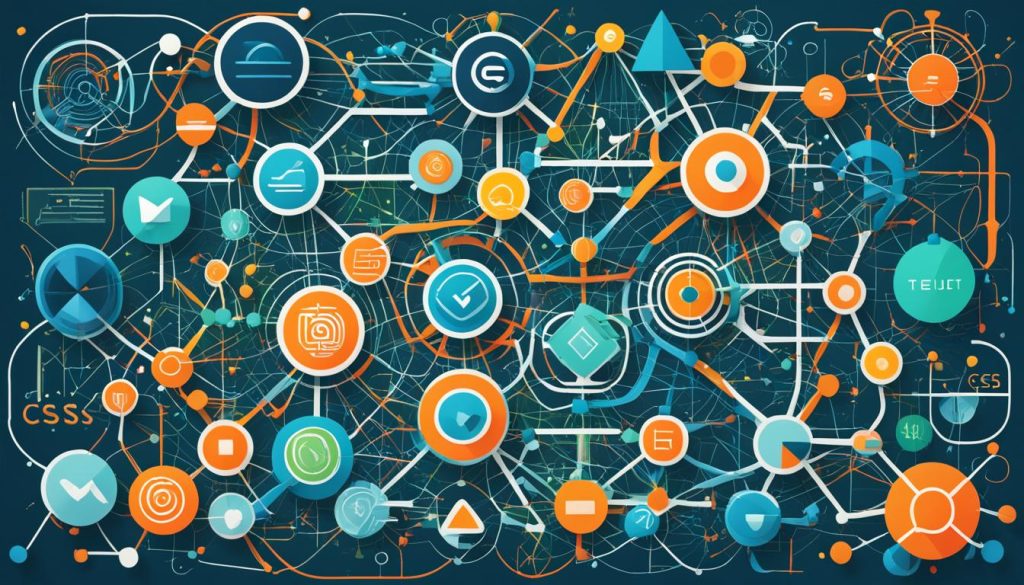
By keeping up with CSS frameworks and libraries like Bootstrap, Foundation, and Tailwind CSS, you can leverage their pre-built styles, responsive components, and grid systems to streamline your development process. These frameworks offer comprehensive documentation and vibrant communities, ensuring you have the support you need to build exceptional websites efficiently. Whether you’re a beginner or an experienced developer, incorporating CSS frameworks and libraries in your workflow is a smart way to stay ahead and deliver high-quality websites.
Benefits of CSS Frameworks and Libraries
Let’s take a closer look at the key benefits of using CSS frameworks and libraries:
- Time-saving: With pre-built styles and components, you can cut down development time significantly, allowing you to deliver projects faster.
- Consistency: CSS frameworks and libraries offer consistent styling and design patterns, ensuring a cohesive and professional look across your website.
- Responsive design: Many CSS frameworks come with responsive grid systems and components, making it easier to create websites that adapt to different screen sizes.
- Code optimization: CSS frameworks often employ minification and other optimization techniques to ensure CSS files are lightweight and load quickly, enhancing overall website performance.
- Community support: CSS frameworks like Bootstrap, Foundation, and Tailwind CSS have active communities where you can find resources, tutorials, and help from other developers.
With the benefits they offer, it’s clear why CSS frameworks and libraries have become essential tools for web developers. Whether you’re working on a personal project or developing websites for clients, utilizing these resources can save you time, improve consistency, and ensure your websites look stunning across different devices.
| CSS Framework | Key Features | Documentation | Community Support |
|---|---|---|---|
| Bootstrap | Ready-to-use styles, responsive components, grid system | https://getbootstrap.com/docs/ | Active community, forums, Stack Overflow |
| Foundation | Flexible grid system, customizable styles, pre-built components | https://foundation.zurb.com/sites/docs/ | Community forums, Slack channel |
| Tailwind CSS | Utility-first approach, responsive grid system, modular design | https://tailwindcss.com/docs/ | Discord community, GitHub discussions |
CSS Deals Web Design Potential
CSS is a powerful and versatile styling language that plays a crucial role in web design and development. It empowers developers to style and format web pages, enabling the creation of visually appealing and functional websites. With CSS, front-end developers can unlock the full potential of web design through mastery of CSS code, syntax, properties, and selectors. By harnessing this knowledge, developers can enhance the overall design and user experience of websites, creating impactful and stunning web pages that leave a lasting impression on users.
Whether it’s achieving the perfect layout, customizing colors and typography, or adding interactive elements, CSS provides the tools necessary for front-end developers to bring their creative vision to life. By utilizing CSS properties, developers can manipulate elements on a webpage, controlling their positioning, size, and behavior. CSS selectors allow developers to target specific elements, making it easier to apply and modify styles across multiple pages or sections of a website.
Front-end development relies heavily on CSS expertise. Having a strong command of CSS code and syntax enables developers to write clean, efficient, and maintainable stylesheets. Effective use of CSS ensures consistent branding and design elements throughout a website, adding cohesion and professionalism to the overall user experience.
“CSS gives developers the power to transform their designs into vibrant and engaging web pages. From intricate details to bold visual statements, CSS is the key to unlocking web design potential.”
Furthermore, CSS is essential for responsive web design. With the increasing variety of devices and screen sizes, it’s crucial to ensure that websites adapt seamlessly to different resolutions. Using CSS media queries, developers can apply specific styles based on the user’s screen size, resulting in a consistent and optimized experience across various devices.
In summary, CSS is a cornerstone of web design and development. Its flexibility and power allow developers to create visually stunning and user-friendly websites. By mastering CSS, front-end developers can take their skills to the next level, unleashing their creativity and delivering exceptional web experiences to users worldwide.
Conclusion
CSS is a powerful language that empowers web developers to transform their designs into vibrant and engaging web pages. With CSS, developers can enhance their web design skills and unlock the full potential of their creativity. By utilizing techniques such as consistent naming styles, responsive design, and advanced CSS features, developers can create visually stunning and user-friendly websites.
CSS offers a multitude of possibilities for styling and formatting web pages, allowing developers to craft intuitive and impactful digital experiences that captivate and inspire users. By mastering CSS, developers can take their web development skills to new heights and create extraordinary websites that leave a lasting impression.
So, embrace the power of CSS and unleash your web design skills. Dive into the world of CSS language, explore its creative potential, and elevate your web development journey. Whether you’re a seasoned developer or just getting started, CSS is the key to enhancing the user experience and creating visually appealing websites. Get styling, and let your creativity shine!